Ž • œ – Metrologic Instruments IS6520 User Manual
Page 14
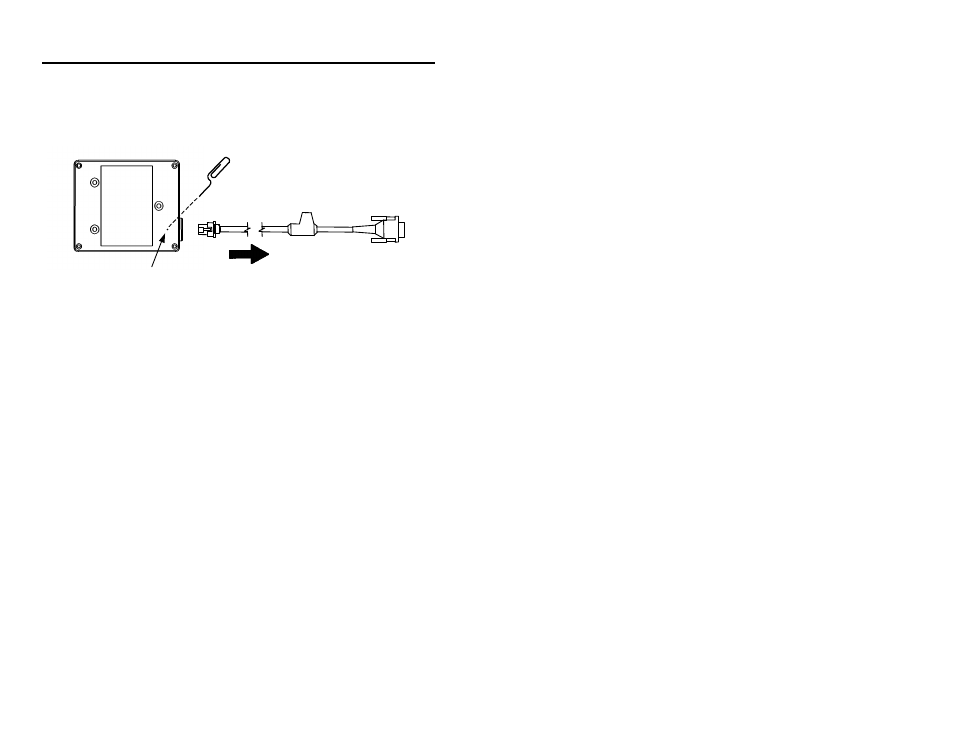
7
D
ISCONNECTING THE
P
OWER
L
INK
C
ABLES FROM THE
S
CANNER
Before removing the cable from the scanner, Metrologic recommends that the
power on the host system is off and the power supply has been disconnected
from the PowerLink cable.
1. Locate the small ‘pin-hole’ on the back of the scanner.
2. Bend an ordinary paperclip into the shape shown above.
3. Insert the paperclip (or other small metallic pin) into the small ‘pin-hole’.
4. You will here a faint ‘click’. Pull gently on the strain-relief of the PowerLink
cable and it will slide out of the scanner.
&
• Ž
•
Œ
This manual is related to the following products:
See also other documents in the category Metrologic Instruments Scanners:
- VoyagerCG MS9500 (2 pages)
- MS2122 (2 pages)
- IS4910 Series (42 pages)
- MS7600 (2 pages)
- StratosH MS2300 Series (1 page)
- IS4815 (48 pages)
- MS6130 MX003 (44 pages)
- MLPN 2168 (20 pages)
- StratosS MS2221 (68 pages)
- ARGUSSCANTM MS7220 (52 pages)
- MS2421 (66 pages)
- FocusBT MS1633 (52 pages)
- Stratos MS2xxx Series (88 pages)
- MS9535 (56 pages)
- 1070 (21 pages)
- MS7100 (45 pages)
- MLPN 2159 (28 pages)
- MS9524 (56 pages)
- MS700i (60 pages)
- MS9500 (2 pages)
- 185 (1 page)
- StratosS MS2220 (86 pages)
- MX003 (45 pages)
- StratosS MS2200 Series (2 pages)
- MS9500 Voyager (56 pages)
- TECH 7 (32 pages)
- SP5500 (2 pages)
- IS3480-00 (56 pages)
- IS1650 (2 pages)
- IS8000 Series (40 pages)
- MS7120 Series (48 pages)
- IS4921 (61 pages)
- Laser Scanner (56 pages)
- MS 5145 (2 pages)
- MS860 (55 pages)
- MS3580 (56 pages)
- MS3580 (2 pages)
- MS1890 (48 pages)
- MS6720 (52 pages)
- Cubit IS6520 Series (44 pages)
- IS8000 (40 pages)
- MS1890 Focus (2 pages)
- MS1690 (52 pages)
- Hand-Held Scanner (13 pages)
