Right, Main menu – M-AUDIO MICROTRACK 24/96 User Manual
Page 7
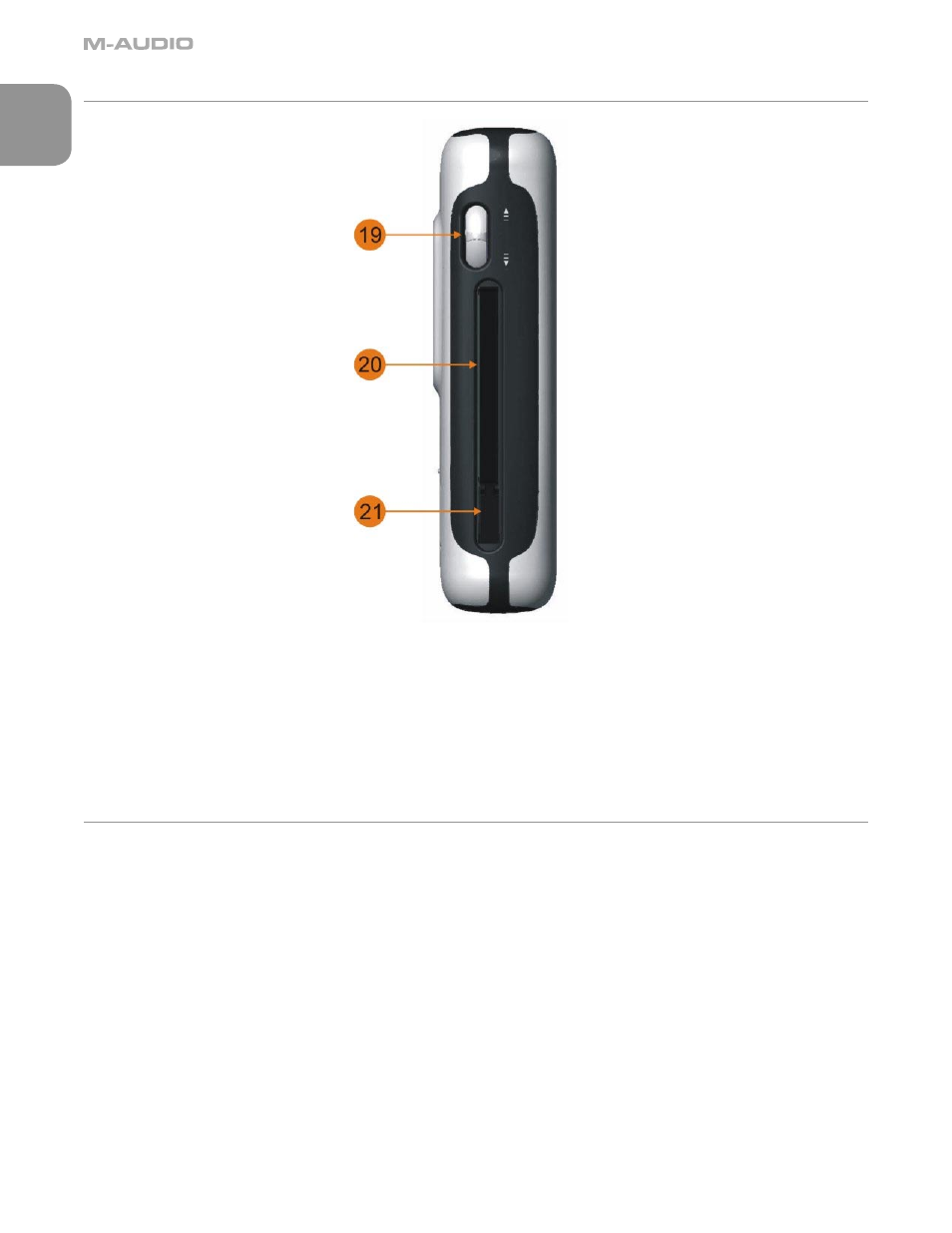
6
English
Right
19.
Nav Wheel: This is a multi-function control that is dependent on the current screen you are in.
a. In a menu, moving up or down navigates the selections on the screen, and pressing in selects the current function
b. In the main playback screen, pressing in toggles between play and pause, while moving up and down acts as fast forward
and rewind. Pressing in and moving up or down acts as next or previous song.
20.
Memory Slot: Insert CompactFlash cards or Microdrives here.
21.
Eject Button: This button folds flat into the housing of the MicroTrack 24/96 to prevent it from breaking or being pressed accidentally.
(The hinge is on the Memory Slot side.) Flip this button out and press it to remove the CompactFlash card and/or Microdrive.
Main Menu
Pressing the [MENU] button will display a list of menu categories (the Main menu) on the MicroTrack 24/96’s display. You can then push
up and down on the [NAV] wheel to move through the selections (the selected menu item will be shown in bold print). Pressing in on the
[NAV] wheel will activate the current selection or enter a sub-menu. The [MENU] button is used to exit a sub-menu.
When first entering the Settings menu, you will be presented with the following options, each explained in detail in the following
sections:
1.
Files: Will present a list of all the files and folders contained in memory. You can choose a file to play or delete from this list.
2.
Record Setting: Used to set the recording parameters for the MicroTrack 24/96.
3.
Back Light: Contains timing options for the backlight.
4.
System: Provides access to advanced features and settings of the MicroTrack 24/96.
3 - Hardware Controls and Indicators
