Motorola CLS1110 CLS1410 User Manual
Page 15
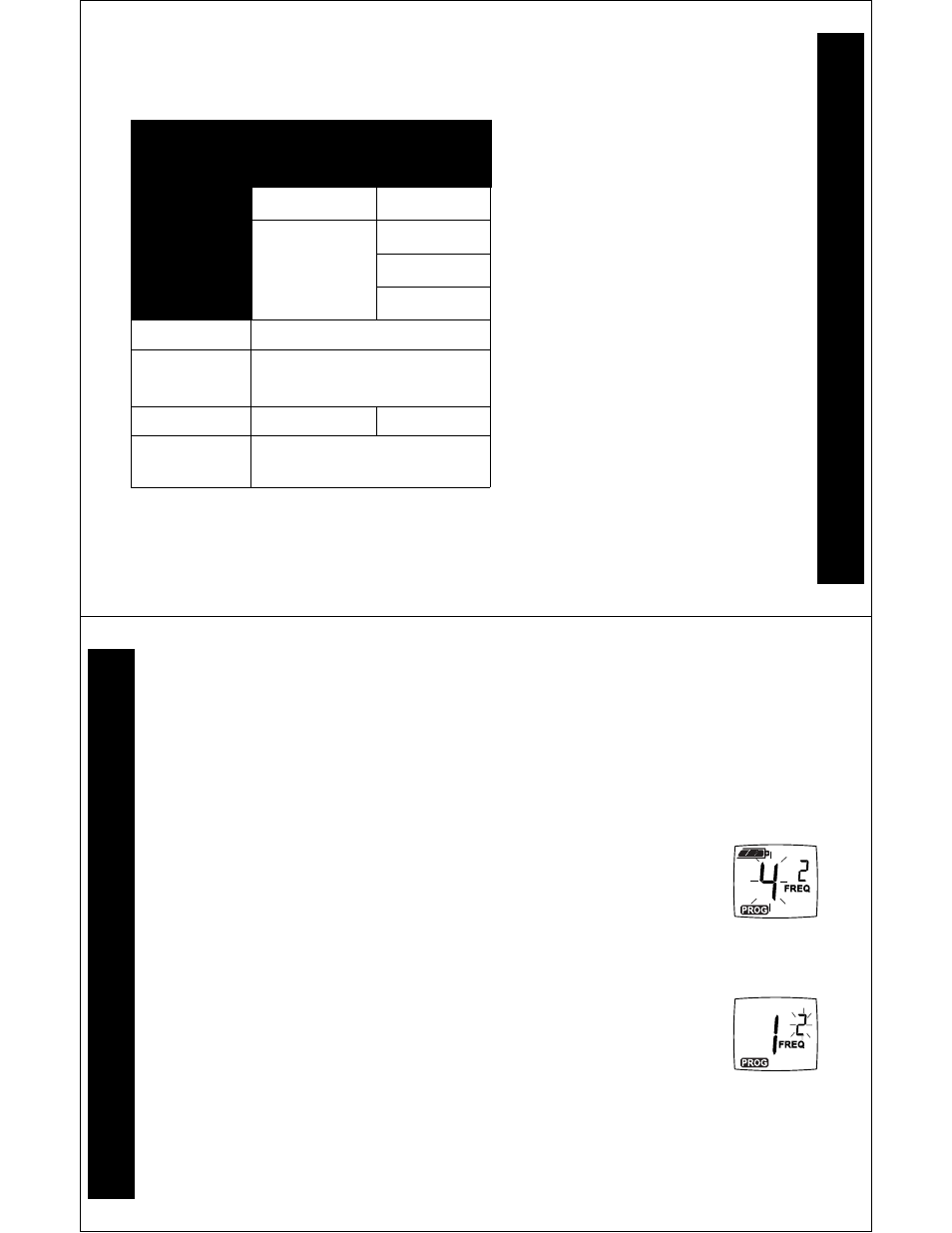
Pr
ogramming Mode
27
Factory Default Settings
Your radio is programmed at the factory to the following settings:
To restore the factory settings, turn the radio on while holding Push to Talk and
S
for 3 seconds.
Frequency
Channel
CLS1110
CLS1410
1
2
2
2
Not available
8
3
5
4
6
Code
1
Call Tone/
VibraCall
®
Off (0)
VOX
Not available
Off (0)
Microphone
Gain
2 (medium sensitivity)
Pr
ogramming Mode
28
Entering Programming Mode
Press and hold Push to Talk and
T
for 3 seconds while turning the radio on. The
radio beeps and displays k, the channel number flashes, and the frequency
(indicated by l) and code (indicated by y) display alternately.
Note: If you press and release the Push to Talk button when programming
CSL1410 models, you will return to the front of the Programming Mode.
Selecting a Channel (CLS1410 Only)
1. In programming mode, press
S
until the channel number flashes
and the frequency and code display alternately (this is the first
setting after you enter programming mode).
2. Press [ or ] to select the channel.
3. Press and hold Push to Talk to exit programming mode, or
press
S
to continue programming.
Programming the Frequency
1. In programming mode, press
S
until l displays and the
frequency number flashes.
2. Press [ or ] to select the frequency.
3. Press and hold Push to Talk to exit programming mode, or
press
S
to continue programming.
Note: See page 39 for information on frequencies for communicating with other
business radios. If you are matching your _ Series radio to an existing Spirit GT
radio, see page 45.
