Synchronization for first-time users – Motorola Personal Communicator User Manual
Page 40
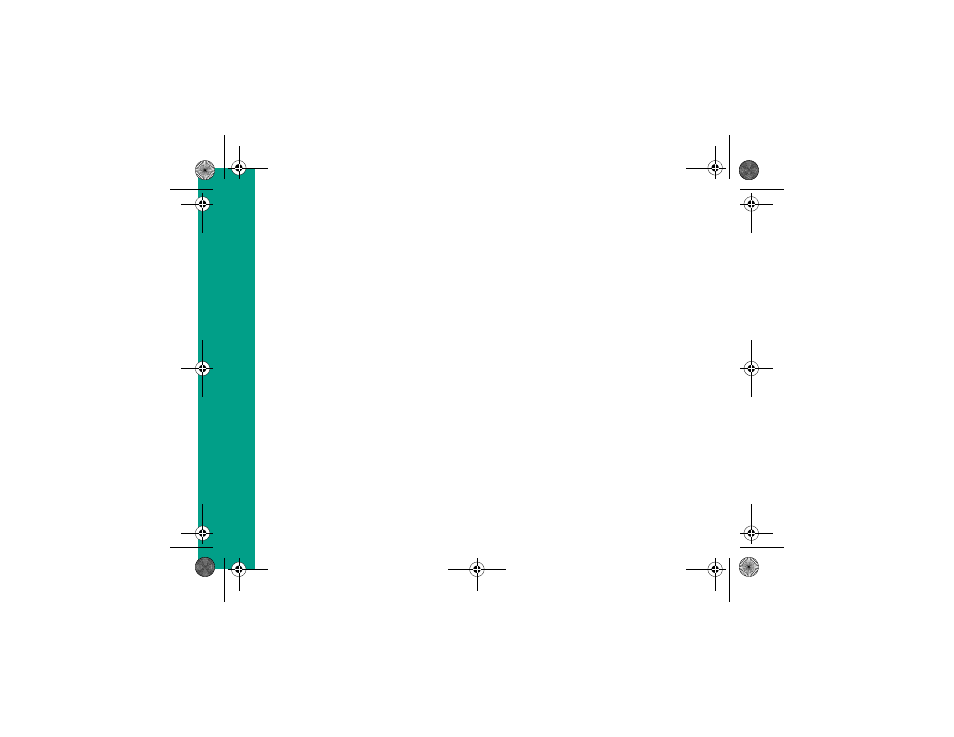
In
stalling
the Desktop
Softwar
e
38
When creating new contacts in your desktop PIM application, type the wireless
address in the Pager Address field (in TrueSync Desktop) or Pager field (in Out-
look) in the following format to ensure they synchronize correctly:
• Two Way, [email protected]
• Alpha, [email protected]
• Numeric, [email protected]
Synchronization for first-time users
Even first-time users are likely to have both device and desktop data that can be
synchronized. For example, both the Wisdom OS and TrueSync Desktop soft-
ware ship with default data for new users.
To synchronize your desktop and device data:
1. Click Start on the Windows taskbar, and then click TrueSync Desktop.
2. On the TrueSync Desktop application window, click the TrueSync icon
located just above the Wisdom OS icon.
3. Follow the screen prompts to complete the TrueSync Plus setup.
4. Select Click to synchronize to start the synchronization process.
To learn more about using the TrueSync software, see the TrueSync Desktop
and Synchronization Guide or the detailed online help included with your True-
Sync Desktop software.
Accompli Quick Start Guide.book Page 38 Wednesday, October 17, 2001 8:35 AM
