McIntosh MA6300 User Manual
Page 15
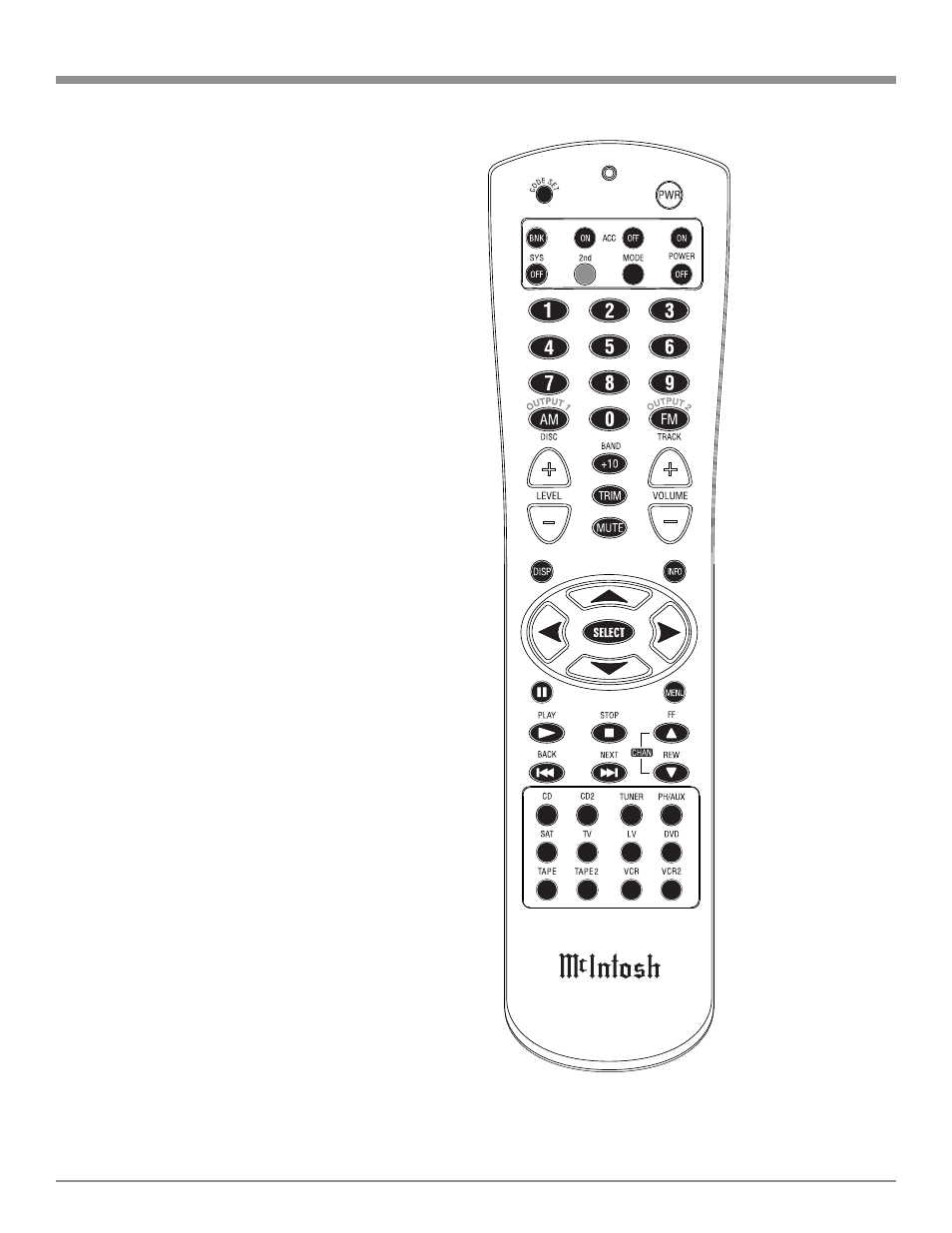
15
How to Operate the MA6300, con’t
internal protection circuits will activate. The Front Panel
Power Guard Indicators will continuously illuminate and
the audio will be muted. When the MA6300 has returned
to a safe operating temperature, normal operation will
resume.
How To Make A Tape Recording
1. Select the signal you wish to record with the appropriate
Source Push-button.
2. Adjust the record level using the recorder volume con-
trol and proceed with the recording process.
3. To listen to the playback of the program source just
recorded, press the TAPE Push-button.
Note: The MA6300 TAPE OUTPUTS are not affected by the
VOLUME or BALANCE controls.
Reset of Microprocessors
In the unlikely event the controls of the MA6300 stop
functioning, the microprocessors can be reset by perform-
ing the following:
1. Press and hold in the STANDBY/ON Push-button for
approximately five seconds.
2. When the MA6300 cycles On then Off, release the
STANDBY/ON Push-button.
3. When the STANDBY/ON LED is illuminated press the
STANDBY/ON Push-button, the MA6300 will resume
normal operation.
Note: This can be performed with the MA6300 On or in
the Standby Mode.
Figure 9
Note: For an explanation of the Remote Control Push-button
functions, refer to pages 16 and 17.
