If your operating system is windows 2000/xp – Multi-Tech Systems RouteFinder RF550VPN User Manual
Page 15
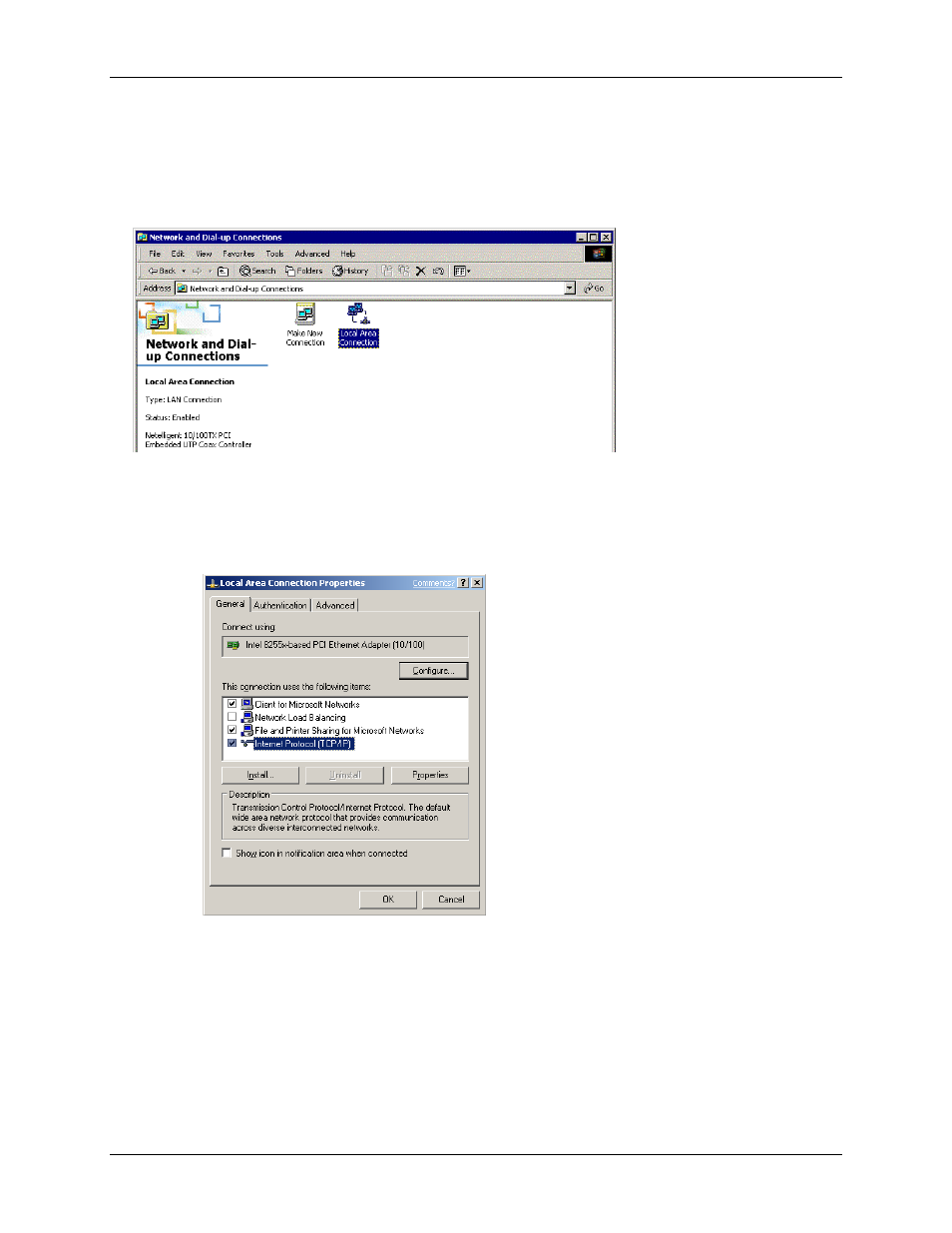
Chapter 3 – Configuring the PC
11
If Your Operating System Is Windows 2000/XP
1.
Click
Start | Settings | Control Pane
l. Double-click the
Network and Dial-Up
Connections
icon.
2.
The
Network and Dial-Up Connections
screen displays. Right-click the
Local Area
Connection
icon and choose
Properties
.
3.
The
Local Area Connection Properties
dialog box displays.
·
Select
Internet Protocol [TCP/IP]
. Once the protocol is selected, the name of
your adapter card should display in the
Connect using
box.
·
Click the
Properties
button.
4.
The
Internet Protocol (TCP/IP) Properties
dialog box displays. Set your workstation’s
IP Address.
·
To set a Dynamic IP Address, check Obtain an IP Address Automatically. Dynamic
Addresses are used in the Examples Reference Document in Example 2 – Site B
and Example 3 – Site B.
·
To set a Fixed IP Address, check Specify an IP address. Fixed Addresses are used
in all the examples, except the two mentioned above. Click OK.
5.
Close out of the
Control Panel
.
6.
Repeat these steps for each PC on your network.
