Rf tests using ifr 3902 / ifr 2968, Receiver tests, Rf tests using ifr 3902 / ifr 2968 -9 – Motorola MTP810 EX User Manual
Page 42: Receiver tests -9
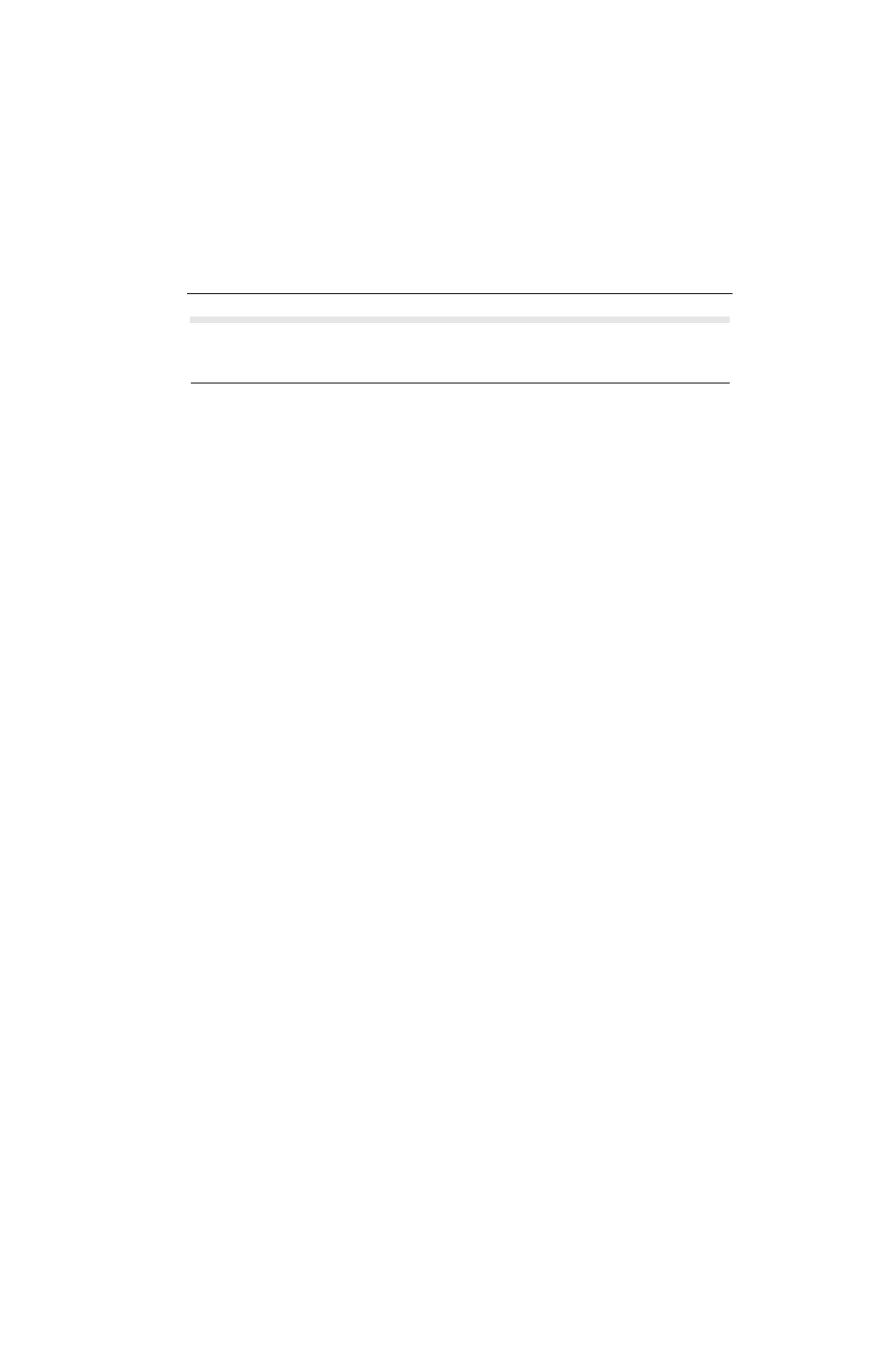
TEST SETUP & TESTING
5 - 9
RF Tests using IFR 3902 / IFR 2968
Receiver Tests
Note: This test requires programming the radio. Refer to TETRA Customer
Programming Software (CPS) User’s Guide (P/N: 6802974C10) for MTP810 Ex.
For IFR 3902, perform the following steps:
1. Turn the radio ON.
2. Enter the radio test page using either:
a. CPS, or
b. Pressing the following keys in sequence:
Left navigation key, Right navigation key, Left navigation key, Menu key.
3. Check that registration and “ITSI ---/---: xxxx” is displayed on the IFR
“Operations/Status” screen.
GROUP: XXXXXXX SELECTED
For IFR 2968, perform the following steps:
1. Turn the radio ON.
2. Enter the radio test page using either:
a. CPS, or
b. Pressing the following keys in sequence:
Left navigation key, Right navigation key, Left navigation key, Menu key.
3. Check that registration and "ITSI ---/---: xxxx" is displayed on the IFR “Manual
Test” screen.
STATUS: REGISTRATION (ITSI ATTCHED)
GSSI: XXXXXXX SELECTED
