Operations – MITSUBISHI ELECTRIC MITSUBISHI ELECTRIC DX-TL5716U User Manual
Page 19
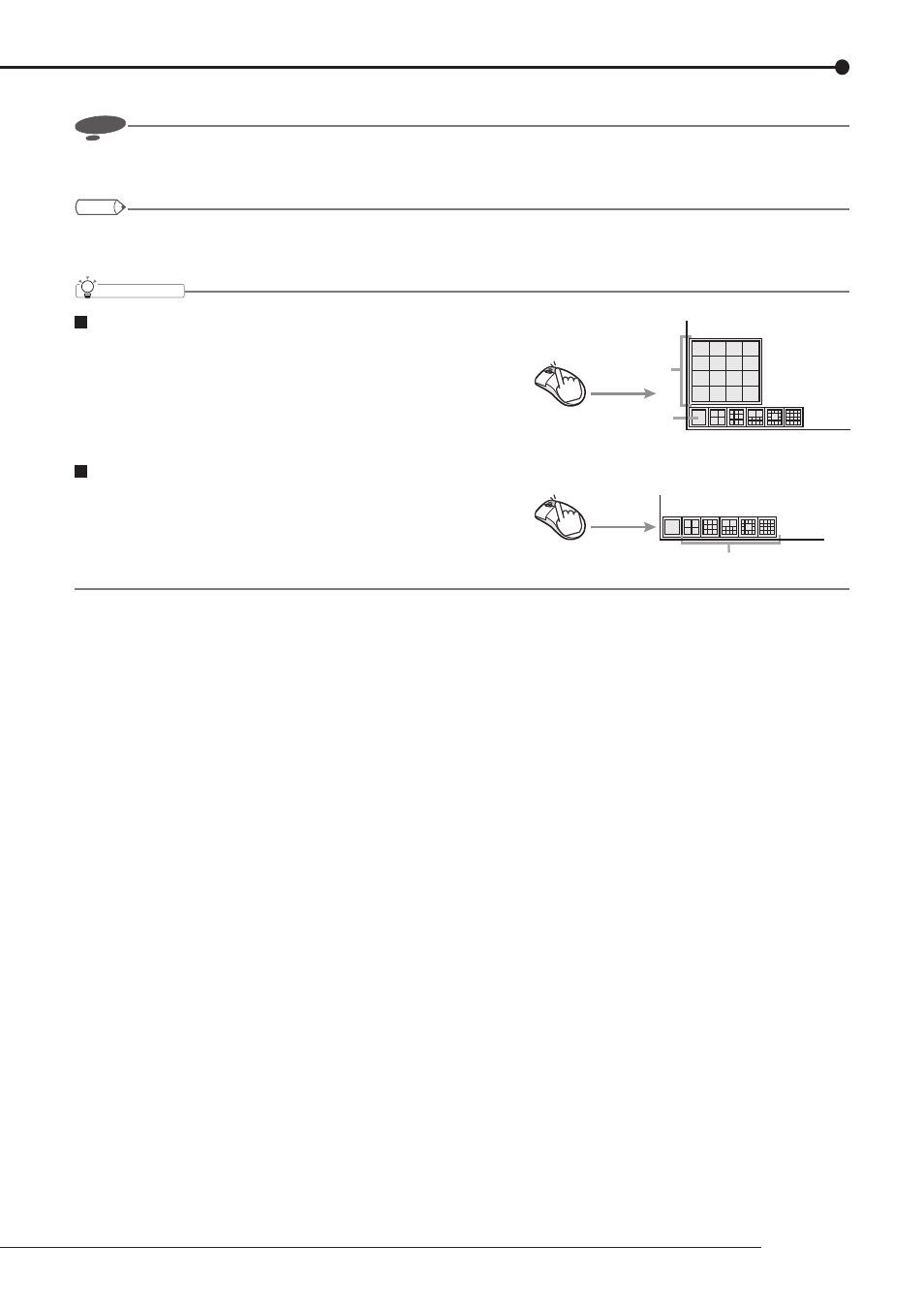
15
Operations
Notice
•
You cannot switch the screen mode while the menu screen is displayed. To switch the screen mode, close the menu screen
fi rst and then press the camera number button or a split button.
Tips
•
To set the camera number to be displayed in each screen mode, use
the camera number to be displayed differently for each of output A and output B.
C
onvenient function
Changing the screen mode using the mouse (single screen mode)
1
Right-click the mouse.
The mouse operation screen is displayed.
2
Click the single screen button to display the camera number buttons.
3
Click the button of the camera you want to display.
Changing the screen mode using the mouse (split screen mode)
1
Right-click the mouse.
The mouse operation screen is displayed.
2
Click the button of the split screen mode you want to display.
Right-click
3
1
2
1
2
3
4
5
6
7
8
9
10
11
12
13
14
15
16
Right-click
2
1
