Playing back recorded images – MITSUBISHI ELECTRIC MITSUBISHI ELECTRIC DX-TL5716U User Manual
Page 17
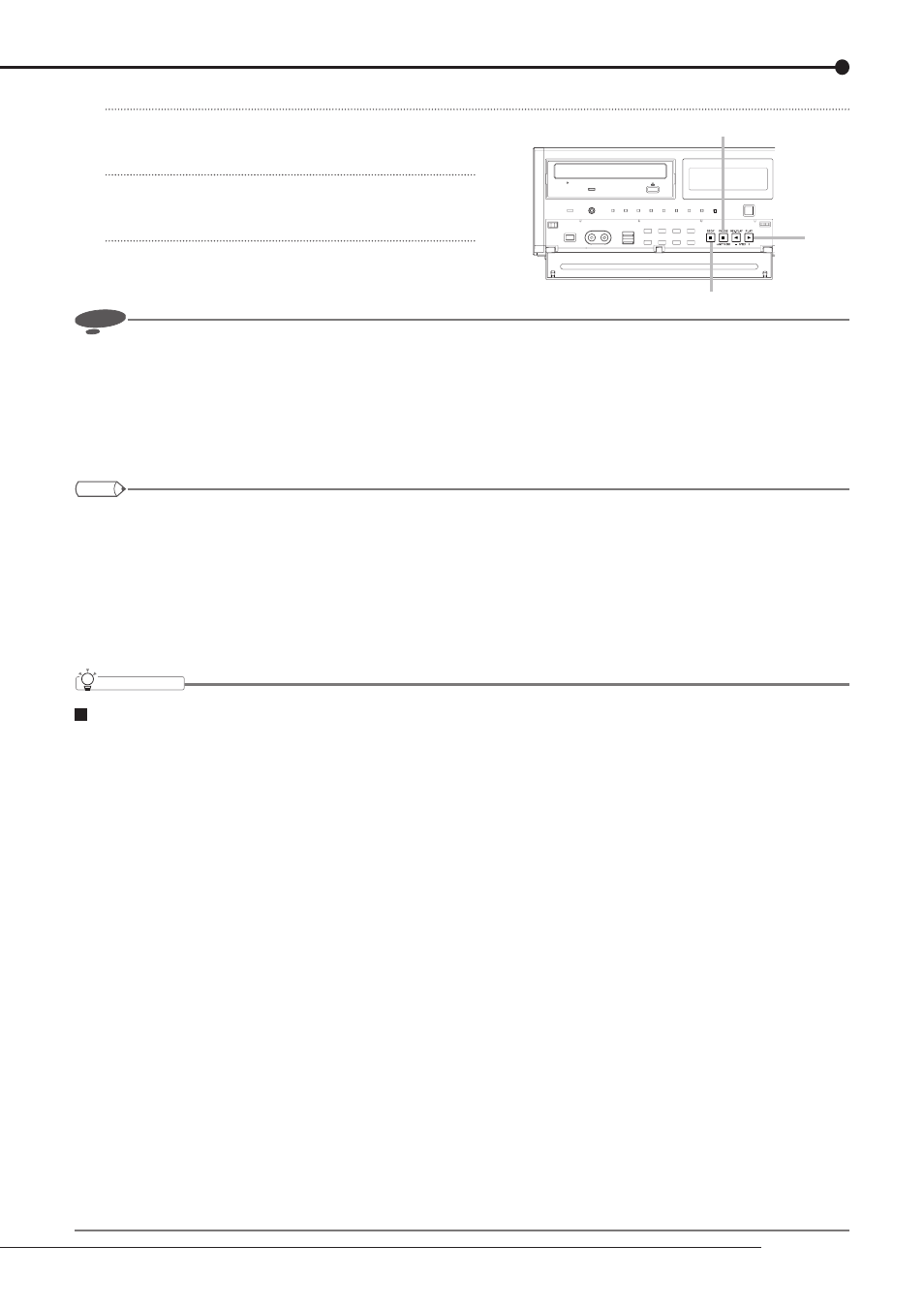
13
Operations
Playing back recorded images
1
Press the PLAY button on the front panel.
You can play back images even during recording.
2
Press the PAUSE button to pause playback.
(Still image playback)
3
Press the STOP button to stop playback.
1
2
3
Notice
•
When you change the multiplexer, playback direction, or playback speed during playback, a black screen may be displayed.
•
When you change the multiplexer or the playback-related settings during playback, or when you play back data where
recording status was changed due to change of recording operation, a black screen may be displayed or image dropout may
occur.
•
This recorder uses the motion picture compression format. Due to this, the recorder may take time to display the playback
picture.
Tips
•
After the power is turned on, playback starts from the oldest recorded data. Otherwise, playback starts from the point where it
was stopped last time.
•
When the PAUSE/JUMP TO END button is pressed while the playback is stopped, images around the end of the latest
recorded data are played back in the still image playback mode.
•
To resume playback during still image playback, press the PAUSE or PLAY button.
•
When you press the camera number button during still image playback in the single screen mode, the image from the camera
corresponding to the button you pressed is displayed.
C
onvenient function
Selecting the device or audio to be played back
1
Press the SET UP button on the front panel or left-click the mouse to display
Change the playback device while playback is stopped.
2
Select “Device selection” to display the
3
Under “Play device selection,” select the button of the device you want to play back. (You cannot select devices that are not
set.)
“HDD (Normal)” : Plays back the data in the normal recording area.
“HDD (Alarm)” : Plays back the data in the alarm recording area.
“HDD (Emergency)” : Plays back the data in the emergency recording area.
“HDD (Preliminary)” : Plays back the pre-alarm or pre-emergency recording data.
“HDD (Copy)” : Plays back the data in the copy device.
“HDD (Archive)” : Plays back the data in the archive device.
“DVD/CD” : Plays back the data on a DVD/CD disc.
“USB memory” : Plays back the data in a USB memory device.
When you change the playback device on the
screen being displayed, data in the device that was selected before the change are played. Before starting playback, close
the screen.
4
Under “Audio channel selection,” select the button of the audio you want to output.
The audio setting made here is refl ected to both the live display and playback.
“Audio A1” : Outputs the audio A1.
“Audio A2” : Outputs the audio A2.
“Off” : No audio is output.
