Generator start-up procedure (manual mode) – Multiquip MQ MultiQuip Power DCA85USJ2 User Manual
Page 50
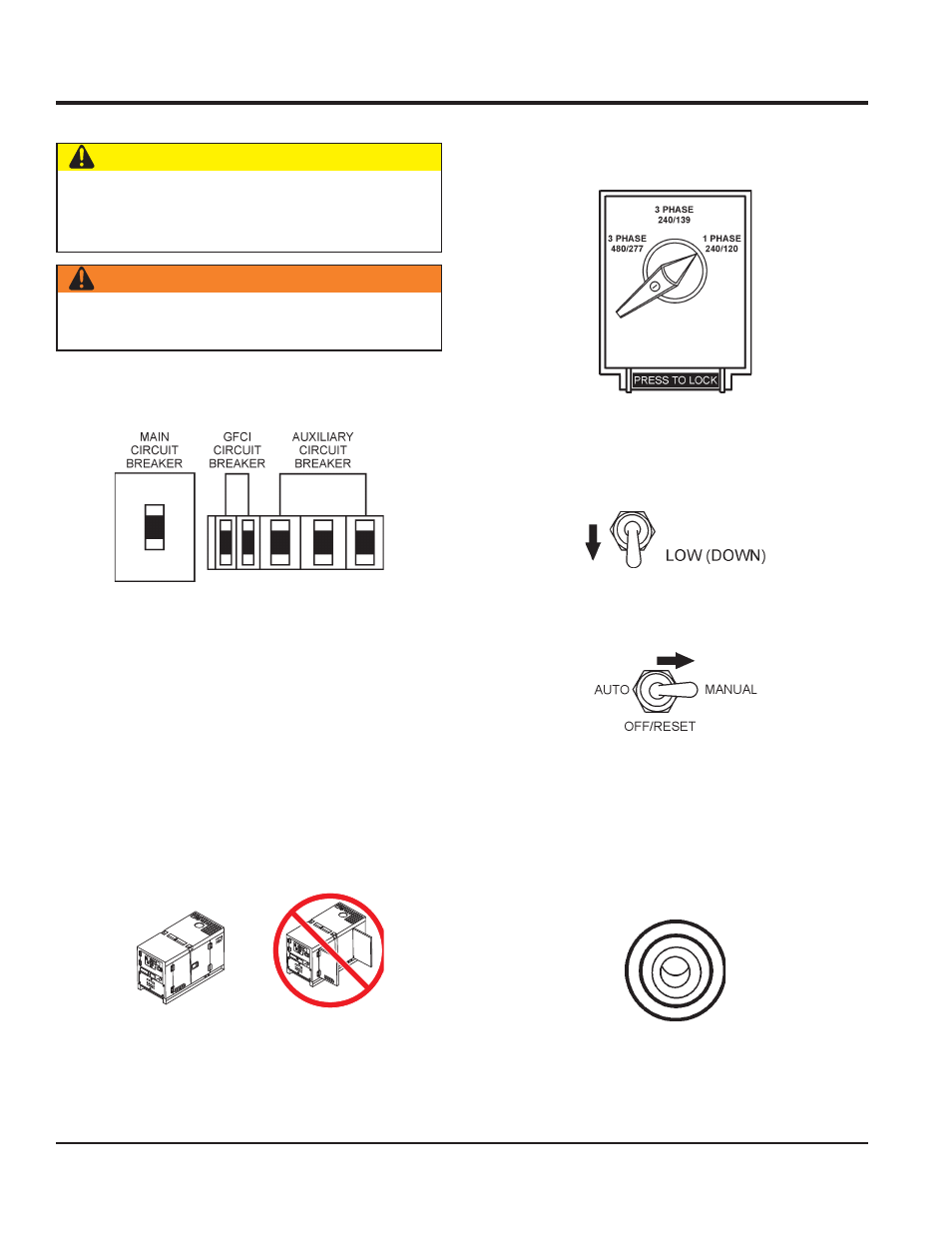
PAGE 50 — DCA85USJ2 60 HZ GENERATOR • OPERATION AND PARTS MANUAL — REV. #1 (03/22/11)
GENERATOR START-UP PROCEDURE (MANUAL MODE)
BEFORE STARTING
1. Place
the
main, G.F.C.I., and aux. circuit breakers
(Figure 37) in the OFF position prior to starting the
engine.
Figure 37. Main, Aux. and GFCI
Circuit Breakers (OFF)
2. Make sure the voltage change-over board has been
confi gured for the desired output voltage.
3. Connect the load to the receptacles or the output
terminal lugs as shown in Figure 12. These load
connection points can be found on the output terminal
panel and the output terminal panel’s hard wire hookup
panel.
4. Tighten terminal nuts securely to prevent load wires
from slipping out.
5. Close all engine enclosure doors (Figure 38).
Figure 38. Engine Enclosure Doors
CAUTION
The engine’s exhaust contains harmful emissions.
ALWAYS have adequate ventilation when operating.
Direct exhaust away from nearby personnel.
WARNING
NEVER manually start the engine with the main, GFCI or
auxiliary circuit breakers in the ON (closed) position.
INCORRECT
CORRECT
STARTING
1. Place
the voltage selector switch in the desired
voltage position (Figure 39)..
Figure 39. Voltage Selector Switch
STARTING (MANUAL)
1. Place the engine speed switch (Figure 40) in the LOW
(down) position.
Figure 40. Engine Speed Switch (Low)
2. Place
the
MPEC control switch in the MANUAL
position to start the engine (Figure 41).
Figure 41. MPEC Control Switch
(Manual Position)
3. Depending on the temperature of the coolant (cold
weather conditions), the pre-heat lamp (Figure 42) will
light (ON) and remain on until the pre-heating cycle has
been completed. After completion of the pre-heating
cycle, the light will go OFF and the engine will start up
automatically.
Figure 42. Pre-Heat Lamp
