Component requirements & connections – Mark Levinson OWNER'S MANUAL N33H User Manual
Page 21
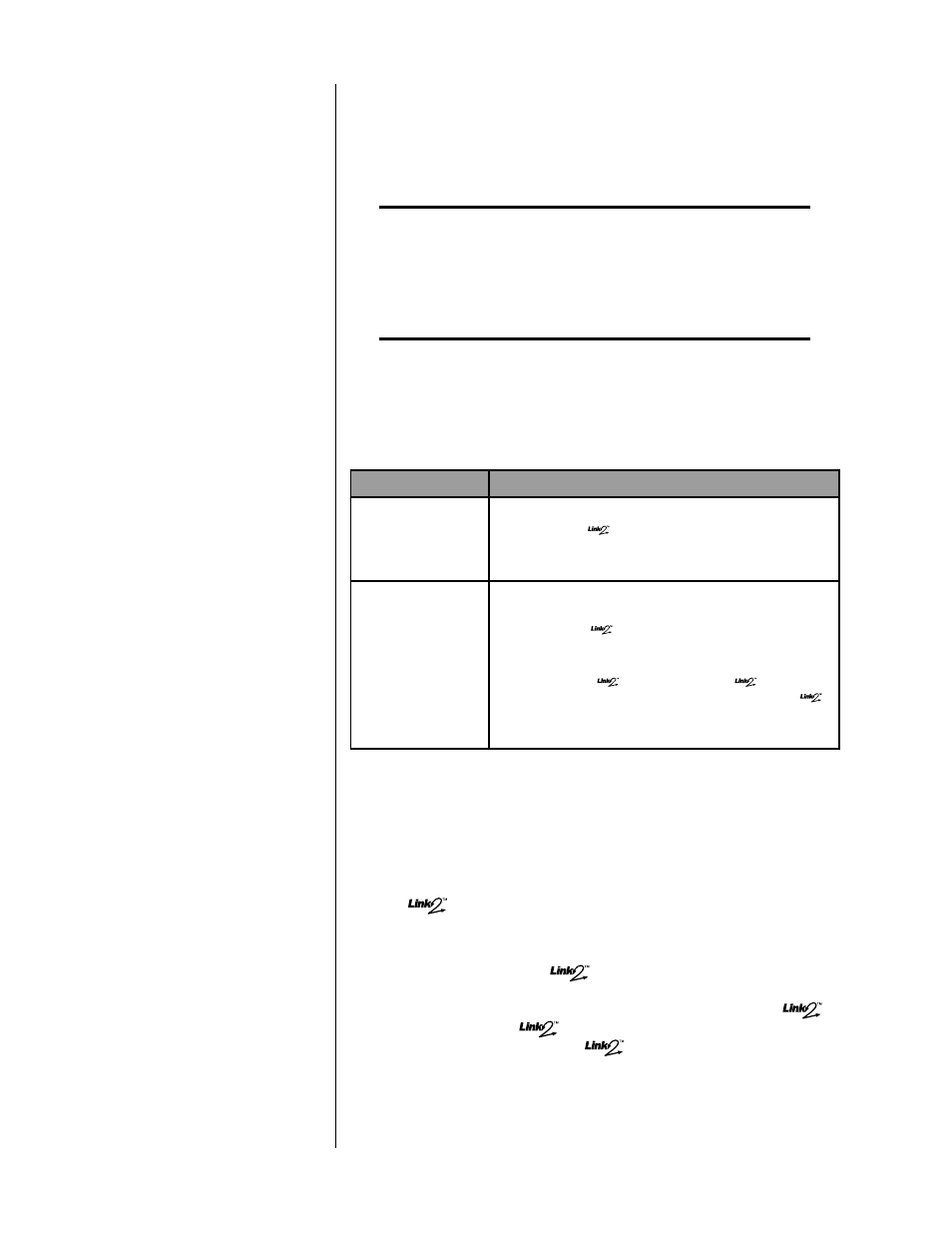
17
•
Must include components that are connected in a certain
order to prevent communication from terminating. Power
amplifiers such as the Nº33H must be the last components in
a slave chain.
Note
The slave chains in this section include preamplifiers and
power amplifiers. However, slave chains can also include
digital audio processors and digital transports. Refer to the
appropriate documentation for information about including
these Mark Levinson components in a slave chain.
The table below indicates slave chain requirements for preamplifiers
and power amplifiers.
To create a slave chain that includes the Nº33H:
1. Make sure the Nº33H and all associated components are
powered off.
2. Connect the slave in communication port on the Nº33H to
the or
slave out
communication port on the preamplifier.
If desired, connect the slave out communication port on the
Nº33H to the slave in/
input
communication port on
another power amplifier. Up to six power amplifiers can be
included in a slave chain using “daisy chain” slave in/
input
-to-slave out/
control
communication port
connections. The slave out/
control
communication
port on the last power amplifier is not connected.
Refer to the table above and to the illustration on the next
page for additional assistance.
Component
Requirements & Connections
Preamplifier
(e.g., Nº320S)
Power Amplifier
(e.g., Nº33H)
• No maximum number per slave chain.
• Connect the
or slave out communication port on
the preamplifier to the slave in communication port
on the Nº33H.
• Maximum of six per slave chain.
• Connect the slave in communication port on the
Nº33H to the
or slave out communication port on
the preamplifier.
• Connect up to six power amplifiers in a “daisy chain”
using slave in/
input
-to-slave out/
control
communication port connections. The slave out/
control
communication port on the last power
amplifier is not connected.
