Terminology, Client computer operating system, Connecting the system – Minicom Advanced Systems IP Control User Manual
Page 7
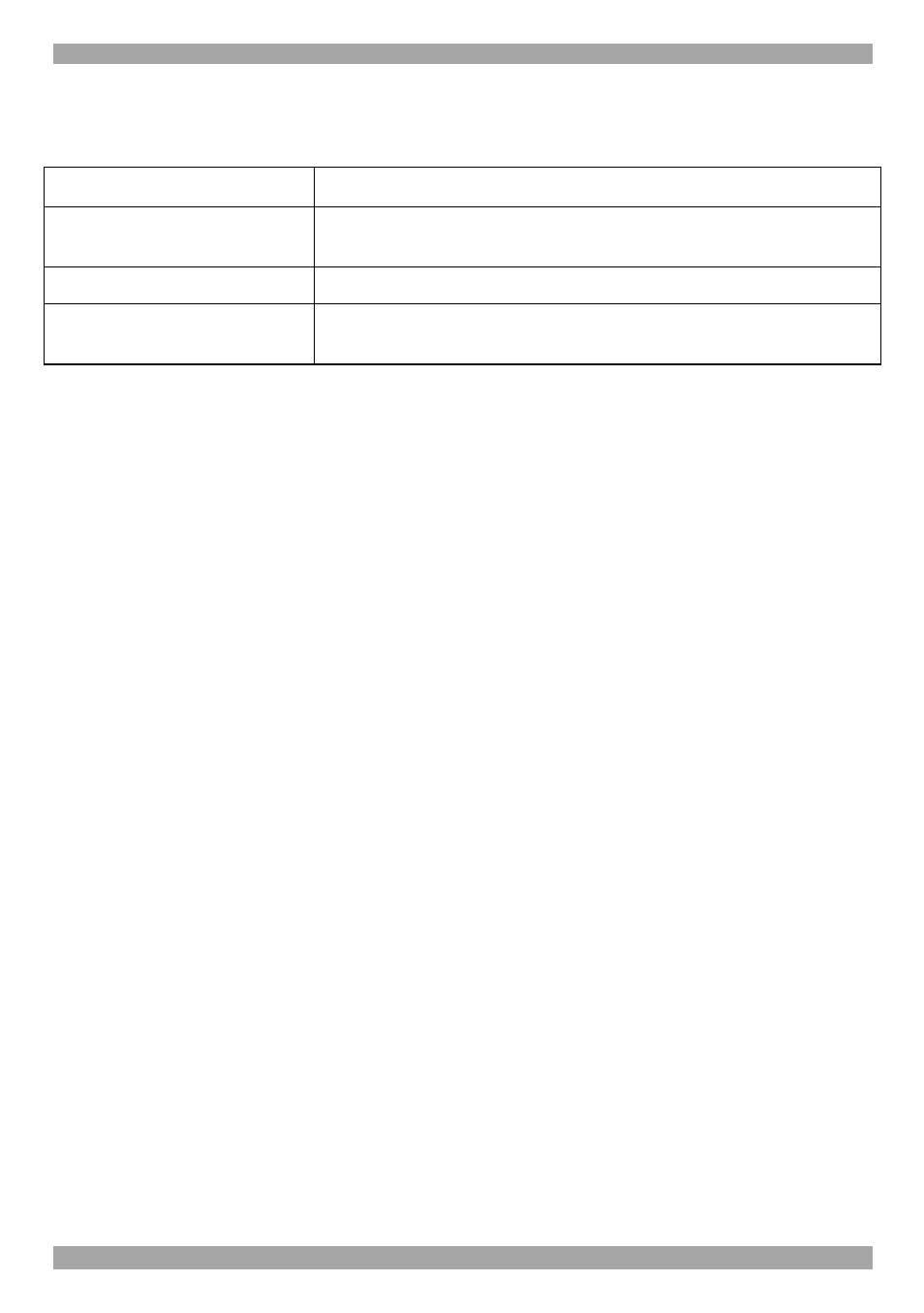
USER GUIDE
6
7. Terminology
Below are some terms and their meanings used in this guide.
Term
Meaning
Target server
The computers/servers that are accessed remotely via the IP
Control.
Client computer
The PC running a remote IP Control session
Remote Session
The process of accessing and controlling Target Servers
connected to IP Control from a User workstation
8. Client computer operating system
Windows 2000 or higher, with Internet Explorer 6.0 or later version. 128 bit
encryption support is required.
9. Connecting the system
Connect the Target Server / KVM switch to the IP Control as follows:
1. Connect the single connector of the KVM cable to the KVM In port of the IP
Control.
2. Connect the other end of the KVM cable to the KVM ports of the Target Server
/ KVM switch.
3. Connect a Network cable to the IP Control LAN port and to an Ethernet port on
your Network switch.
4. Connect the power adapter.
Figure 3 and Figure 4 illustrate the connections to a computer and KVM switch
respectively, with the optional KVM console.
