Minicom Advanced Systems IP Control User Manual
Page 29
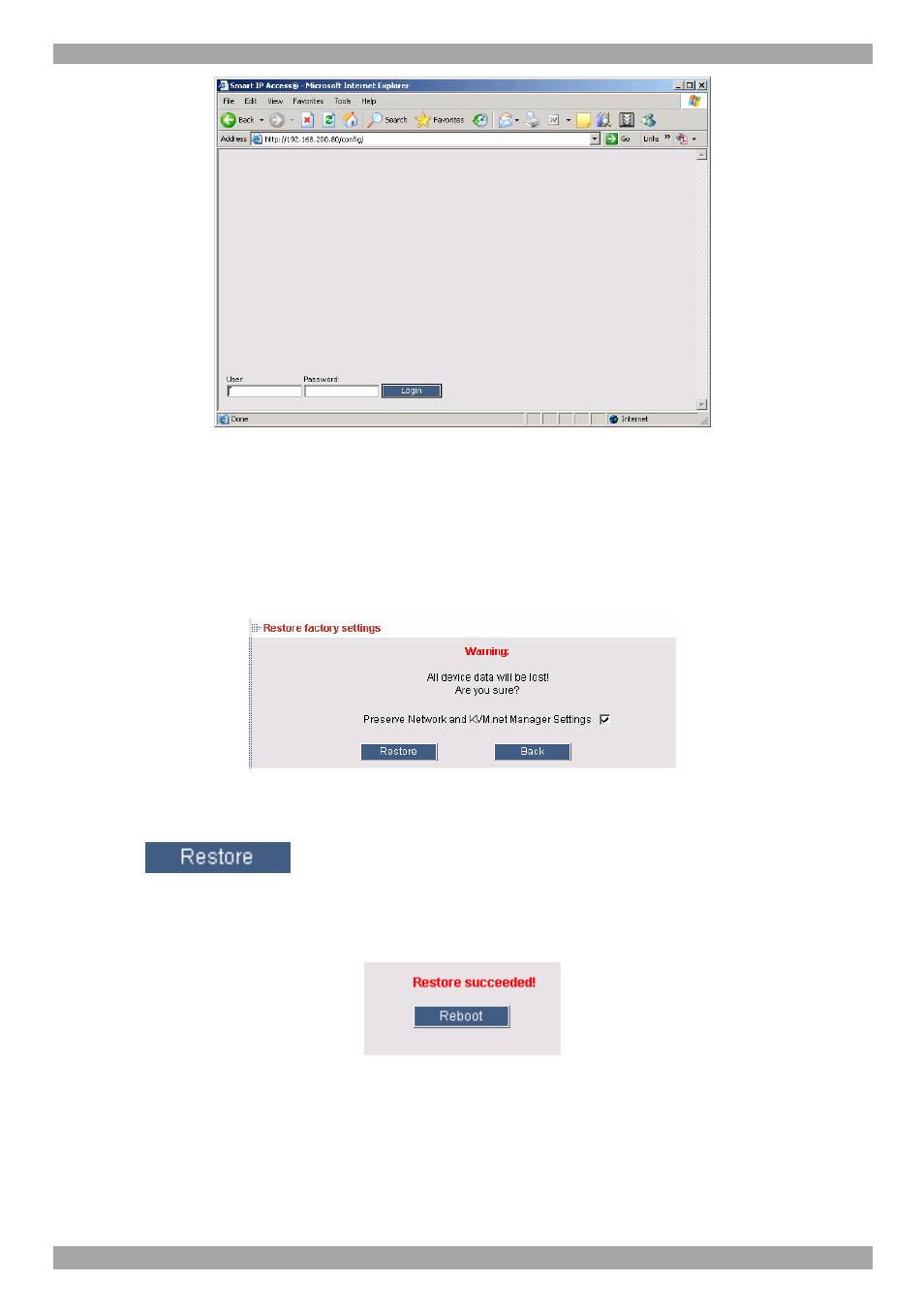
USER GUIDE
28
Figure 24 Login box
4. Type username: admin , password: SAFEmode. (Case sensitive). This
username and password works only after the reset procedure described above. A
menu appears.
5. From the menu choose Restore Factory Settings. A warning appears see
Figure 25.
Figure 25 Restore factory settings
6. Check the box if you want to preserve Network settings.
7. Click
8
.
Select Restore. The factory defaults are restored. When the process finishes
Figure 26 appears.
Figure 26 Reboot
9. Click Reboot to restart the unit.
