Handset to handset intercom – Motorola MD490 User Manual
Page 52
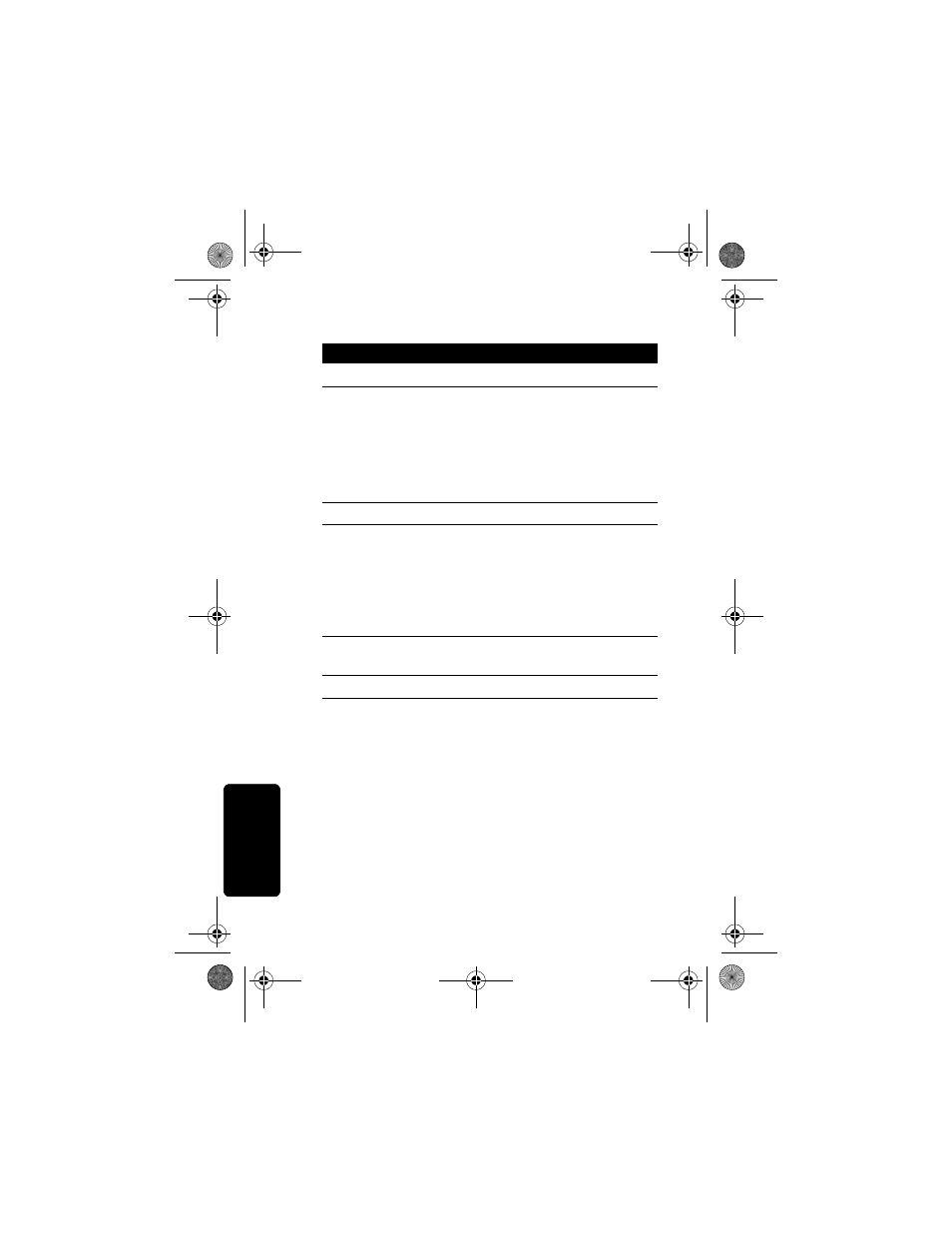
50
Ad
van
ced
F
e
a
tu
re
s
Handset to Handset Intercom
To turn the speakerphone on or off, press Handsfree.
To mute or unmute the sound, press
MUTE
(
a
) or
UNMUTE
(
a
).
Action
1
Press Intercom.
2
From the list of handsets, press
c
until
points to the handset you want to page, or
to
Select All
to page all handsets.
Note: If you have only 1 expansion handset,
pressing the Intercom button automatically
pages the base station and vice-versa.
3
Press
PAGE
(
a
).
4
To answer the page, press
OK
(
a
). The
first handset to respond is connected.
If no one answers the page after 2 minutes,
or if the person you are paging presses
EXIT
(
a
) or OFF,
No Answer
displays
on your handset and paging stops.
5
When someone answers the page, talk into
the handset.
6
To end the intercom session, press OFF.
4110W32o.book Page 50 Wednesday, July 16, 2003 2:02 PM
- T505 (16 pages)
- S1203 (39 pages)
- MD780 Series (71 pages)
- SD4501 (1 page)
- Digital Cordless Phone D1002 (45 pages)
- L302 (8 pages)
- MD680 (76 pages)
- T720 GSM (81 pages)
- Digital Cordless Telephone with Digital Answering Machine D512 (45 pages)
- L305 (43 pages)
- MD670 Series (60 pages)
- MA357 (60 pages)
- D210 (32 pages)
- TM MD7080 (68 pages)
- ME4251 (69 pages)
- MD7000 (55 pages)
- MA351SYS (2 pages)
- MA580 (53 pages)
- DECT 6.0 P8 (6 pages)
- ME6091 (47 pages)
- SATELLITE 9505 (228 pages)
- B801 (8 pages)
- L301 (2 pages)
- L402C (8 pages)
- B801 (67 pages)
- S802 (52 pages)
- T731 (104 pages)
- MD4160 Series (86 pages)
- MD450 Series (55 pages)
- E51 Series (54 pages)
- MA3160 (50 pages)
- ME4050 (24 pages)
- MA3153 (78 pages)
- C331 (182 pages)
- SD4505 (36 pages)
- ME4851 (74 pages)
- MD60 Series (52 pages)
- C353 (94 pages)
- ME7052 (2 pages)
- MD4260 (48 pages)
- MD480 (64 pages)
- SD4551 (1 page)
- MD760 (73 pages)
- MA300 (56 pages)
