Picture control, sleep timer 19 – Philips Magnavox 20MC4204/17 User Manual
Page 19
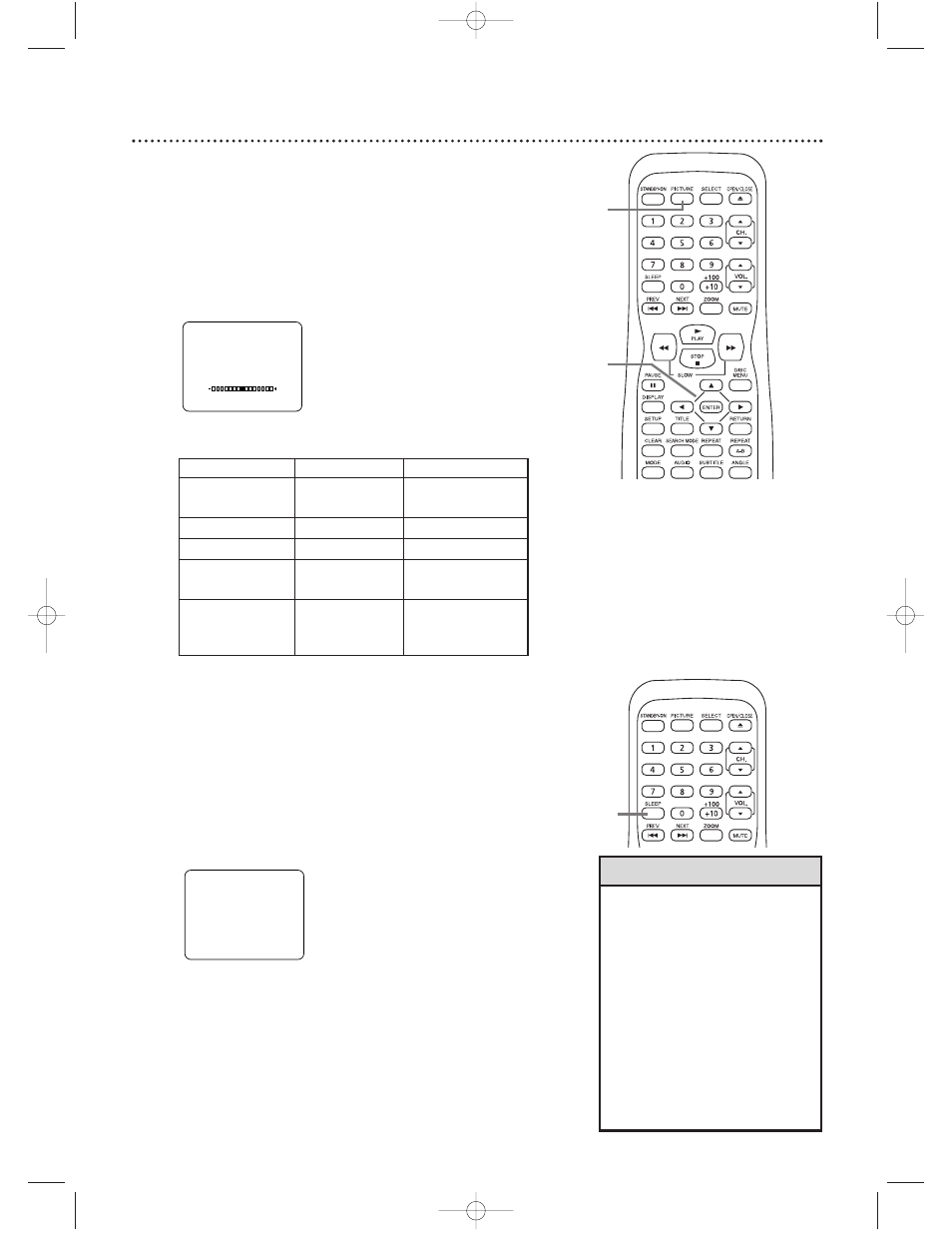
Picture Control, Sleep Timer 19
Picture Control
The TV/DVD’s picture controls are preset to factory specifi-
cations.You may make adjustments for a natural image.
1
Press PICTURE so the first picture control appears
at the bottom of the screen.
2
Within five seconds, press K or L to select
BRIGHT, SHARPNESS,TINT, COLOR, or CONTRAST.
3
Within five seconds, press B or s to adjust the
item.
s
B
BRIGHT
decrease add
white
brightness
to picture
SHARPNESS
make soft
make clear
TINT
add blue
add yellow
COLOR
make picture
brighten
black/white
color
CONTRAST
blur distinction
more contrast
between black
between black
and white
and white
• Degaussing: Magnetism from
nearby appliances and speakers
might affect the color. Move the
TV/DVD away from the appliance. If
the color is still not correct, discon-
nect the TV/DVD’s power cord from
the AC outlet; reconnect it after 30
minutes.
• The TV/DVD keeps the picture set-
tings after a power failure. A power
failure will cancel the sleep timer.
• To see how much time remains
before the TV/DVD turns itself off,
press SLEEP once.The information
will disappear in
10 seconds.
Helpful Hints
2-3
1
SHARPNESS
Sleep Timer
Use the Sleep Timer to program the TV/DVD to shut off in a
certain amount of time.
1
Press SLEEP until your desired amount of
time appears on the screen with SLEEP.
Each press of SLEEP will increase the time by 30 min-
utes.You may set a Sleep Timer of 30, 60, 90, or
120
minutes.
After
10 seconds, the Sleep Timer information will
disappear from the screen.
The TV/DVD will turn itself off after the selected
amount of time passes.
2
To cancel the
Sleep Timer, p
ress SLEEP until
“SLEEP 0 MINUTE” appears.
1-2
SLEEP 120 MINUTE
20MC4204 04.2.25 9:33 PM Page 19
