MITSUBISHI ELECTRIC LVP-XD10U User Manual
Lvp-xd10u lvp-sd10u
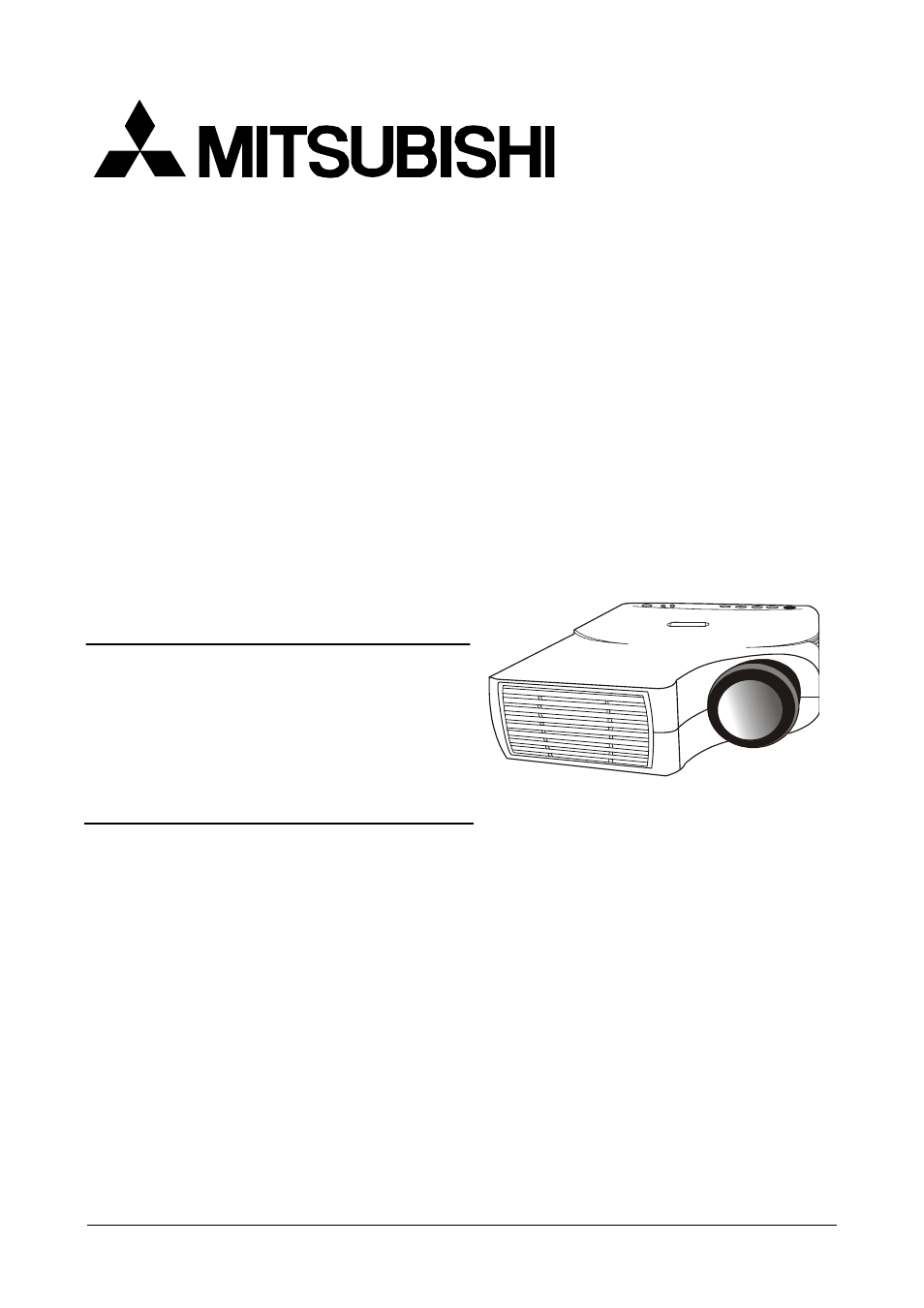
English
I
Data Projector
MODEL
LVP-XD10U
LVP-SD10U
OPERATING GUIDE
Thank you very much for purchasing this DLP™ Technology Projector.
Please read this operating guide to ensure a correct use of the device. After reading
this manual, keep it for future reference.
1. High brightness
2. High resolution
3. Compact size, light weight for portability
4. RGB input Terminal
5. Mouse Function
6. Mouse Emulation
7. Complies with VESA DDC1/2B specifications
Outline
This DLP™ Technology Projector can display
various computer signals and NTSC/PAL/
SECAM video signals.
Features
Table of contents
Document Outline
- Data Projector
- LVP-XD10U
- LVP-SD10U
- Copyright
- Disclaimer
- Warning
- COMPLIANCE NOTICE
- Caution
- Safety Instructions
- 1. Read all of these instructions before you operate your projector and save them for future refe...
- 2. The lamp becomes extremely hot during operation. Allow the projector to cool for approximately...
- 3. Power is still available when the projector is in the standby mode. Never replace the lamp ass...
- 4. Do not attempt to service this product yourself, as opening or removing the covers may damage ...
- 5. Do not place this product on an unstable cart, stand, or table. The product may fall, causing ...
- 6. The Standard Remote Control contains a low-power laser that acts as a pointing device during p...
- 7. This product is capable of displaying inverted images for ceiling mount configurations. Please...
- 8. Openings in the front or at the two sides are for ventilation. They must not be blocked or cov...
- 9. For ventilation reasons, the fan continues to operate for about 1 minute after the projector h...
- 10. Do not look straight at the projector lens during operation. The intense light beam may injur...
- Outline
- Table of Contents
- A Image Resolution
- B Brightness
- C Portability
- D Keystone
- E Multilanguage
- F Auto Detect System
- G Ceiling Mount and Rear Screen Projection
- H AV box (Model name: VA-10U)
- A FRONT (figure)
- B REAR (figure)
- C BOTTOM (figure)
- A Positioning
- B Adjustable Feet
- A Connecting the Projector to Computer/Notebook
- A Power on
- B Standby
- A Control Pad
- MAIN UNIT
- FUNCTION
- MAIN UNIT
- FUNCTION
- Main Unit
- Function
- Inserting Batteries in the Remote Control
- A Lamp/temperature Status LED Indicator
- 1. Lamp in excess of service hours
- 1. "PLEASE CHANGE A NEW LAMP. AND RESET THE LAMP TIMER" will be displayed on the screen if the la...
- 2. "PLEASE CHANGE A NEW LAMP. THE POWER WILL TURN OFF AFTER 20 HOURS" will be displayed on the sc...
- 3. "PLEASE CHANGE A NEW LAMP" will blink on the screen together with a green LED if the lamp has ...
- 2. Lamp is not well attached
- 3. Temperature is too high
- 4. Normal status
- 1. Lamp in excess of service hours
- B Replacing the Lamp
- OSD
- FUNCTION
- OSD
- FUNCTION
- Setting effects
- Setting effects
- Setting effects
- OSD
- FUNCTION
- PROBLEMS
- TRY THESE SOLUTIONS
