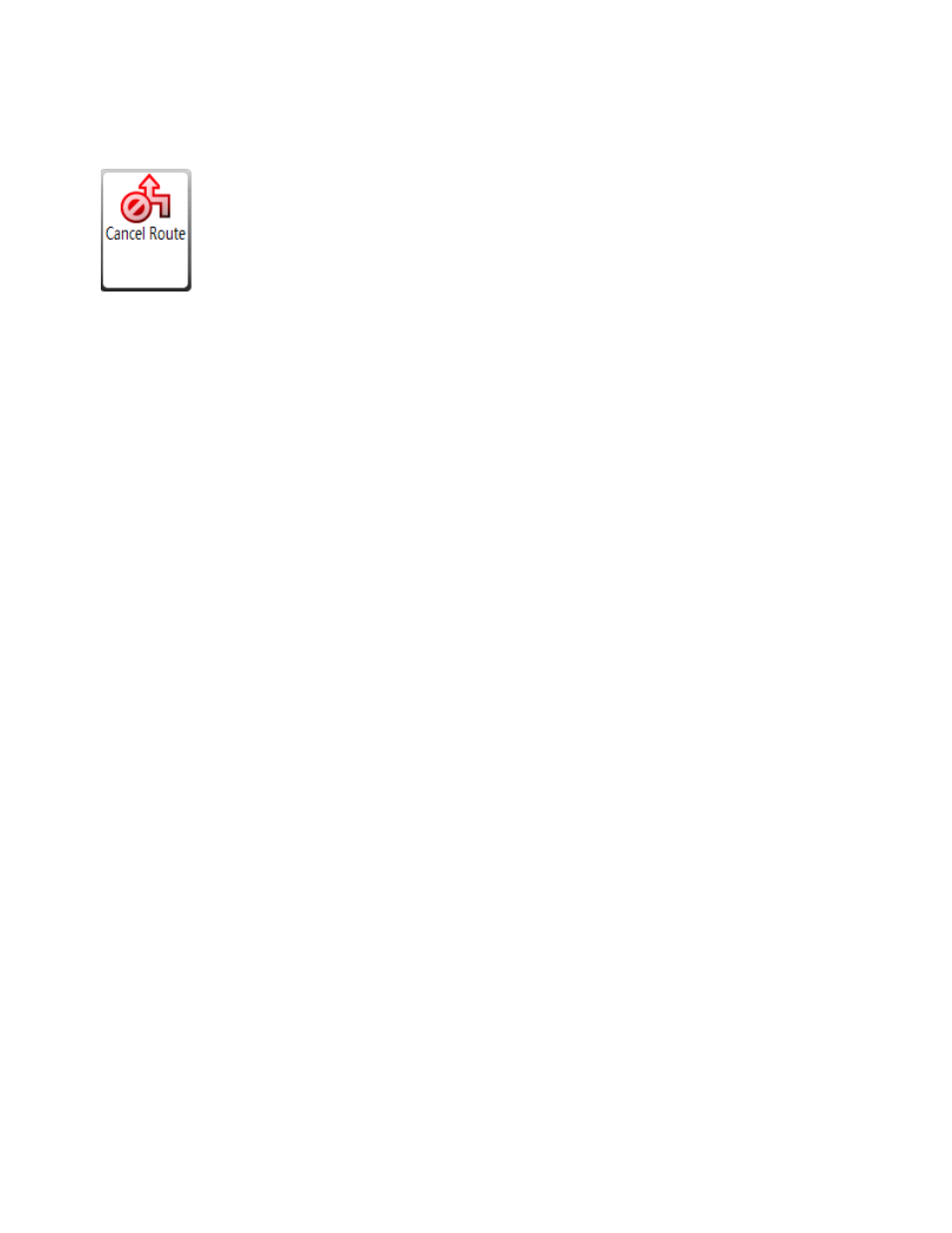
52
Cancel Route
The Cancel Route button stops the current navigation and clears the route. This
feature is active only after a destination has been set.
To cancel your current route, go to Main Menu > Route > Cancel Route.
Alternatively, on the Map screen, press Menu > Route > Cancel Route.