Navigating to a previously selected location – Motorola MOTONAV T815 User Manual
Page 35
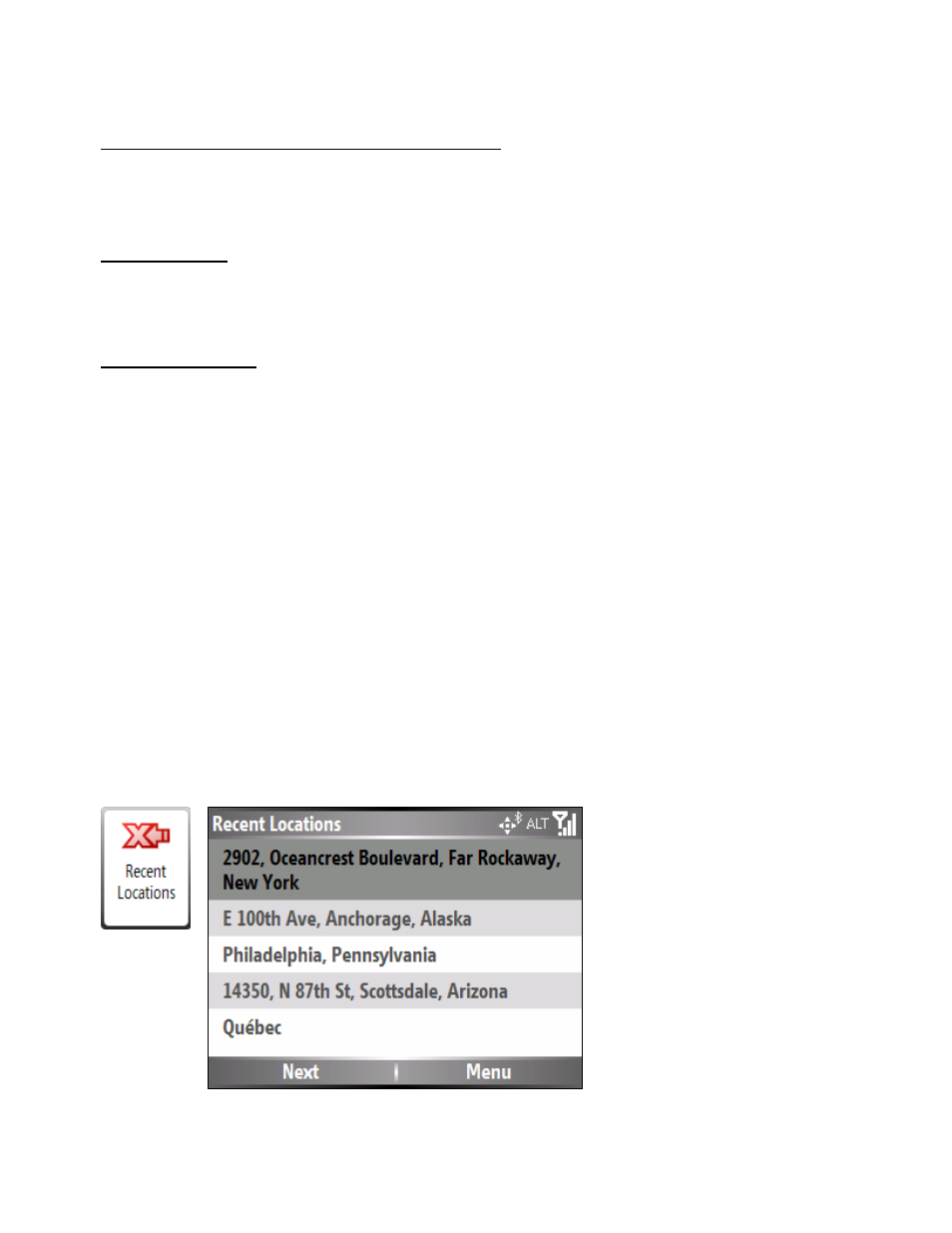
35
Adding, Editing, or Deleting a Favorite Group
You can add a Group to your list of Location Groups by pressing Menu> Add Group.
You can edit a Group on your list of Location Groups by pressing Menu > Edit Group.
You can delete a Group on your list of Location Groups by pressing Menu > Delete Group.
Save Location
You can save a location by highlighting the item and pressing Menu > Save Location in the Recent
Locations and Inbox screens or by pressing Menu > Location > Save Location after entering an
address or selecting a Contact’s address.
Menu Commands
From the My Locations screens you can press Menu to choose from the following options:
Edit
Change the information about a selected item.
Delete
Delete the selected item.
Show Location
View the selected location on the map.
Send Location
Send your current location to someone else in an SMS message.
Locations Details
View details about the currently highlighted item.
Set as Origin
Designate the selected the address as the route origin. You would use this
command when calculating a route from a point other than your current location
when your GPS receiver is not active.
Navigating to a Previously Selected Location
The Recent Locations screen shows the most recent previously selected locations.
You can choose a recent location by selecting Main Menu > Navigate > Recent Locations. The
Recent Locations screen is shown below.
1
2
