Motorola MOTONAV T815 User Manual
Page 33
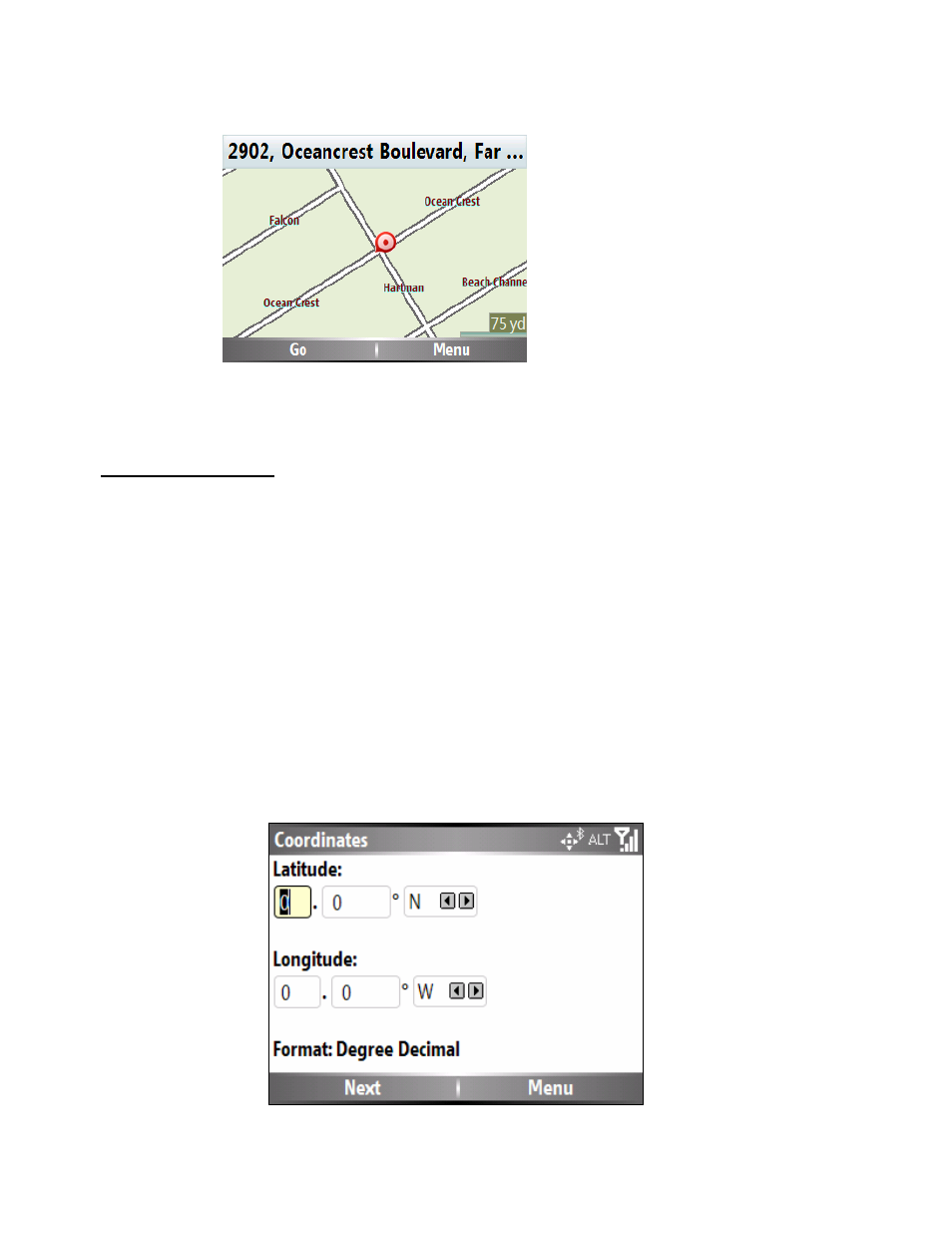
33
6
To begin navigation, press Go to create a route to your selected destination.
Address Selections
Select Main Menu > Navigate > Enter Location, to show the following display options:
You can toggle between the options at any time by pressing the Menu button on each screen.
City – Street
This screen lets you select a city. As you enter the city name in the field, the city
screen shows a list of cities that match the text that you have entered. You can
select a city by scrolling through the list and pressing Next. A list of available
streets will be given based on your entered city.
Street – City
This screen lets you select a street. As you enter the street name in the field, the
screen shows a list of streets that match the text that you have entered. You can
select a street by scrolling through the list and pressing Next. A list of available
cities will be given based on your entered street.
Postal / Zip Code
Instead of selecting a city, you can enter a postal code for the area.
Intersection
You can locate a road junction by entering the names of two intersecting streets.
Coordinates
You can search for an address by entering latitude and longitude coordinates:
