Index – Multi-Tech Systems MT2834ZDX User Manual
Page 33
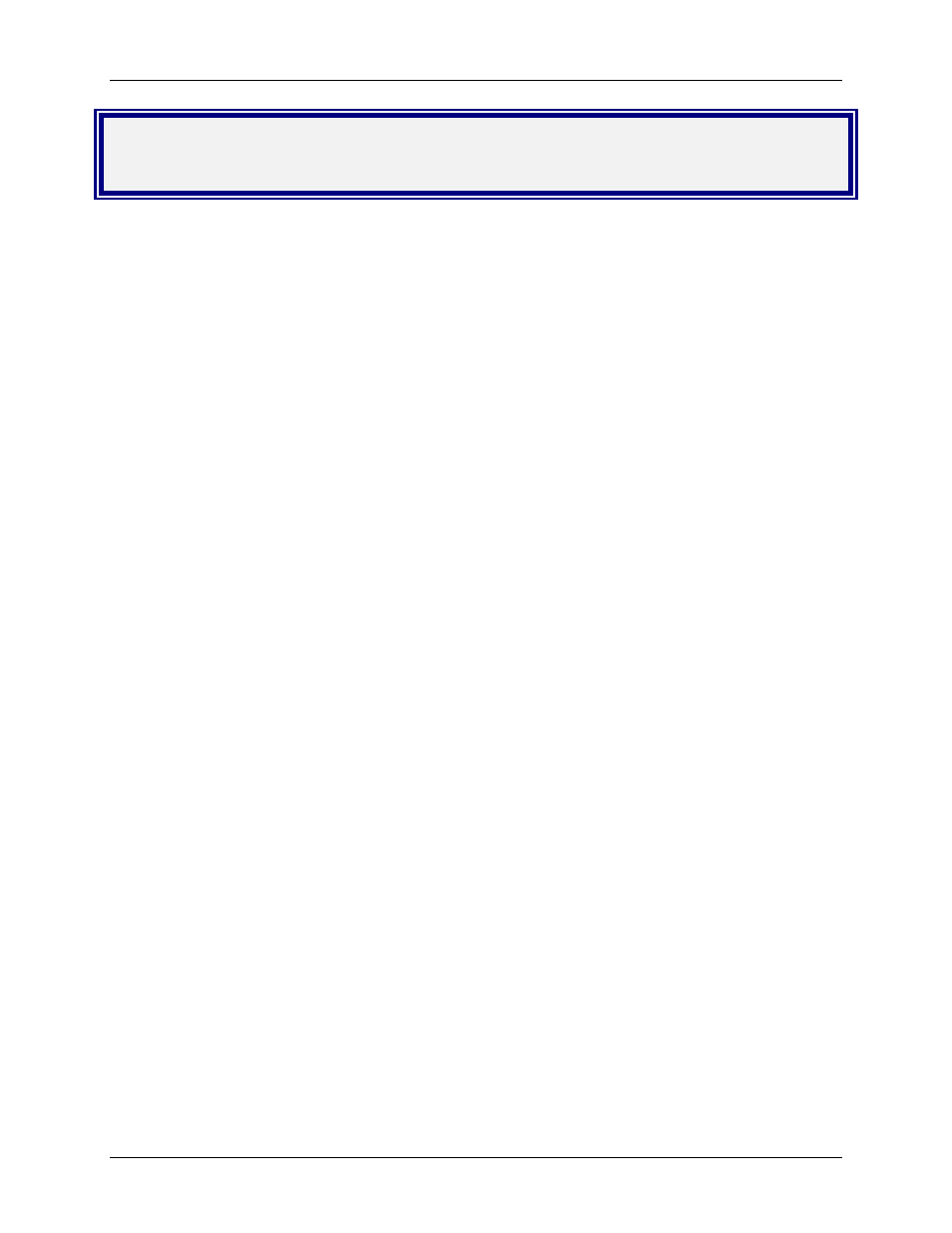
Index
Multi-Tech Systems, Inc. MT2834ZDX User's Guide
33
Index
A
AT commands
.....................................................................8
AT Commands
Answerback &A
.............................................................8
Asymmetrical Bit Rate &RA
.......................................14
Asynchronous Word Length $EB
................................11
AT Command Control %DC
.........................................9
Auto Speed Detection in Answer Mode #A
...................8
Auto-Reliable Buffering $A
...........................................8
Baud Adjust $BA
...........................................................9
Call Card Tone Detect $
...............................................16
Carrier Detect Control &C
.............................................9
Clear to Send Control &R
............................................14
Cleardown at Disconnect &CD
......................................9
Continuous Redial :
......................................................16
Continuous Redial A :
....................................................8
CTS/RTS Interaction Control &RF
.............................14
Data Compression &E 14-15
.......................................10
Data Set Ready Control &S
.........................................14
Data Terminal Ready Control &D
.................................9
Dial a Stored Number N
...............................................13
Dial Ds
...........................................................................9
Dialing Pause ,
..............................................................16
Display Parity Bit $J
....................................................12
DSR/CD Interaction Control &SF
...............................15
DTMF Detection >DT
..................................................10
DTR Dialing $D
.............................................................9
Echo Command Mode Characters E
............................10
Echo Frequency Canceller Offset Compensation %F
..11
Enable/Disable Auto-Reliable Fallback Character $F
..11
Escape Code +++AT
..........................................17
Escape Sequence
.......................17
Escape Sequence Options %E
.....................................11
Fallback Modes When Online #F
.................................11
Flash On-Hook !
...........................................................16
Force Answer Mode A
...................................................8
Force Repeat Last Command A/
....................................8
Format Line Probe Data %DF
.......................................9
Go Back Online O
........................................................13
Guard Tones &G
..........................................................11
Help Screens $H
...........................................................12
Hewlett Packard ENQ/ACK Pacing &E 8-9
................10
Immediate Line Probe &RP
.........................................14
Immediate Retrain &RR
..............................................14
Inquire Product Codes I
...............................................12
List Commands L
.........................................................12
Load Default Configurations &F
.................................11
Long Space Disconnect Y
............................................16
Loopback Test Modes U
..............................................15
Maximum Reliable Block Size &BS
..............................8
Modem Baud Rate $MB
..............................................13
Modem Reset Z
............................................................16
Modem Speaker Control M
..........................................12
Modem-Initiated Flow Control &E 3-5
........................10
Multi-Tech or Standard Result Code &Q
.....................13
Non-Error Correction Mode Flow Control &E 10-11
..10
Number Linking NdNe
................................................ 13
Number of XOFF Characters Sent #X
......................... 16
On Hook/Off Hook H
.................................................. 11
Pacing (Computer-Initiated Flow Control) &E 12-13
. 10
Pulse Dial P
................................................................. 13
Quiet Answer @
.......................................................... 16
Rate Negotiation &RN
................................................ 14
Read Line Probe Data %DP
........................................ 10
Read Register Value Sr?
.............................................. 14
Remote Configuration Escape Sequence
%%%AT
..................................................... 17
Respond to Remote Digital Loopback Signal &T
....... 15
Result Codes and Call Progress Selection X
................ 16
Result Codes Enable/Disable Q
................................... 13
Result Codes V
............................................................ 15
Retransmit Count $R
................................................... 14
Return to Command Mode ;
........................................ 16
Reverse Originate/Answer Modes R
........................... 13
Serial Port Baud Rate $SB
........................................... 15
Set Pulse Dial Ratios &P
............................................. 13
Set Register Value Sr=
................................................ 14
Square Wave Ring Detect &RD
.................................. 14
Store Configuration &W
............................................. 16
Store Telephone Number DsNd
..................................... 9
Tone-Dial T
................................................................. 15
Trellis-Coded Modulation #T
...................................... 15
V.32terbo Handshake Tones #V
.................................. 15
V.42 Error Correction at 300 bps $E
........................... 11
V.42 Error Correction Modes &E 0-2
......................... 10
V.42 Mode Selection in Originate Mode #L
................ 12
Wait for New Dial Tone W
.......................................... 15
XON/XOFF Pass-Through &E 6-7
............................. 10
C
connecting the modem
....................................................... 5
D
Data is being lost
.............................................................. 22
driver installation
.............................................................. 6
F
Fax and data programs can’t run at the same time
........... 23
FCC Regulations
.............................................................. 24
Features
.............................................................................. 4
File transfer is slower than it should be
............................ 22
G
Getting Started
................................................................... 4
I
Install Data Communications Software
.............................. 6
installing the modem driver
............................................ 6
