Operation, Know your trimmer, Eye protection – Murray TM6100X5A User Manual
Page 8: How to stop the trimmer head, How to stop the engine
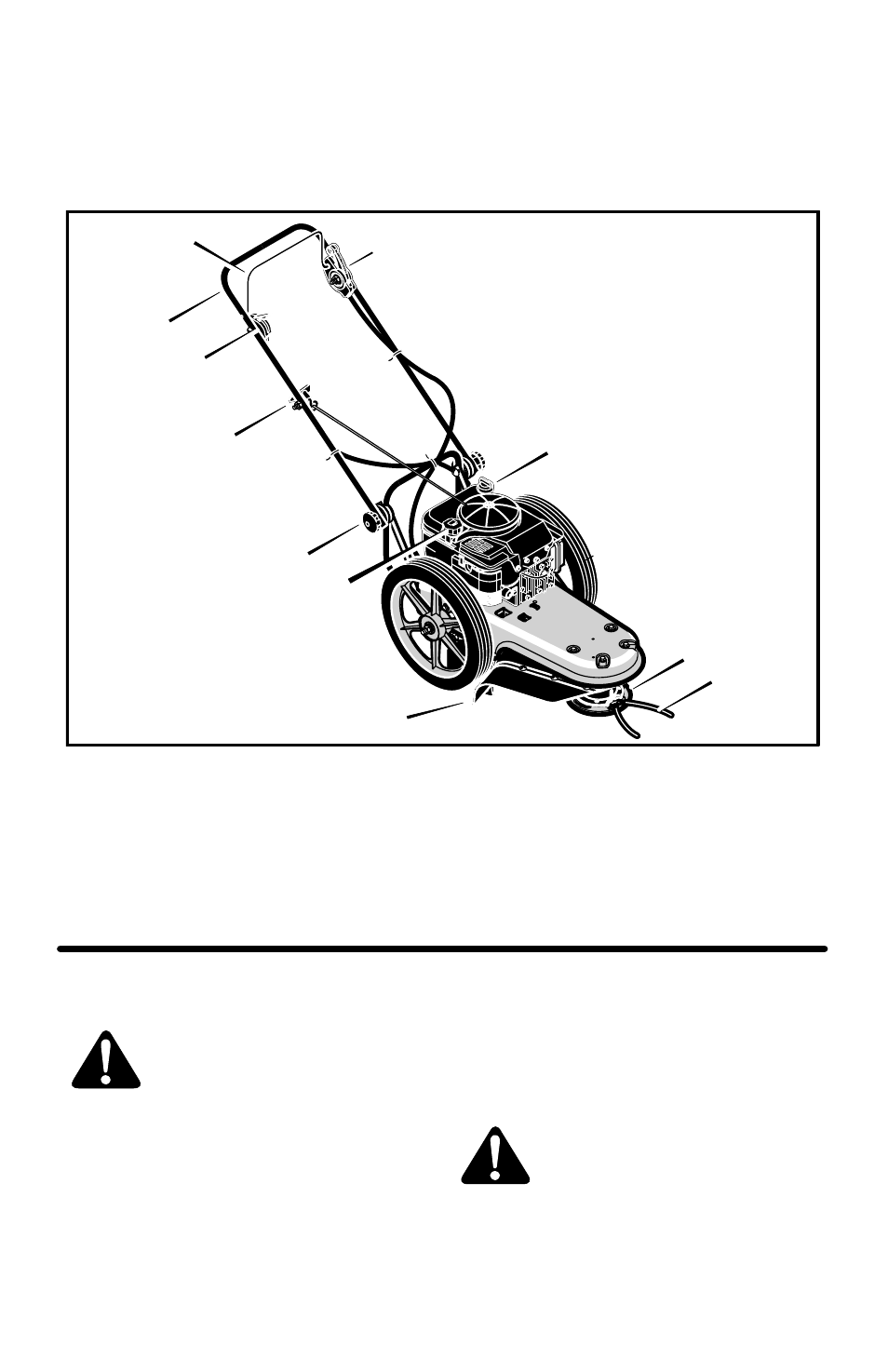
OPERATION
8
F-050204L
KNOW YOUR TRIMMER
READ THE OWNER’S MANUAL AND ALL SAFETY RULES BEFORE YOU OPERATE the trim-
mer. To familiarize yourself with the location of the controls, compare the illustrations with your trim-
mer. Save this manual for future reference.
Trimmer Head
Figure 4
Recoil Starter Handle
Throttle Control Lever
Upper Handle
Handle Adjustment Knob
Trimmer Head Drive Lever
Control Bail
Fuel Cap
Dipstick
Trimmer Line
Shield Edge Guard
Trimmer Head Drive Lever -
Engages
the rotation of the trimmer head.
Control Bail -
Release to stop the rotation
of the trimmer head.
Throttle Control Lever -
Controls the
speed or stops the engine.
Primer Button -
Injects fuel directly into the
carburetor manifold for faster starts. See
Figure 7.
Recoil Starter Handle -
The engine is
equipped with an easy pull recoil starter.
Shield Edge Guard -
Protects the shield
by automatically cutting the line to the correct
length.
EYE PROTECTION
WARNING: Debris thrown from
the trimmer can result in foreign
objects being thrown into the
eyes, which can cause severe eye dam-
age. Always wear safety glasses or eye
shields when operating the trimmer.
Always wear safety glasses. If you wear eye
glasses, put a Wide Vision Safety Mask over
your eye glasses.
HOW TO STOP
THE TRIMMER HEAD
1. Release the control bail. It will return to its
open position and disengage the trimmer
head.
HOW TO STOP THE ENGINE
WARNING: The trimmer head will
continue to rotate for several sec-
onds after the engine has
stopped
1. Move the throttle control lever com-
pletely back to the STOP position.
