Wpt001 – Magellan NAV6000 User Manual
Page 20
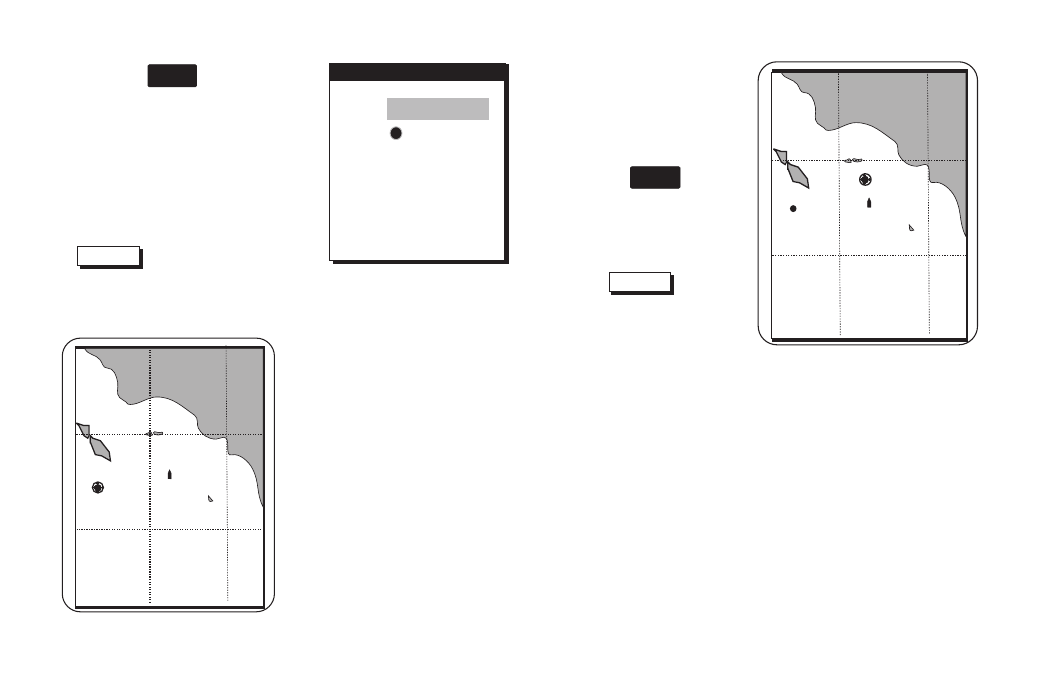
Magellan NAV 6000
10
Press the
MARK
key. A MARK
CURSOR POSITION window is
displayed. From this window you
can change the name, type, coor-
dinates, and description for this
waypoint. For this example, the
information is acceptable. Press
DONE
.
The map now resembles the one
to the left with the new
waypoint displayed.
MARK CURSOR POSITION
Name:
Type:
DESCRIPTION:
CURSOR
WPT001
MAR/17/96 03:35:40 PM
33`05.45
’
N
118`14.81
’
W
0
F
T
Los Angel
WPT001
WPT002
Los Angel
WPT001
The next step is to create a
second waypoint. This is
done just as before; move the
cursor to the desired posi-
tion, press
MARK
, and ac-
cept the waypoint values
from the MARK CURSOR
POSITION window by
pressing
DONE
.
The display returns to the
Map screen with the two
newly created waypoints dis-
played.
Press any softkey to bring
back the information window and the softkeys.
- GPS 315 (5 pages)
- Maestro 3200 (60 pages)
- CrossoverGPS 980890-05 (80 pages)
- Maestro 4040 (75 pages)
- RoadMate 1212 (60 pages)
- ROADMATE 5045 (42 pages)
- RoadMate 1470 (44 pages)
- 330 Series (94 pages)
- RoadMate 1400 (60 pages)
- MAESTRO 3210 (68 pages)
- Maestro 4000 (71 pages)
- Maestro 4000 (75 pages)
- RoadMate 1700 (40 pages)
- Meridian (102 pages)
- Maestro 3225 (60 pages)
- Maestro 4370 (9 pages)
- eXplorist 400 (119 pages)
- TRITON 200 (31 pages)
- Triton 400 (61 pages)
- Triton 300 (30 pages)
- Triton 500 (30 pages)
- RoadMate 2035 (41 pages)
- MAESTRO 3100 (55 pages)
- RoadMate 700 (68 pages)
- RoadMate 700 (27 pages)
- ROADMATE 5045T (42 pages)
- Maestro 3220 (60 pages)
- NAV 6510 (114 pages)
- Maestro 4050 (86 pages)
- RoadMate 1210 1200 Series (48 pages)
- Triton 1500 (63 pages)
- RoadMate 2036 (42 pages)
- MAP410 (8 pages)
- RoadMate 1440 (48 pages)
- RoadMate 1230 (68 pages)
- GPS 310 (62 pages)
- RoadMate 1340 (44 pages)
- 3140 (67 pages)
- Triton 300 (30 pages)
- 750M (30 pages)
- 500 (119 pages)
- ROADMATE 860T (106 pages)
- eXplorist 100 (77 pages)
- Meridian FAQ (30 pages)
- 4010 (76 pages)
