Multi-Tech Systems MULTIVOIP MVP210/410/810 User Manual
Page 15
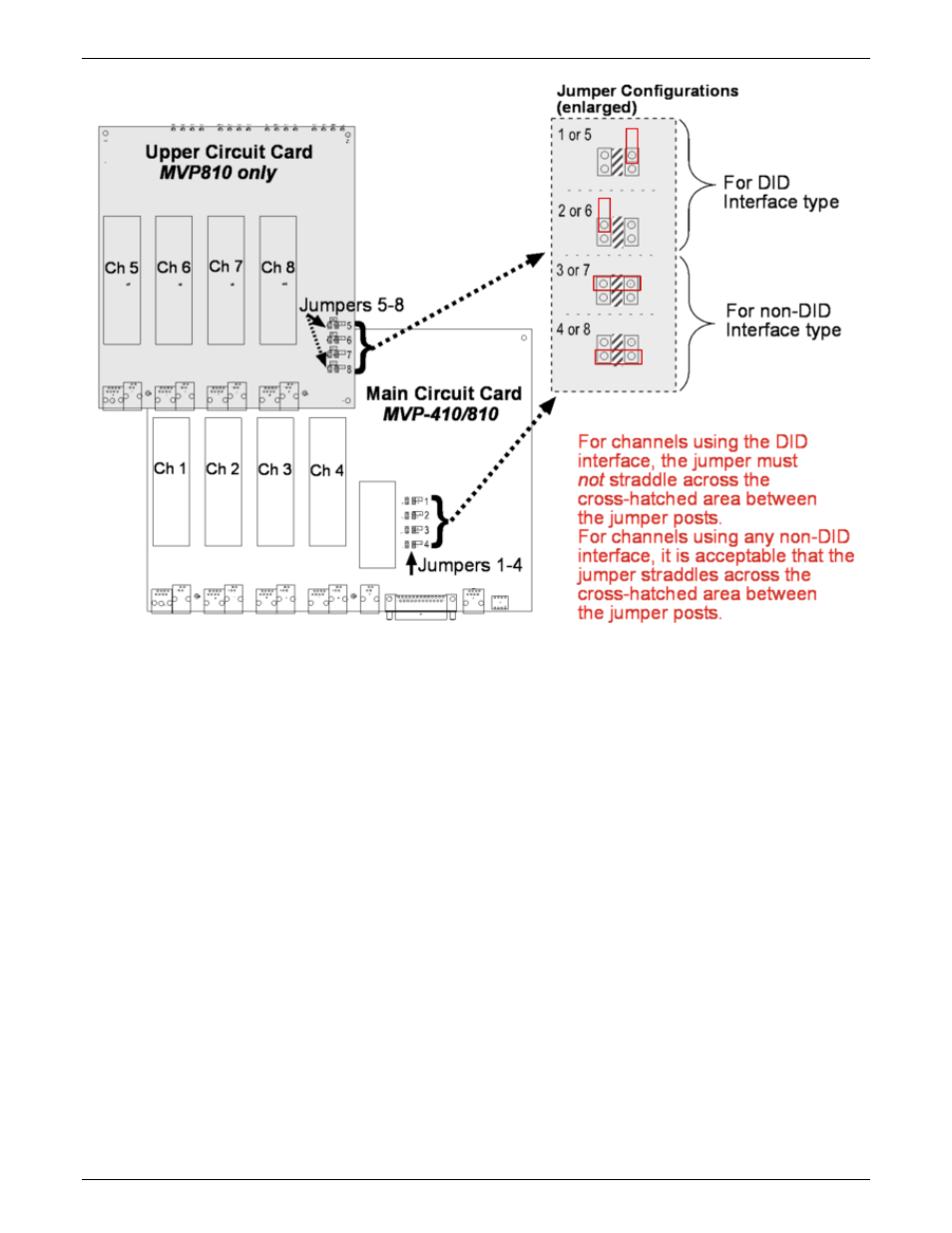
Chapter 2: Installing and Cabling the MultiVOIP
Multi-Tech
Systems,
Inc.
15
Figure 2-8. MVP-410/810 Channel Jumper Settings
5. Position the jumper for each DID channel so that it does not connect the two jumper posts. For DID
operation of a VOIP channel, the MultiVOIP will work properly if you simply remove the jumper altogether,
but that is inadvisable because the jumper might be needed later if a different telephony interface is used
for that VOIP channel.
6. Slide the main circuit card back into the MultiVOIP chassis and replace the three screws.
This manual is related to the following products:
