Telephone calls (trunking only), Answer a phone call – Motorola MT 1500 User Manual
Page 46
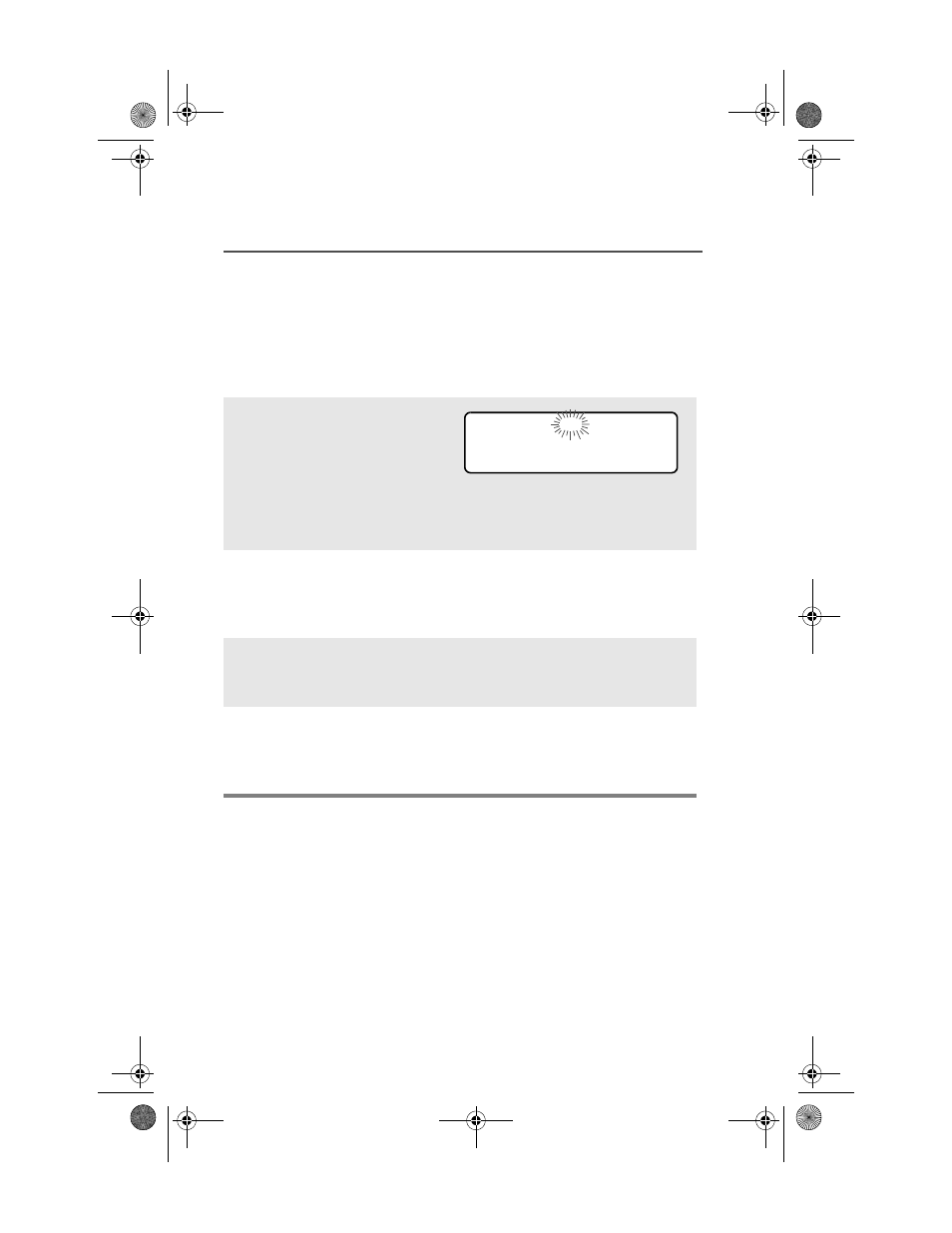
34
Common Radio Features
Telephone Calls (Trunking Only)
Use your radio to receive standard phone calls. A landline phone can
be used to call a radio.
Answer a Phone Call
1
When a phone call is
received, you hear a
telephone-type ringing, the
LED blinks Green, the
call-received symbol (
m
)
blinks, and PHONE CALL is
displayed.
• Telephone ringing
• Blinking Green LED
2
Press the Call Response
button within 20 seconds
after the call indicators
begin.
3
Press and hold the PTT
button to talk; release it to
listen.
4
Press the Call Response
button again to hang up
and return to the home
display.
m
PHONE CALL
MT1500 1.5 UG.book Page 34 Thursday, May 8, 2008 11:17 AM
