Status symbols – Motorola MT 1500 User Manual
Page 18
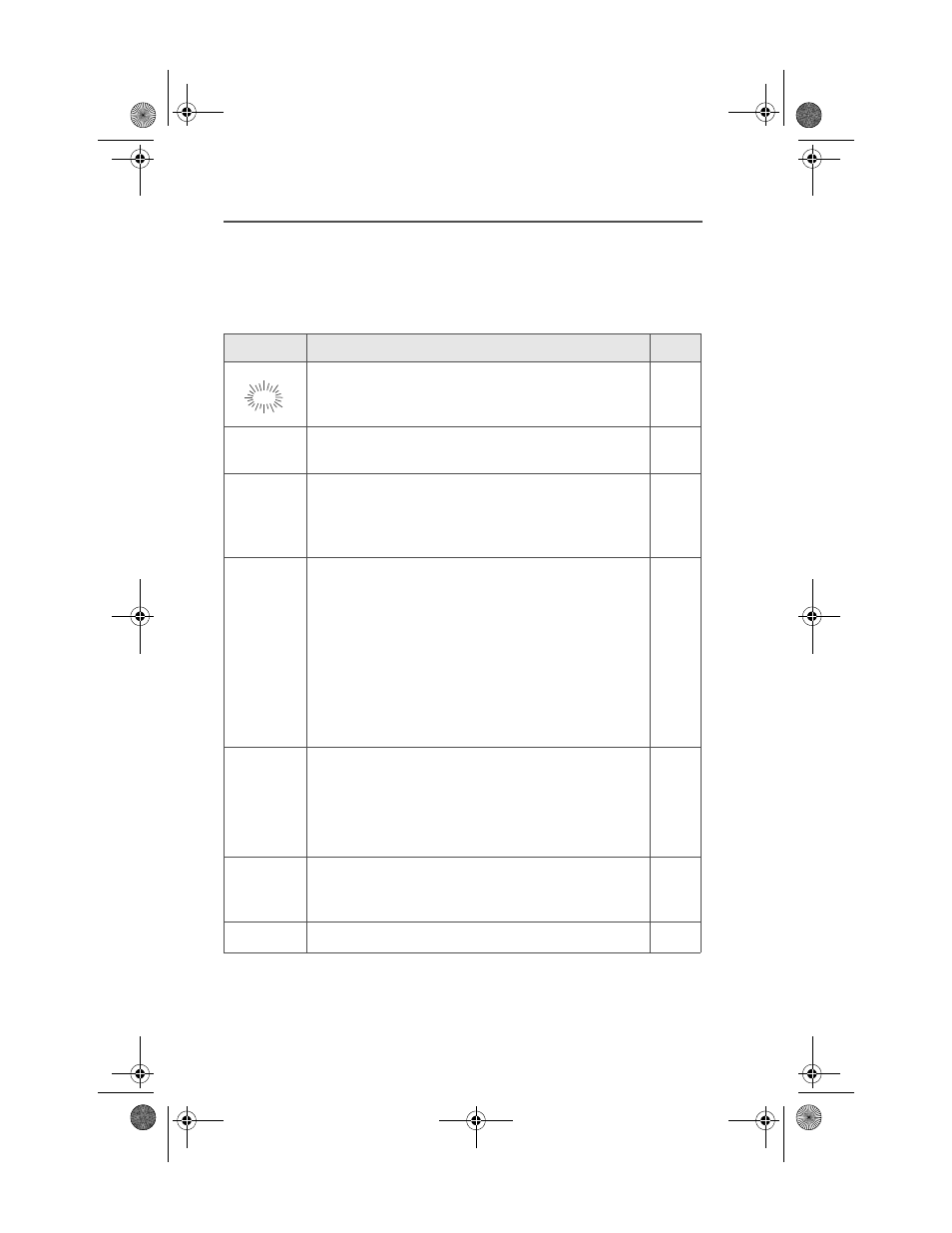
6
General Radio Operation
Status Symbols
The top two rows in the display contain symbols indicating the radio’s
status.
Table 2: Status Symbols
Symbol
Indication
Page
Call Received. Blinks when a Private Call is
received.
View Mode. View a list.
s
Received Signal Strength Indication (RSSI).
The received signal strength for the current site.
Trunked only. The more stripes in the symbol,
the stronger the received signal.
b
Battery.
• Conventional = Blinks when the battery
is low.
• Smart = The number of bars (0-3) shown
indicates the charge remaining in your
battery. Blinks when battery level
reaches 10% or less.
Note: Smart battery will be available at a future
date.
r
Talkaround.
• On = Talking directly to another radio,
not through a repeater. Conventional
operation only.
• Off = Talking through a repeater.
C
Monitor (Carrier Squelch). The selected
channel is being monitored. Conventional
operation only.
T
Scan. The radio is scanning a scan list.
m
p
MT1500 1.5 UG.book Page 6 Thursday, May 8, 2008 11:17 AM
