Menu operation (continued), En – 16 – MITSUBISHI ELECTRIC SD200U User Manual
Page 16
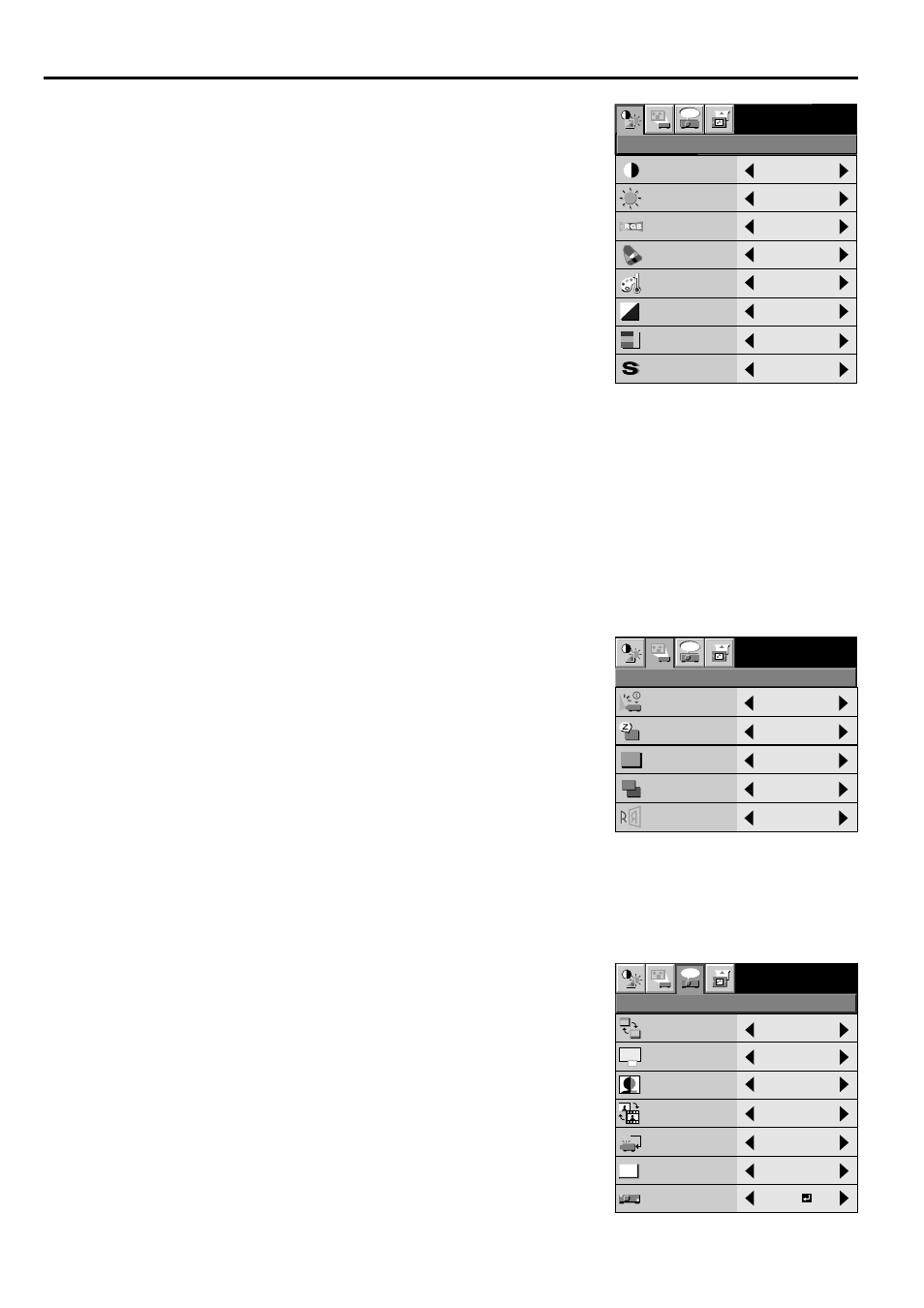
EN – 16
MENU POSITION
UPPER LEFT
EXPAND MODE
EXPAND
VIDEO MODE
1
CINEMA MODE
VIDEO SIGNAL
AUTO
LANGUAGE
English
RESET ALL
OK
Opt
FEATURE
A
A
A
Ë
?
TV60
AUTO
opt.
INSTALLATION
TV60
ON
AUTO POWER
ON
AUTO POWER
OFF
SPLASH
SCREEN
BACK COLOR
IMAGE
REVERSE
OFF
OFF
OFF
ON
BLUE
CONTRAST
sRGB
BRIGHTNESS
COLOR MATRIX
COLOR TEMP
COLOR
TINT
SHARPNESS
0
0
0
0
0
OFF
OFF
STANDARD
opt.
IMAGE
TV60
Menu operation (continued)
1 IMAGE
CONTRAST ........ Adjusts the picture contrast. The contrast becomes
higher as the number increases.
BRIGHTNESS .... Adjusts the image brightness. The image becomes
brighter as the number increases.
sRGB ................... Select ON to display an image emphasizing on the color
reproducibility.
• When sRGB is ON, COLOR MATRIX can’t be ad-
justed.
• When sRGB is ON, the image will become darker.
• When COLOR TEMP. is set to other than STAN-
DARD while sRGB is ON, colors won’t be reproduced
as per the standard value of sRGB.
• Though sRGB can be ON while a signal is input from
VIDEO-IN or S-VIDEO IN, reproduced colors won’t
be in accordance with the sRGB standard value. Use
sRGB to suit your color preference.
COLOR MATRIX ....... Adjusts the color balance in each color of the image. See page 18.
COLOR TEMP. ... Adjusts the color temperature. See page 18.
TINT .................... Adjusts the color balance of the image. The color balance of the image shifts green as the
number increases and shifts to purple as the number decreases. (Available only when
VIDEO is selected as the source.)
• TINT cannot be adjusted when a TV50 (PAL or SECAM) signal is being displayed.
COLOR ................ Adjusts the color intensity of the image. (Available only when VIDEO is selected as the
source.)
SHARPNESS ...... Adjusts the image sharpness. The image sharpness rises as the number increases.
2 INSTALLATION
AUTO POWER ON .... Select ON to boot up the projector automatically by
turning on an externally connected power switch such as
a breaker even when the main power switch of the
projector is off. Use this setting when the projector is
hanging from the ceiling.
• The projector will be in the stand-by mode when the
lamp is off. Use the remote control to turn on the
lamp.
AUTO POWER OFF .. Set the time elapsed before the projector enters into the
stand-by mode when there is no signal present at the
selected source.
SPLASH SCREEN ..... Select ON to display the splash screen when the power is
turned ON.
BACK COLOR .... Select the color of the background to blue or black, this will be displayed when there is no
signal present at the selected source.
IMAGE REVERSE ..... Use to reverse or invert the projected image. Select MIRROR in rear projection. Select
MIRROR, INVERT in rear projection with the projector hanging from the ceiling.
3 FEATURE
MENU POSITION ..... Use to select the position of the menu on the screen,
UPPER LEFT or LOWER RIGHT.
EXPAND MODE .. Select the mode for enlarging screen. See page 20.
VIDEO MODE .... Use to select the modes of the high quality line doubler.
Select 1 for the Cross Color Suppression mode. Select 2
for DCDi mode. Select 3 for normal high quality line
doubler mode. Select 4 for through mode.
• Though square-shaped noise may appear in the
projected image when 1 is selected, this is not failure.
If it is obtrusive, select other positions than 1.
• A playback signal on a deteriorated videotape or a
poor-quality signal may not be projected properly.
When projecting such a signal, change the setting of
the Video mode and check the projection quality.
