Magellan GPS 310 User Manual
Page 30
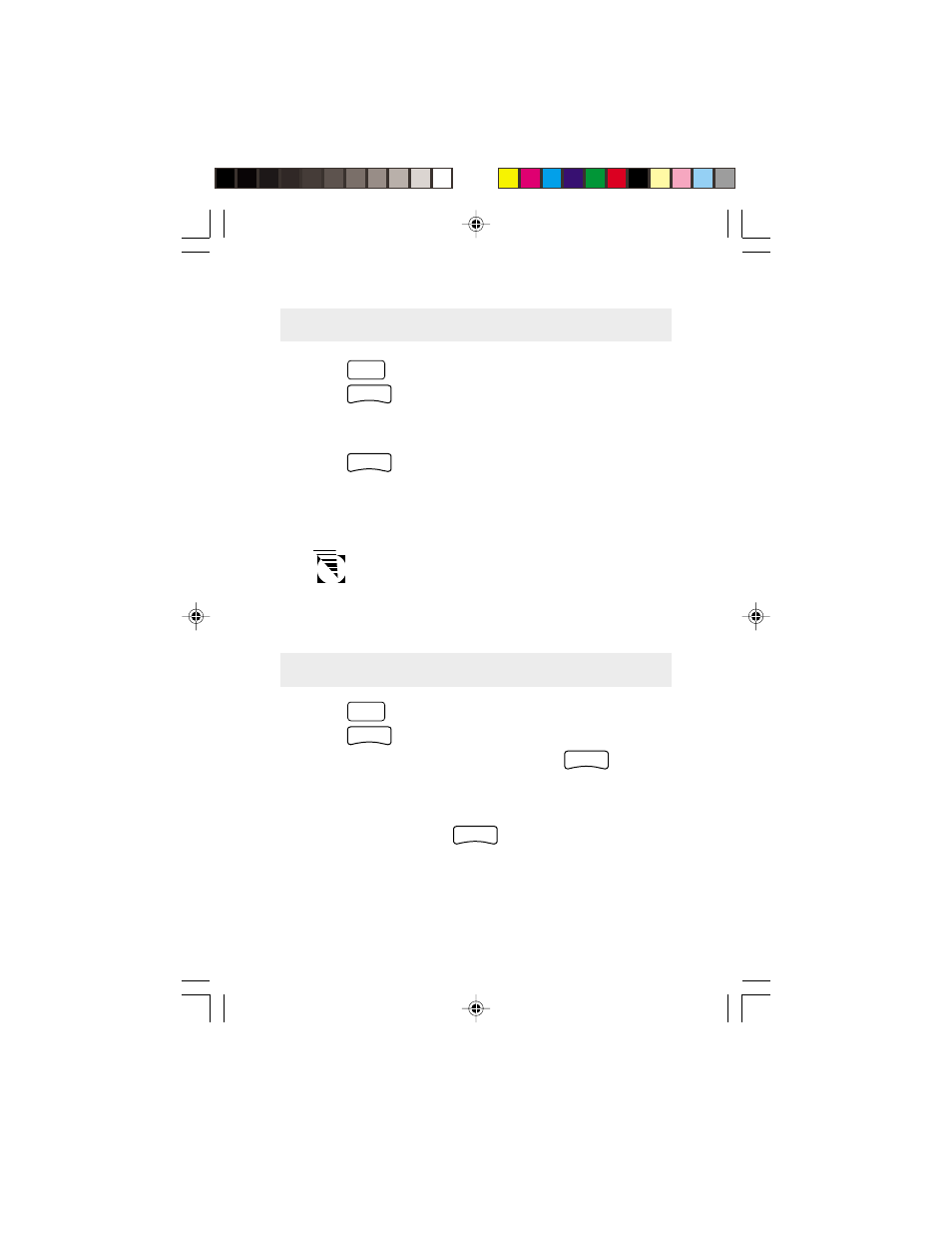
24
Deleting a Leg From a Route
Press
MENU
until ROUTE appears at the top of the display.
Press
ENTER
. Use the LEFT/RIGHT ARROWs to find the
leg of the route that you want to delete. Press the UP
ARROW until PRESS ENT TO DELETE is displayed and
press
ENTER
.
The GPS 310 prompts you to confirm the deletion of the leg.
Use the LEFT/RIGHT ARROW to select (flashing) YES to
delete or NO to cancel.
If you attempt to delete a leg that causes the route to
contain a leg that is under the 0.1 mile leg distance
limitation, the receiver will display the message
INVALID DELETE.
Reversing a Route
Press
MENU
until ROUTE appears at the top of the display.
Press
ENTER
. Press the DOWN ARROW until PRESS
ENT TO REVERSE is displayed and press
ENTER
.
The GPS 310 prompts you to confirm the action. Use the
LEFT/RIGHT ARROW to select (flashing) YES to reverse or
NO to cancel and press
ENTER
.
- GPS 315 (5 pages)
- Maestro 3200 (60 pages)
- CrossoverGPS 980890-05 (80 pages)
- Maestro 4040 (75 pages)
- RoadMate 1212 (60 pages)
- ROADMATE 5045 (42 pages)
- RoadMate 1470 (44 pages)
- 330 Series (94 pages)
- RoadMate 1400 (60 pages)
- MAESTRO 3210 (68 pages)
- Maestro 4000 (71 pages)
- Maestro 4000 (75 pages)
- RoadMate 1700 (40 pages)
- Meridian (102 pages)
- Maestro 3225 (60 pages)
- Maestro 4370 (9 pages)
- eXplorist 400 (119 pages)
- TRITON 200 (31 pages)
- Triton 400 (61 pages)
- Triton 300 (30 pages)
- Triton 500 (30 pages)
- RoadMate 2035 (41 pages)
- MAESTRO 3100 (55 pages)
- RoadMate 700 (68 pages)
- RoadMate 700 (27 pages)
- ROADMATE 5045T (42 pages)
- Maestro 3220 (60 pages)
- NAV 6510 (114 pages)
- Maestro 4050 (86 pages)
- RoadMate 1210 1200 Series (48 pages)
- Triton 1500 (63 pages)
- RoadMate 2036 (42 pages)
- MAP410 (8 pages)
- RoadMate 1440 (48 pages)
- RoadMate 1230 (68 pages)
- RoadMate 1340 (44 pages)
- 3140 (67 pages)
- Triton 300 (30 pages)
- 750M (30 pages)
- 500 (119 pages)
- ROADMATE 860T (106 pages)
- eXplorist 100 (77 pages)
- Meridian FAQ (30 pages)
- 4010 (76 pages)
