As/400 settings for version 4.2, Configuring psf with crtdevprt on v4r2, 6, as/400 settings for version 4.2 – MPI Technologies LaserJet 2100 User Manual
Page 21
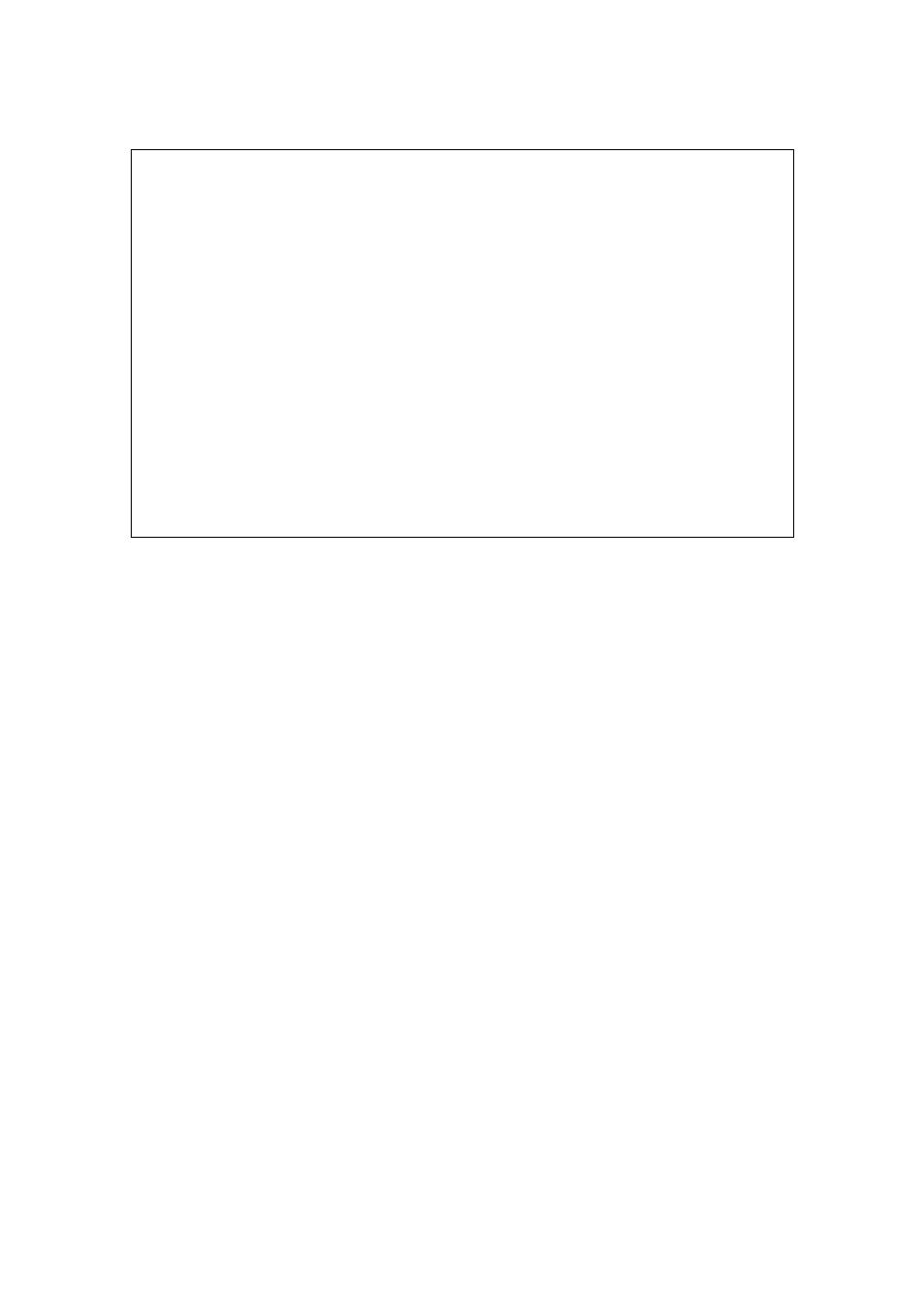
A completed screen looks like this:
PSF Configuration Information
Page 1
PSF
configuration: NETWRKPRT
Library:
AFP
User resource library . . . . . . . . . . . . . : *JOBLIBL
IPDS pass through . . . . . . . . . . . . . . . : *YES
Activate release timer. . . . . . . . . . . . . : *NORDYF
Release timer . . . . . . . . . . . . . . . . . : *SEC15
Restart timer . . . . . . . . . . . . . . . . . : *IMMED
SNA retry count . . . . . . . . . . . . . . . . : 2
Delay time between retries. . . . . . . . . . . : 0
Blank page . . . . . . . . . . . . . . . . . . .: *YES
Page size control . . . . . . . . . . . . . . . : *YES
Resident fonts . . . . . . . . . . . . . . . . : *YES
Resource retention. . . . . . . . . . . . . . . : *YES
Edge orient . . . . . . . . . . . . . . . . . . : *NO
Remote location:
Name or address . . . . . . . . . . . . . . . . : *NONE
TCP/IP port . . . . . . . . . . . . . . . . . . : *NONE
TCP/IP activation timer . . . . . . . . . . . . : 170
PSF defined options:
*NONE
Text description. . . . . . . . . . . . . . . . : IDATA IPDS DIMM
Device resource library list:
*DFT
Note: The lines in bold in the above screen are not used by PSF/400.
Instead, PSF/400 uses the information entered in the device description screen.
Then do the following:
Ping the IP address to verify communication with the printer:
PING ’192.194.134.90’
Vary the printer on:
VRYCFG HP_IPDS CFGTYPE(*DEV) STATUS(*ON)
Start the print writer:
STRPRTWTR HP_IPDS
4.6 AS/400 Settings for Version 4.2
To configure IPDS on AS/400 V4R2, you use the following commands:
- CRTDEVPRT
- CRTPSFCFG
4.6.1 Configuring PSF with CRTDEVPRT on V4R2
At the AS/400 command line, enter a command in the form:
CRTDEVPRT DEVD(HP_IPDS) DEVCLS(*LAN) TYPE(*IPDS)
MODEL(0) LANATTACH(*IP) AFP(*YES) PORT(9100)FONT(11)
FORMFEED(*AUTOCUT) RMTLOCNAME('192.194.134.90)
USRDFNOBJ(AFP/NETWRKPRT *PSFCFG) TEXT('IDATA IPDS
DIMM')
21
