Using main menu e-mail reader count – Mitel Inter-Tel 5000 User Manual
Page 25
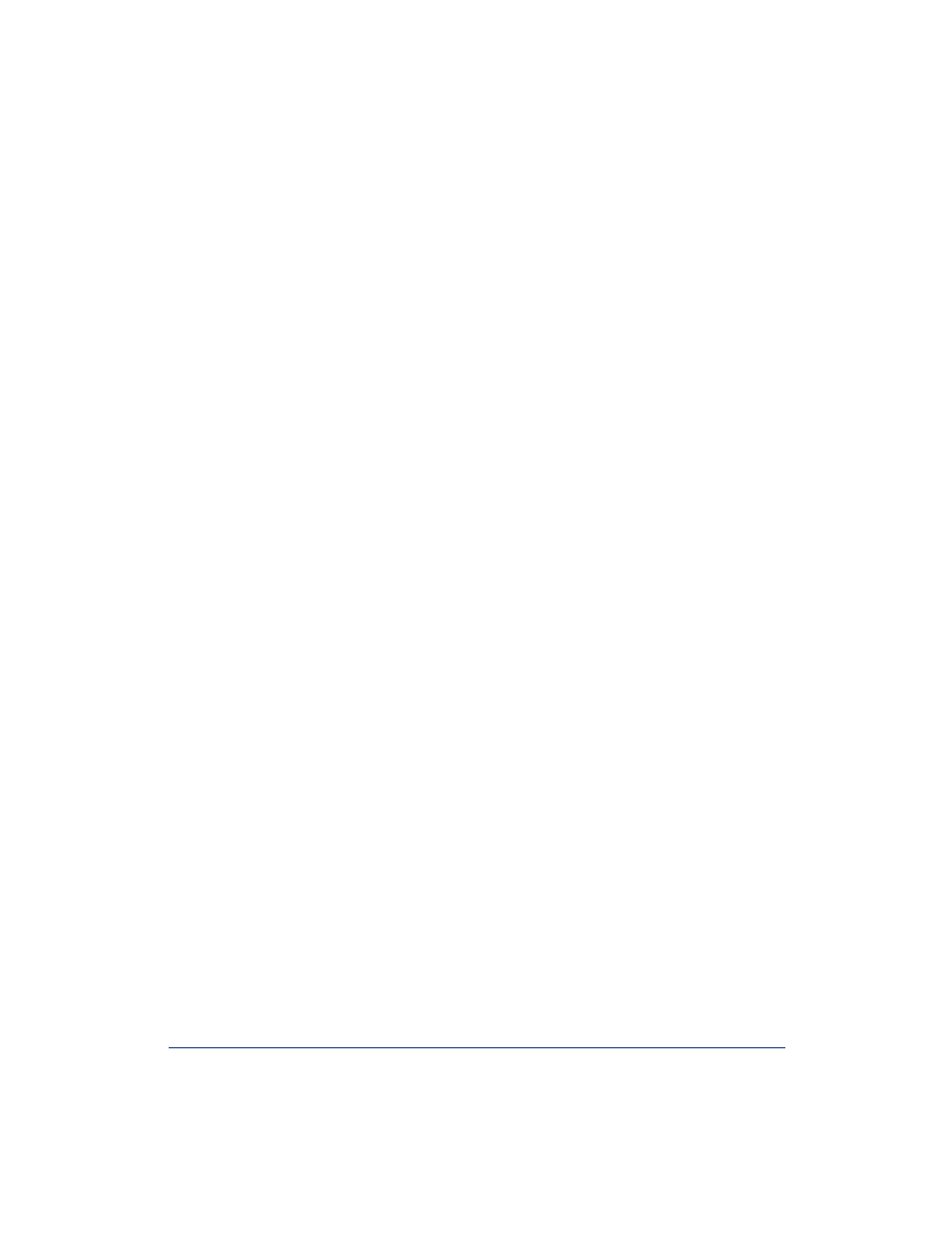
Inter-Tel
®
Voice Mail User Guide
19
Using Main Menu E-Mail Reader Count
After you set up your E-Mail Reader account, the system announces the number of voice,
e-mail, and fax messages you have each time you access your mailbox before you can
listen to your messages. The voice prompt that indicates the number of e-mail and fax
messages is the “Main Menu E-Mail Reader Count” option. Voice message prompts are not
included in Main Menu E-Mail Reader Count and are always played when you access your
mailbox.
You can disable the Main Menu E-Mail Reader Count option. Disabling the Main Menu
E-Mail Reader Count option defers e-mail and fax prompts until you select the E-Mail or
Fax message option from the main menu. Disabling Main Menu E-Mail Reader Count does
not disable E-Mail Reader. It only defers the voice prompts until the appropriate option is
selected.
To disable or enable the Main Menu E-Mail Reader Count option:
1. Access your mailbox as described on
2. Press
4 or say “Personal” to select the Personal Options menu.
3. Press
9 or say “More” to select More Options.
4. Press
4 or say “E-Mail Reader Count” to select the E-Mail Reader Count toggle
option.
5. Do one of the following:
•
If E-Mail Reader Count is enabled, press 1
or
say “Disable” to disable.
•
If E-Mail Reader Count is disabled, press 1
or
say “Enable” to enable.
