Saving audio files – Motorola A1000 User Manual
Page 99
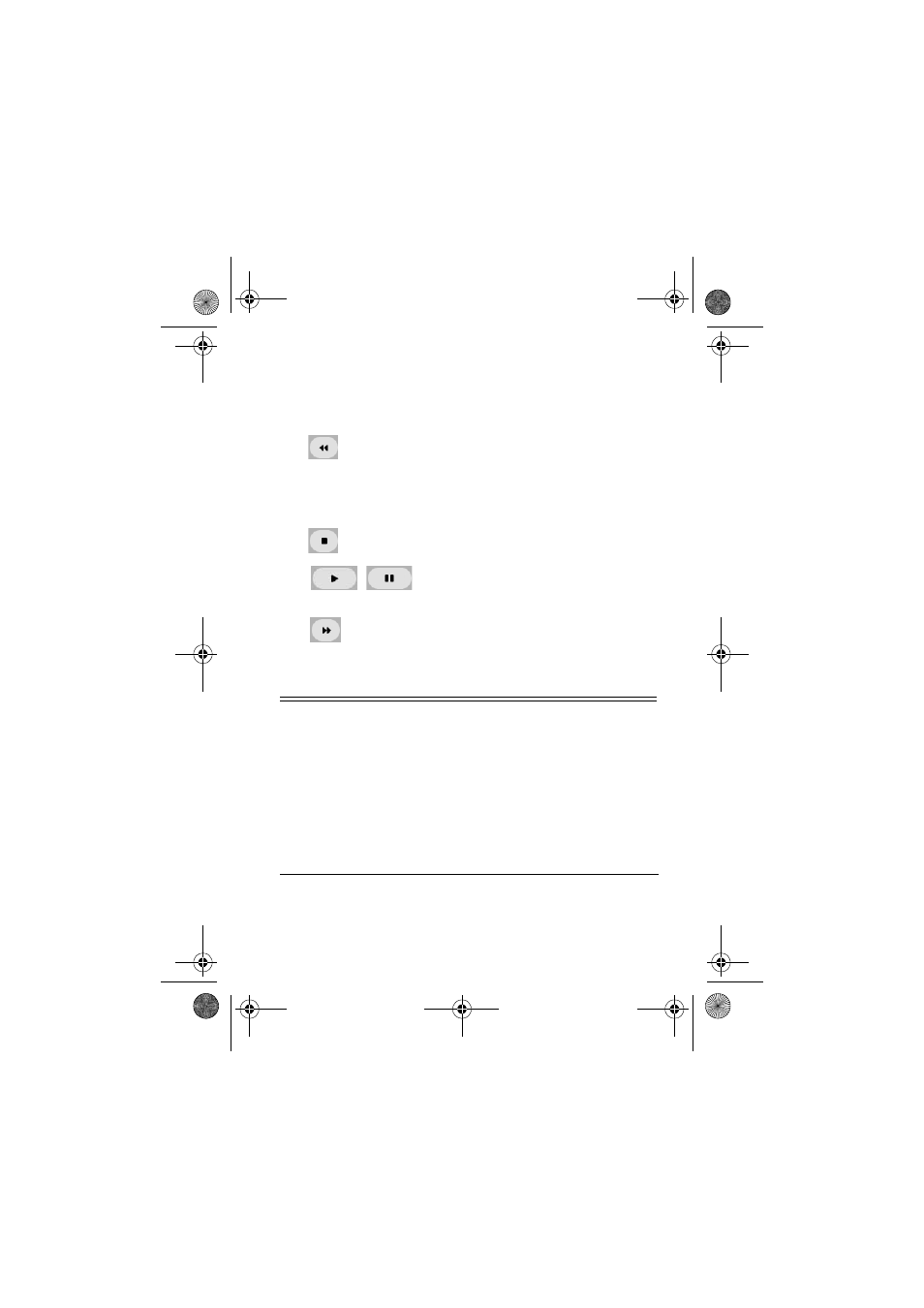
News and Entertainment - 99
Saving Audio Files
When you download an audio file from the Web or open an audio
email attachment, the
Save Audio File
screen displays. To save the file
to a folder in the handset or to the Memory card:
4
While the playlist plays, you can tap the following buttons at
the bottom of the screen:
Tap and release to start playing from the beginning of
the current track or to jump to the beginning of the previous
track in the playlist (if already at the start of the current track).
Tap and hold down to rewind the current track.
Tap to stop playing and return to the start of the track.
Tap to switch between play and pause
profile.
Tap and release to start playing from the beginning of
the next track in the playlist.
Tap and hold down to advance (fast forward) the current
track.
Action
1
Tap the down arrow to the left of the filename.
The
File information
screen displays.
Action
UG.A1000.book Page 99 Wednesday, September 15, 2004 2:35 PM
