Multimedia messages – Motorola A1000 User Manual
Page 51
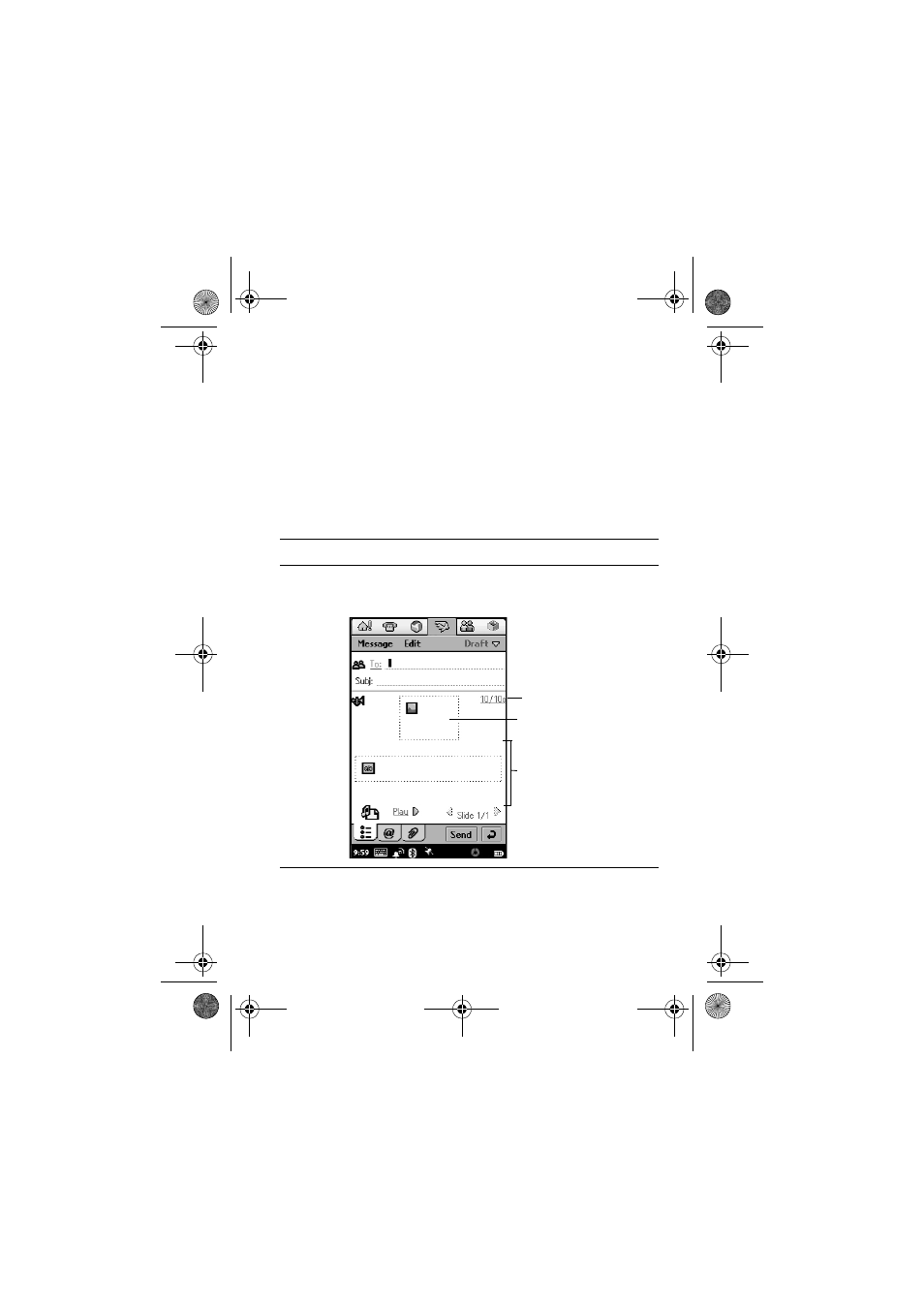
Messages and Email - 51
Note: If you accept a video call while composing an email or text
message, the message is automatically saved to either the email or
text message draft folder.
Multimedia Messages
You can create and send multimedia messages that contain one or
more slides with audio, video, images, and documents.
Action
1
Tap the multimedia message account in the list of accounts.
2
Tap
Message
>
New
.
3
Tap
Text only
,
Media only
, or
Text & media
, then tap
Done
.
The first slide of the message displays:
Image area
Text area
Duration label
UG.A1000.book Page 51 Wednesday, September 15, 2004 2:35 PM
