Adding entries – Motorola A1000 User Manual
Page 80
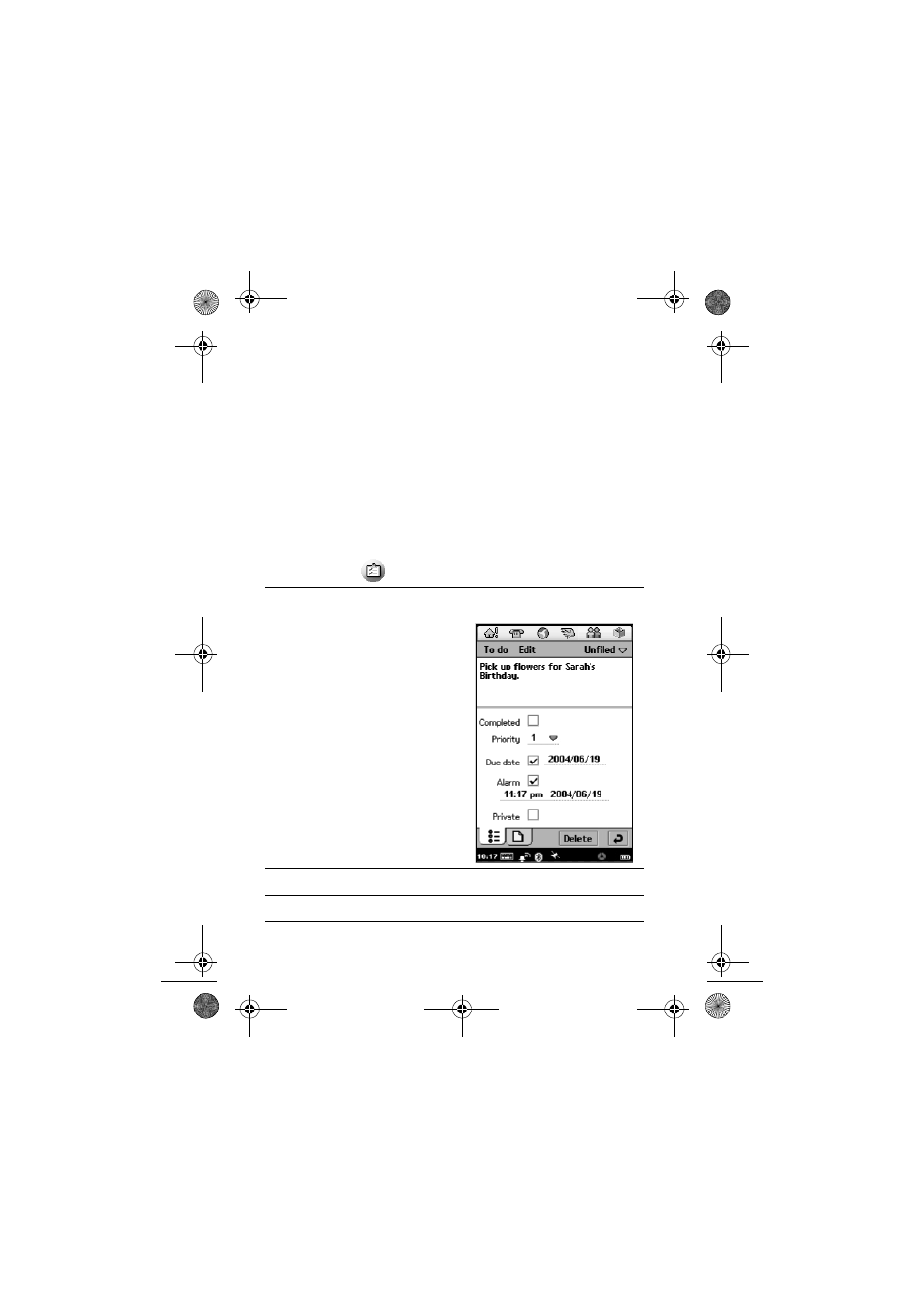
80 - Personal Organiser Features
you copy an entry back to Calendar, the information is not restored.
If you move an entry with an alarm, it sounds in To Do.
To Do
Use the To Do application to list and track tasks you need to
complete. You can set due dates for activities, reminder alarms,
and mark tasks as completed.
Adding Entries:
Action
1
Open
To do
(
).
2
Tap
To do
>
New
.
The To Do entry form
displays.
3
Use stylus or virtual keyboard to enter a description.
4
Select a priority (1-9, with 1 highest) for the task.
UG.A1000.book Page 80 Wednesday, September 15, 2004 2:35 PM
