Captions menu: closed captions, background color, Closed captions, Cc background – MITSUBISHI ELECTRIC LT-2240 User Manual
Page 40
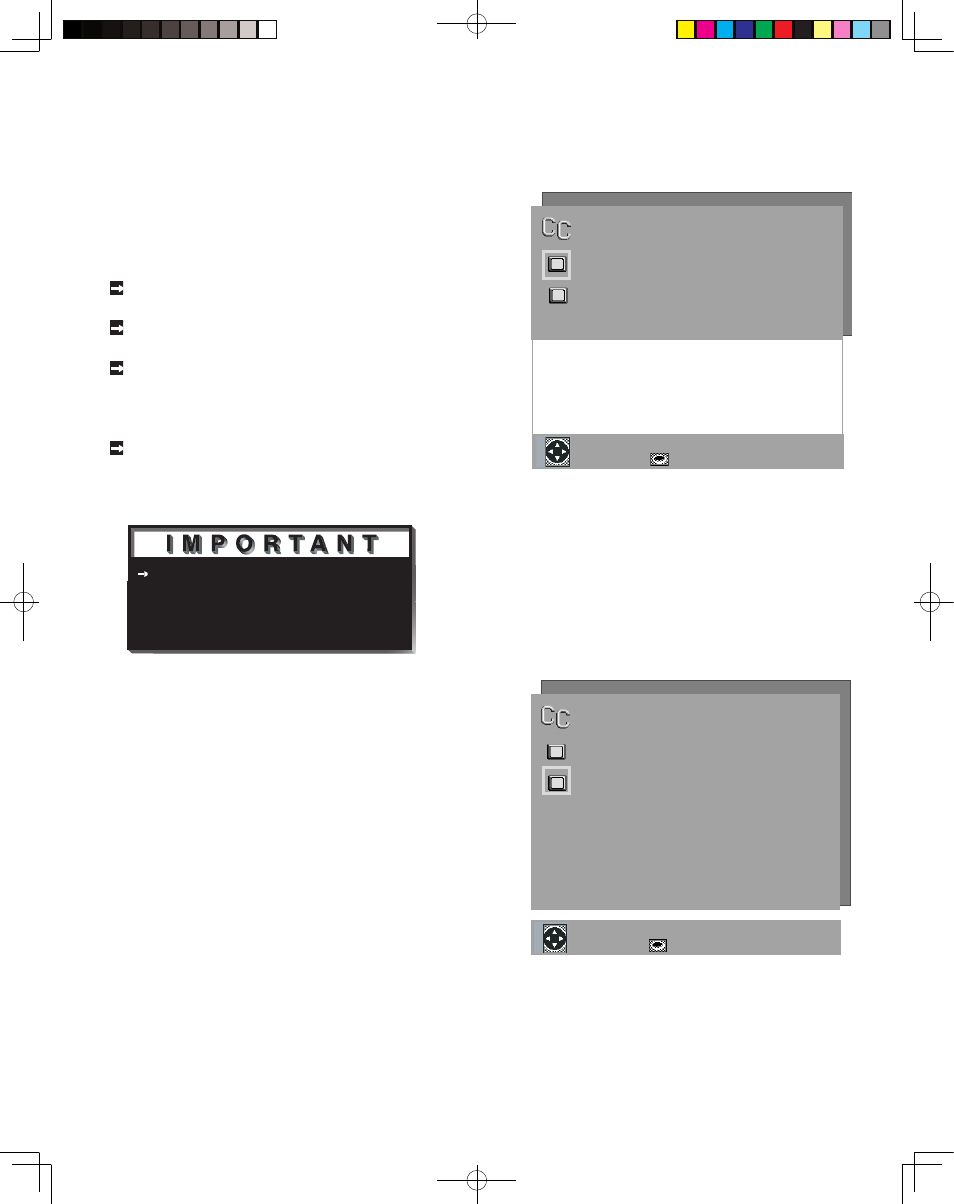
40
CAPTIONS Menu: Closed Captions, Background Color
����� ��� ���� �� �� �����
���� �� ������
�������� ����
������ ��������
�� ����������
�� ������ ������
���� �� ������
������ �� ������
� �� �� ����
� ����
���� ����
Figure 20. Closed Captions
����� ��� ���� �� �� �����
���� �� ������
�������� ����
������ ��������
�� ����������
�� ������ ������
���� �� ������
������ �� ������
� �� �� ����
� ����
���� ����
Figure 21. CC Background
Closed Captions
(Figure 20)
Display one of the following types of Closed Captions:
CC1, CC2, CC3, or CC4: Standard closed
captioning signals.
Text1, Text2, Text3, or Text4: Text closed
captioning signals.
On if mute: Closed captions when mute. When
selected, the standard closed captioning signal
(CC1) will turn on/off by pressing the MUTE
button on the TV remote control.
Off: No closed captions.
The content of captions is determined by the
broadcaster. If your captions show strange characters,
misspellings, or odd grammar, it is not a malfunction
of the TV.
CC Background
(Figure 21)
Display the background color as either black or
translucent gray, to make the closed captions easier to
read.
