Installation, Before you begin, Allation – Motorola VT2142 User Manual
Page 14
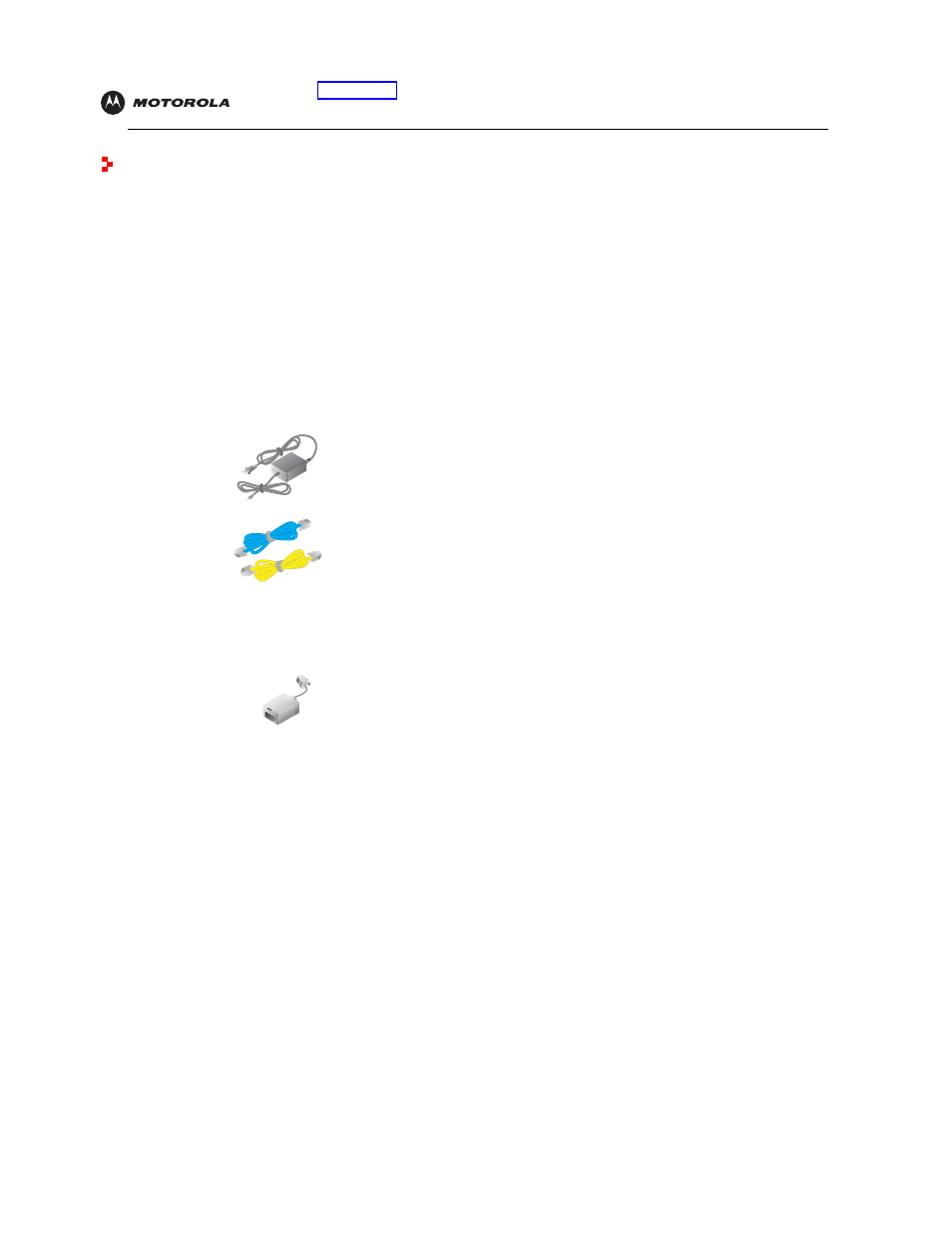
VT2142 Voice Gateway User Guide
4
Installation
To install your VT2142, you need to:
•
•
•
Before You Begin
Before you begin installation, check that you received the following items with your VT2142:
In addition to your VT2142 voice gateway, you also need:
•
An established DSL or cable Internet connection
•
One or two touch-tone telephones
•
One or more computers with these minimum requirements:
— Pentium-class processor or faster
— 16 MB of memory
— 10 MB of hard disk space available
— Windows
®
98, Windows 98 SE, Windows Me
®
, Windows XP
™
If you purchased your VT2142 voice gateway from a retail location, you must first activate your Vonage
®
Phone
Service.
You will need to provide the WAN MAC ID on the bottom of the VT2142.
•
In Canada, visit
•
In the United Kingdom, visit
•
In the United States, vi
Item
Description
AC adapter
Connects the VT2142 to an AC electrical outlet (the plug shown is for the United
States or Canada; yours may look different)
Ethernet cables
Blue cable connects the Internet port on your VT2142 to your cable or DSL modem
Yellow cable connects the Ethernet port on your VT2142 to a computer or other
network device
Vertical mounting stand
Provides vertical mounting on a desktop or other flat surface to use less space
VT2142 Voice Gateway Quick
Start Guide
Provides instructions to quickly set up and configure your voice gateway
Telephone Jack
Adapter
(UK only)
Converts a British BT431 telephone cord to RJ-11 to connect to the voice gateway
