Microsoft W840DI User Manual
Page 31
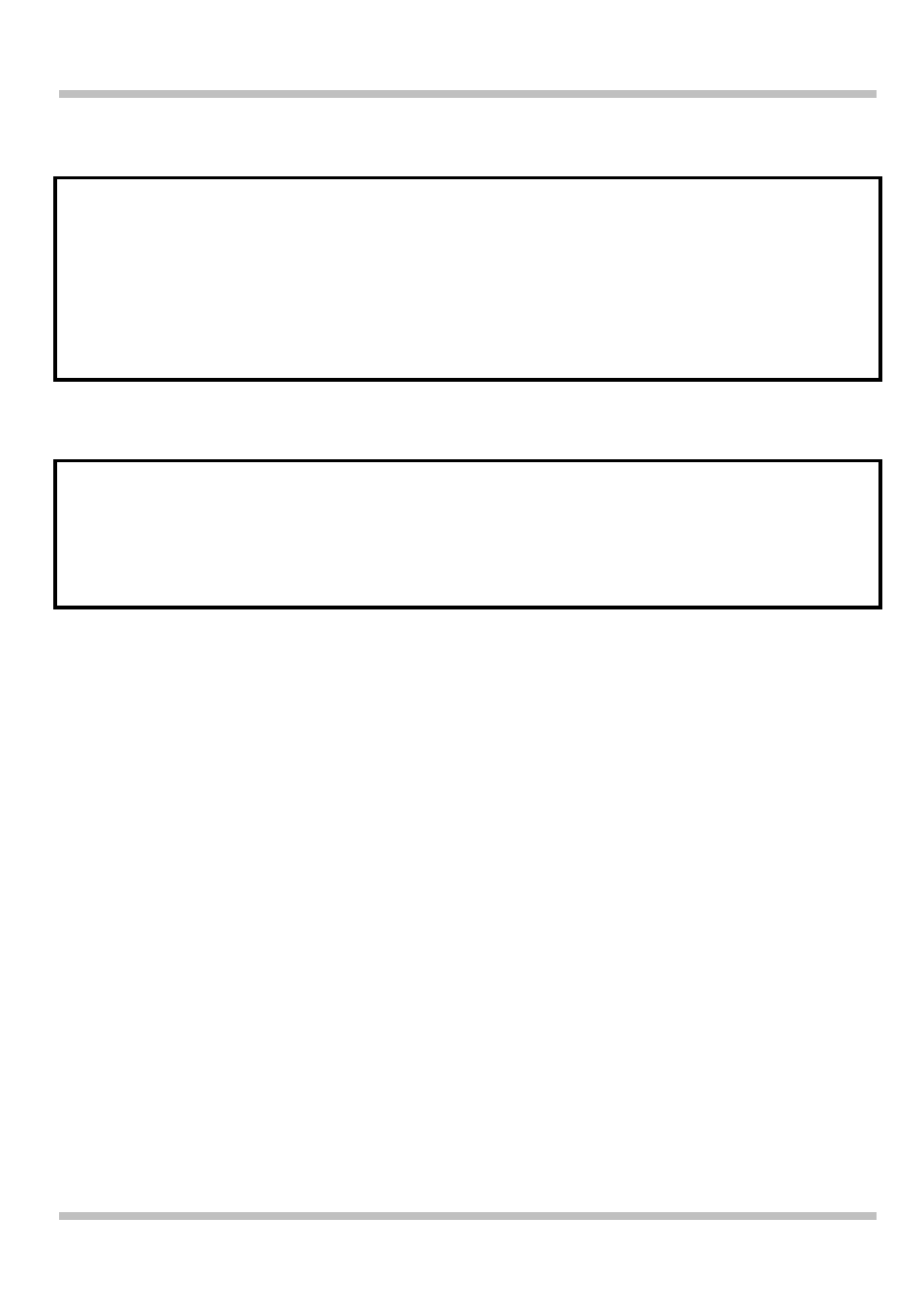
User's Guide Before You Begin
Note:
The proper way to activate Wireless LAN, and Bluetooth® is as below:
1) Press this combination (Fn+F2) to power on Wireless LAN.
2) Press key combination (Fn+F9) to power on Bluetooth®.
3) Activate the application programs in Windows™.
The effective range of the system Bluetooth® is 10 meters.
Note:
The keyboard backlight is dim and is not noticeable when the ambient
brightness is high. The keyboard backlight consumes electrical power. If you
need to ration your battery power, you may like to deactivate this feature by
pressing the (Fn + F10) combination.
Page
1-25
