Radio check, Sending an emergency alert – Motorola HT1250 User Manual
Page 29
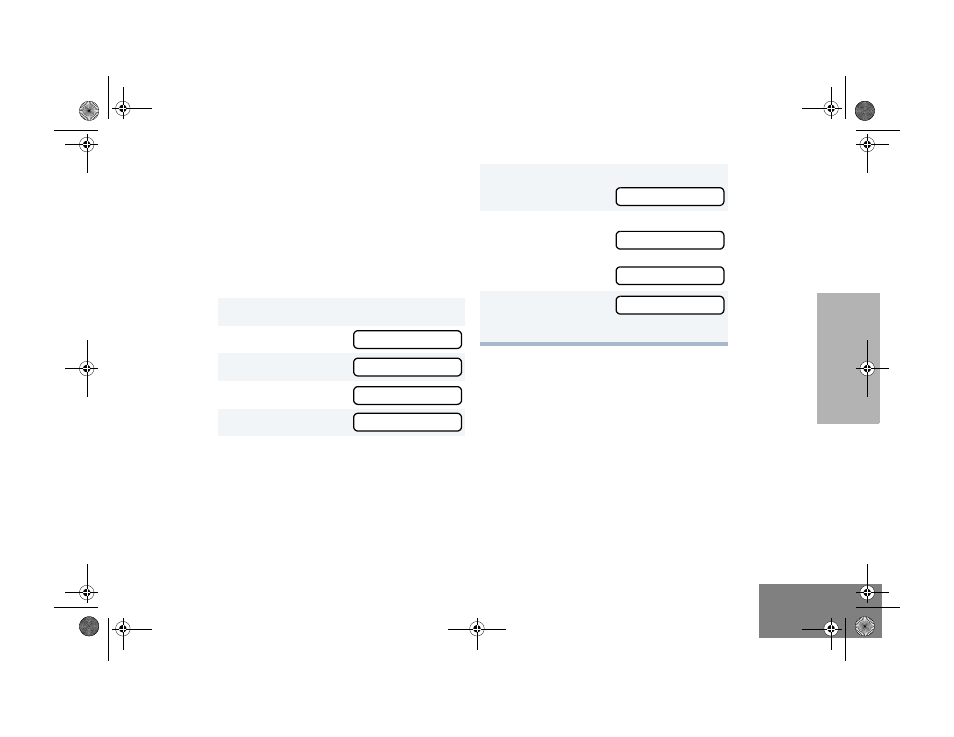
27
English
RADIO CALLS
RADIO CHECK
This feature allows you to determine if a radio is
within range without disturbing the user of the
radio. Radio Check can also be used when
attempts with Selective Call and Call Alert fail.
(This feature is available only if your signalling
protocol supports it.)
To perform a Radio Check:
SENDING AN EMERGENCY
ALERT
E
If programmed by your dealer (see page 9), the
orange Top button can send a priority
Emergency Alert (see page 10) to a specific
radio or dispatch center. Emergency alerts
have priority over all other calls.
The
E
symbol will appear on the LCD screen
when your radio is in the Emergency Alert state.
1
)
to enter Menu Mode.
2
+
or
?
until
3
)
to select
Radio Call
4
+
or
?
until
Radio Check
5
)
to select
Radio Check
6
+
or
?
to locate the desired ID in the
Radio Call List.
–
or– (for full-keypad radios only)
Enter the ID number of the radio you are
checking.
7
Press
the PTT button.
You will see
Call In Prog
8
If the Radio Check is received,
you will see
If not received,
you will see
9
(
to return to
Radio Check
–
or–
Hold down
(
to exit Menu Mode.
Radio Call
Radio Call
Radio Check
Radio Check
No Acknowledge
Acknowledge
Radio Check
Call In Prog
Radio_call.fm Page 27 Monday, September 30, 2002 2:09 PM
