Cabling and startup for a single user – Motorola SB4101 User Manual
Page 19
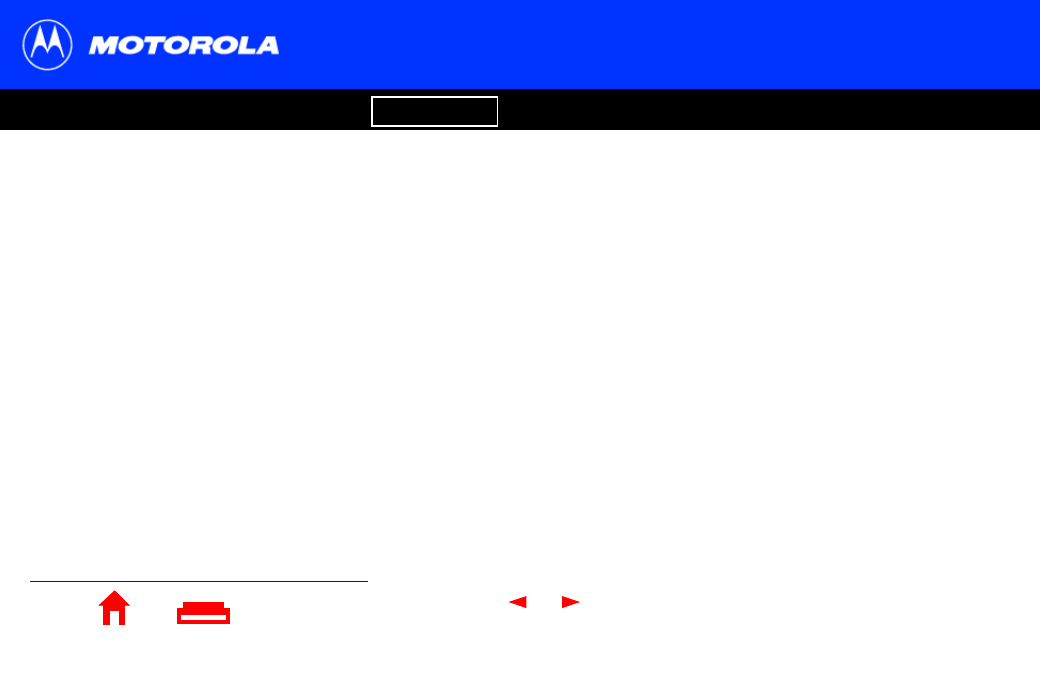
12
X
Home
Exit
Introduction
Before You Begin
Installation
Configuration
Troubleshooting
Legal
Cabling and Startup for a Single User
6
Connect your computer to the SB4101 using one of the following methods:
USB
Connect the USB cable to the SB4101 port marked USB and the other end to the
USB port on the back of your computer.
For Windows 98 USB users, go to the next page.
For Windows 2000 and Windows Me USB users, go to page 18.
Ethernet
Connect the 10/100Base-T shielded Ethernet cable to the SB4101 Ethernet
connector and the other end to the Ethernet jack on the back of your computer. For
an Ethernet connection, skip over the USB instructions and go to
“Configuring for TCP/IP” on page 23.
During normal operation, the Power, Receive, Send, and Online lights are on and
the Activity light flashes when transferring data between the SB4101 and your
computer.
- SB5101U DOCSIS 2.0 Cable Modem (16 pages)
- PTP 500 (20 pages)
- Netopia 3347-02-ENT (3 pages)
- SBV5220 (64 pages)
- AP-51XX (698 pages)
- SURFboard SVG2501 Series (34 pages)
- MESH Wireless Router MWR6300 (2 pages)
- MVME712AM (74 pages)
- SURFBOARD SBG1000 (16 pages)
- RSGu3502 (5 pages)
- SURFboard SBG941U (78 pages)
- Netopia 2240N-VGx (5 pages)
- SURFboard SVG2501 (8 pages)
- WR850G (93 pages)
- WR850GP (95 pages)
- USBW 200 (12 pages)
- ONCE SC140 (28 pages)
- Netopia 3300 (368 pages)
- MPC8260 (1006 pages)
- WNS25 (2 pages)
- Netopia 7000 (254 pages)
- Viadux 2000 Subscriber Bridge RC2010 (1 page)
- MVME5100 Series (5 pages)
- ColdFire MCF5282 (766 pages)
- MC9S12C-Family (136 pages)
- CG4500 (36 pages)
- SBG900 (130 pages)
- SURFBOARD SB5100 (2 pages)
- SURFboard SB6180 (20 pages)
- SURFBOARD SBG900 (16 pages)
- SURFboard SVG1501U (83 pages)
- SB5100 (74 pages)
- T3 (2 pages)
- H375 (5 pages)
- NETOPIA 2247/57-62 (22 pages)
- SBV5120 (56 pages)
- SBV5120 (57 pages)
- RG2200 (88 pages)
- CME-12B/BC (18 pages)
- SURFboard 574823-001-a (2 pages)
- SURFboard Cable Modem (66 pages)
- CME-12D60 (19 pages)
- DIGITAL VOICE MODEM SBV5122 (24 pages)
- SB4000 (2 pages)
- Canopy FSK and OFDM radios PTP 200 (OFDM (56 pages)
