Motorola XTN Series XU2100 User Manual
Page 22
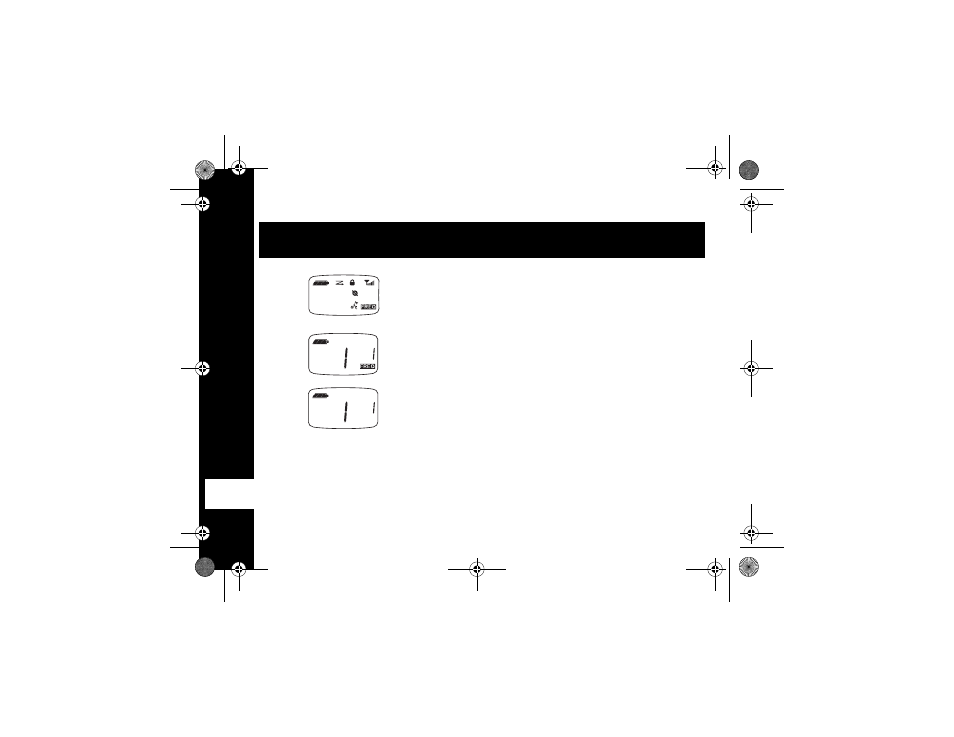
Getting
Star
ted
10
X
Turning On/Off Your Radio
A diagram of your new XSeries radio and its functions are on page on page 4.
Volume
You can set the volume by adjusting the knob on the top of the radio; P.
Note: Do not hold the radio too close to your ear when the volume is at a high
setting.
Turn
knob
Display
Normal Menu Mode
P
Turn the knob on the top of the radio clockwise to turn the
radio On. Turn the knob counterclockwise to turn the
radio Off.
The radio chirps and the display briefly shows all features
and display segments of your radio.
Then the radio displays the current Channel (larger
number located in the center of the display) and the
Frequency assigned to that Channel.
Then the Interference Eliminator Code displays briefly.
The Code will disappear and the current Channel will be
left on display.
k
218
188
6881038B80.book Page 10 Wednesday, September 26, 2001 4:16 PM
