Storing and calling emergency numbers – Motorola MA360 User Manual
Page 44
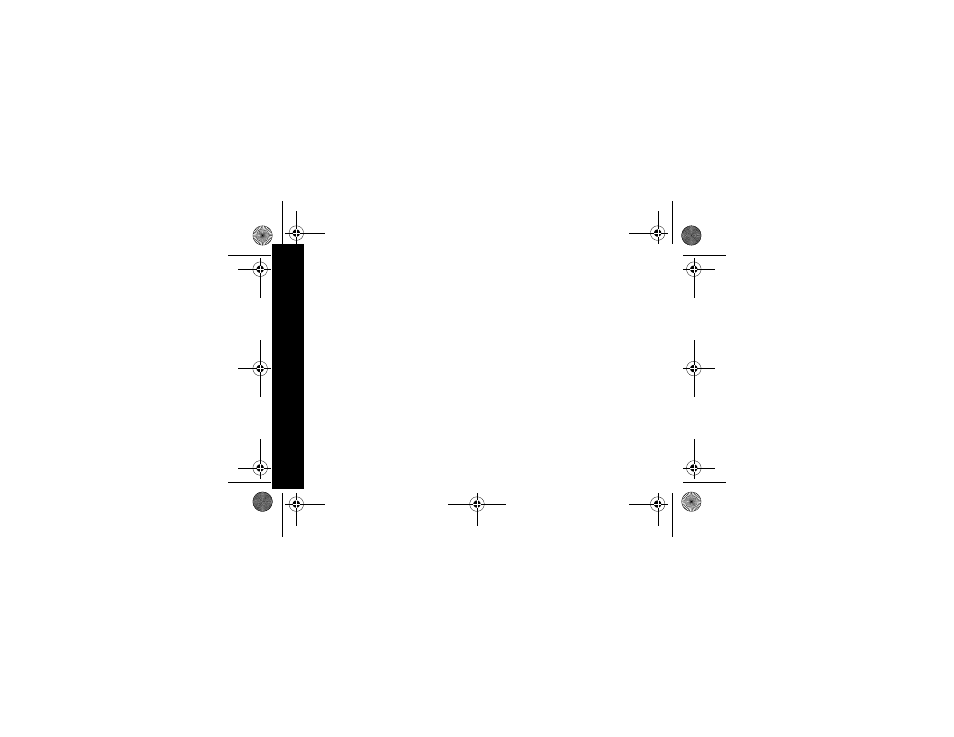
40
How t
o
Use
Storing and Calling Emergency Numbers
When storing an emergency number (such as 911) into
memory or making a test call to an emergency number
stored in memory, remain on the line and briefly explain to
the dispatcher the reason for the call. Only do this, if
necessary, in off-peak hours such as early morning or late
evening.
Reviewing and Deleting Numbers from Memory
➊ Press mem.
➋ Using ò and ú, scroll to the number you want to
delete.
➌ Press mute.
➍ When DELETE ENTRY? is displayed, press mute to
delete the entry or
™ to keep the entry.
MA360Book.book Page 40 Thursday, May 2, 2002 3:59 PM
See also other documents in the category Motorola Handset Cordless Phone:
- T505 (16 pages)
- S1203 (39 pages)
- MD780 Series (71 pages)
- SD4501 (1 page)
- Digital Cordless Phone D1002 (45 pages)
- L302 (8 pages)
- MD680 (76 pages)
- T720 GSM (81 pages)
- Digital Cordless Telephone with Digital Answering Machine D512 (45 pages)
- L305 (43 pages)
- MD670 Series (60 pages)
- MA357 (60 pages)
- D210 (32 pages)
- TM MD7080 (68 pages)
- ME4251 (69 pages)
- MD7000 (55 pages)
- MA351SYS (2 pages)
- MA580 (53 pages)
- DECT 6.0 P8 (6 pages)
- ME6091 (47 pages)
- SATELLITE 9505 (228 pages)
- B801 (8 pages)
- L301 (2 pages)
- L402C (8 pages)
- B801 (67 pages)
- S802 (52 pages)
- T731 (104 pages)
- MD4160 Series (86 pages)
- MD450 Series (55 pages)
- E51 Series (54 pages)
- MA3160 (50 pages)
- ME4050 (24 pages)
- MA3153 (78 pages)
- MD490 (64 pages)
- C331 (182 pages)
- SD4505 (36 pages)
- ME4851 (74 pages)
- MD60 Series (52 pages)
- C353 (94 pages)
- ME7052 (2 pages)
- MD4260 (48 pages)
- MD480 (64 pages)
- SD4551 (1 page)
- MD760 (73 pages)
- MA300 (56 pages)
