Storing a caller id into memory – Motorola MA360 User Manual
Page 42
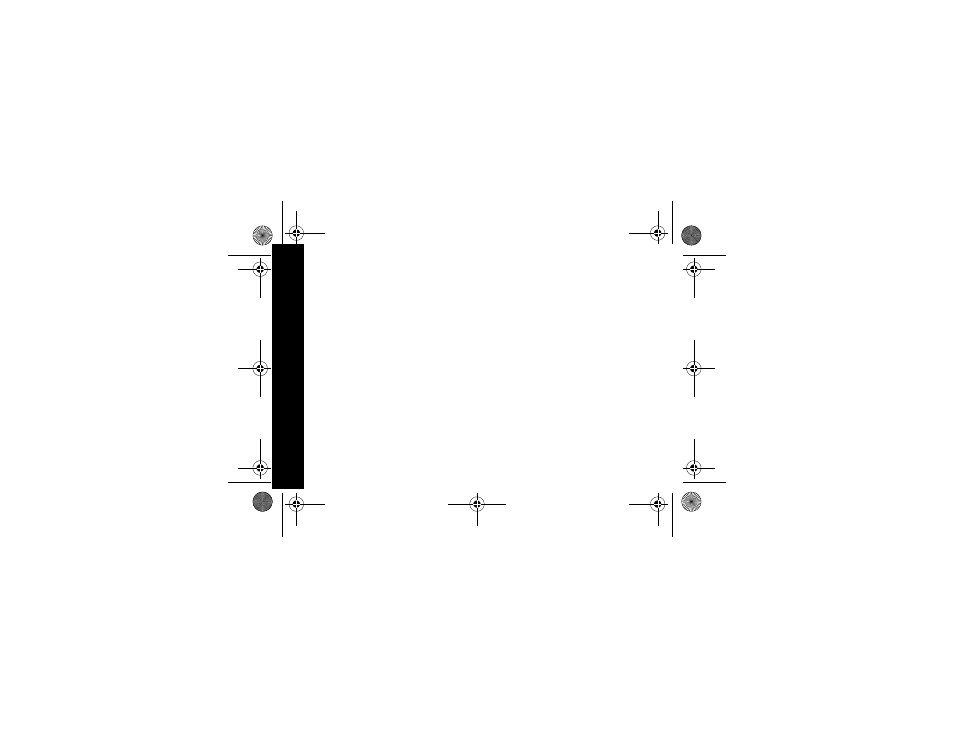
38
How t
o
Use
➐ Enter the phone number you want to store, or press
redial to store the last number you dialed.
➑ Press mem.
Tip: To insert a pause in the dial sequence (for example, if
you have to dial “9” then wait for a dial tone), press
the # key twice (a “P” appears).
Storing a Caller ID Number into Memory
➊ Using ò and ú, scroll to the record you want to store.
➋ Press mem.
➌ Press any number key (Ñ through É) to select the
memory location.
➍ If there was already a number in that memory location,
press mem to replace the old number with the new
number. If the memory location was empty, this step is
not needed.
MA360Book.book Page 38 Thursday, May 2, 2002 3:59 PM
See also other documents in the category Motorola Handset Cordless Phone:
- T505 (16 pages)
- S1203 (39 pages)
- MD780 Series (71 pages)
- SD4501 (1 page)
- Digital Cordless Phone D1002 (45 pages)
- L302 (8 pages)
- MD680 (76 pages)
- T720 GSM (81 pages)
- Digital Cordless Telephone with Digital Answering Machine D512 (45 pages)
- L305 (43 pages)
- MD670 Series (60 pages)
- MA357 (60 pages)
- D210 (32 pages)
- TM MD7080 (68 pages)
- ME4251 (69 pages)
- MD7000 (55 pages)
- MA351SYS (2 pages)
- MA580 (53 pages)
- DECT 6.0 P8 (6 pages)
- ME6091 (47 pages)
- SATELLITE 9505 (228 pages)
- B801 (8 pages)
- L301 (2 pages)
- L402C (8 pages)
- B801 (67 pages)
- S802 (52 pages)
- T731 (104 pages)
- MD4160 Series (86 pages)
- MD450 Series (55 pages)
- E51 Series (54 pages)
- MA3160 (50 pages)
- ME4050 (24 pages)
- MA3153 (78 pages)
- MD490 (64 pages)
- C331 (182 pages)
- SD4505 (36 pages)
- ME4851 (74 pages)
- MD60 Series (52 pages)
- C353 (94 pages)
- ME7052 (2 pages)
- MD4260 (48 pages)
- MD480 (64 pages)
- SD4551 (1 page)
- MD760 (73 pages)
- MA300 (56 pages)
