Marantz M-CR603 User Manual
Page 28
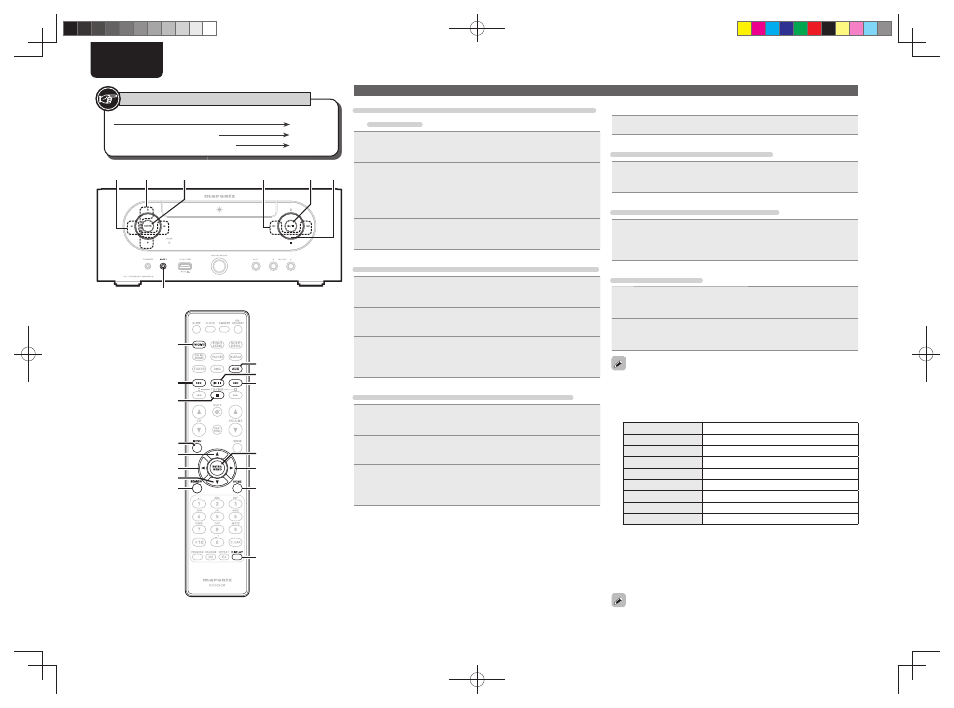
24
ENGLISH
Button located on both the main unit and the remote control
BUTTON
Button only on the main unit
Button only on the remote control
[BUTTON]
Symbols used to indicate buttons in this guide
i
u
p
[ENTER/MEMO]
[SEARCH]
[DISPLAY]
[AUX]
[FAVORITE]
o
[HOME]
[MENU]
2
13
8
9
u/i
8 9
2
13
o/p
w Enter a character search for the track you want
to listen to
1
Use
ui
to select “Search”, then press
[ENTER/
MEMO]
,
or
p
.
2
Use
ui
to select the search item, then press
[ENTER/
MEMO]
,
or
p
.
The search display appears.
• You can search by artist name, album name, track name or keyword.
3
Enter the characters, then press
[ENTER/MEMO]
or
.
e Search from the Rhapsody internet radio station
1
Use
ui
to select “Rhapsody Channels”, then press
[ENTER/MEMO]
,
or
p
.
2
Repeat step 1 until the radio station is displayed.
3
Use
ui
to select radio station, then press
[ENTER/
MEMO]
,
or
p
.
The search display appears.
r Listening to tracks registered in my library
1
Use
ui
to select “My Library”, then press
[ENTER/
MEMO]
,
or
p
.
2
Repeat step 1 until the track is displayed.
3
Use
ui
to select the information or track, then
press
[ENTER/MEMO]
,
or
p
.
After selecting, the information is displayed
n Track menu
Press
p
during playback to display the track menu.
q Search from the similar music
Use
ui
to select the search item, then press
[ENTER/
MEMO]
,
or
p
.
w Registering tracks in my library
Use
ui
to select “Add Track to my library”, then press
[ENTER/MEMO]
,
or
p
.
The track is entered in the library.
e Rating function
1
Use
ui
to select “Rating”, then press
[ENTER/
MEMO]
,
or
p
.
2
Use
o
p
to select the rating, then press
[ENTER/
MEMO]
or
.
• Use
[DISPLAY]
to switch between displaying the artist name, fi le
type/bitrate or album name.
n Rhapsody operation
Operation buttons
Function
MENU
Menu
uio p
Cursor operation / Auto search (cue, ui)
ENTER/MEMO
Enter
SEARCH
Character search
z
HOME
Return to top page
1/3
Playback / Pause
8 9
Auto search (cue)
2
Stop
• Playing repeatedly (Repeat playback) (vpage 13)
• Playing random order (Random playback) (vpage 13)
z Press [SEARCH], then press o p to select the fi rst letter you want
to search mode.
• If it is not possible to search the list, “unsorted list.” is displayed.
To cancel, press ui or
[SEARCH]
.
If the list is not in alphabetical order, you may not be able to
perform a character search.
Playing a network audio
