McIntosh C220 User Manual
Page 12
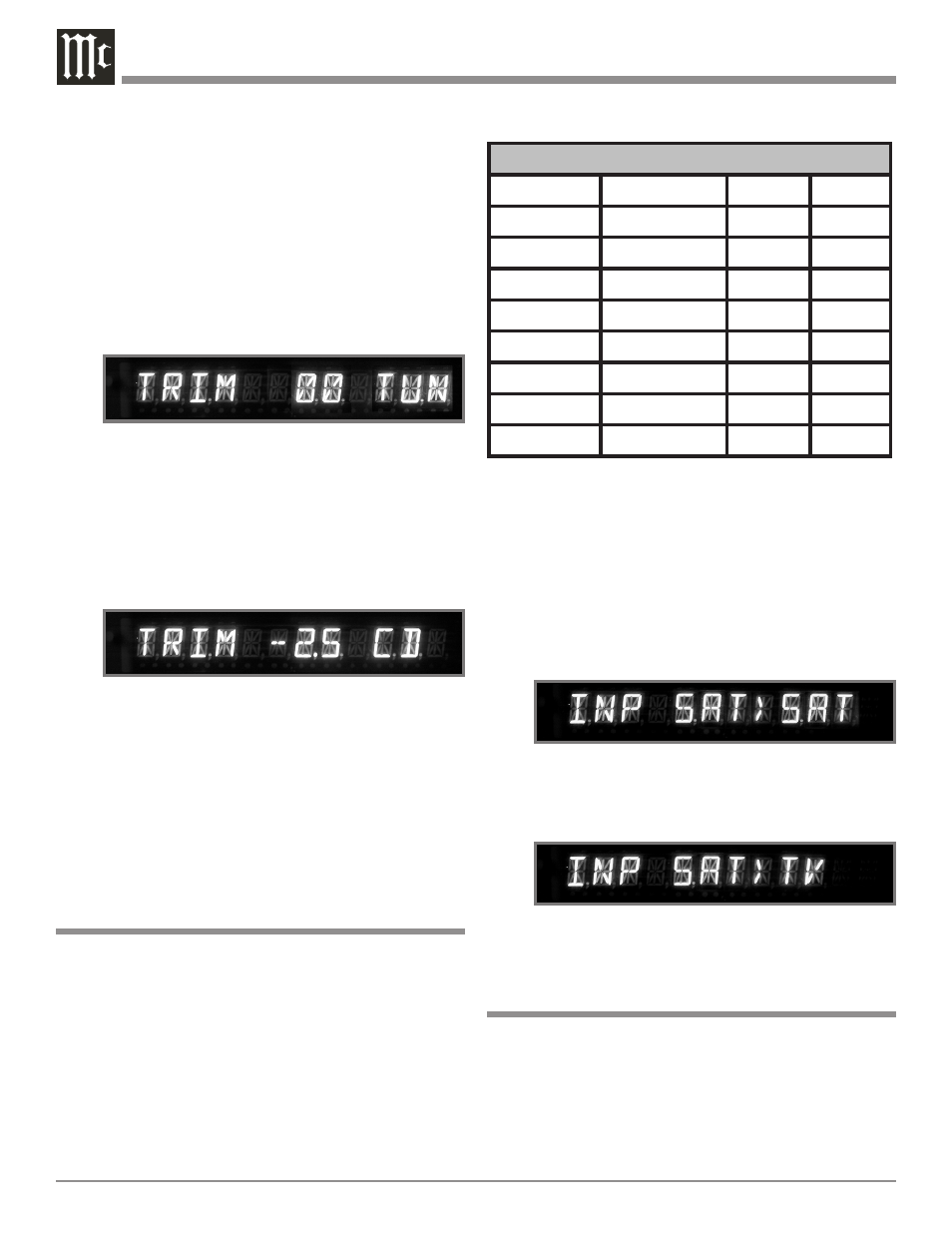
12
1. Rotate the INPUT Control to select the Tuner Input
and adjust the VOLUME Control to the desired listen-
ing level.
2. Press the SETUP Push-button to access the Setup
Mode.
3. Press the Menu or Menu Push-button until
“TRIM 0.0 TUN” appears on the Front Panel Alpha-
numeric Display. Refer to figure 3
Note: If necessary, rotate the INPUT Control for “TUN”
and press the SELECT or Push-buttons for
”0.0”.
4. Rotate the INPUT Control until the display indicates
“TRIM 0.0 CD”.
5. Press the SELECT or Push-button or the Remote
Control Trim
or
Push-buttons until Listening
Volume Level of the CD Input is the same as the Tuner
Volume Level. Figure 9 indicates a -2.5dB decrease in
the CD Level. Refer to figure 4.
6. Rotate the INPUT Control until the name of the next
Input to be adjusted is displayed.
7. Repeat steps 5 and 6 until all the Inputs with sources
connected to the C220 have the same relative volume
levels when switching between them. Record any
changes made to the various inputs from the default
settings in the “Input Source Settings Chart” at the
top of the page (right column).
8. Press the SETUP Push-button to exit the Setup Mode.
Saver Function will activate, removing power from
the two Phono Tubes.
1. Press the SETUP Push-button to access the Setup
Mode.
2. Press the Menu or Menu Push-button until “INP
___ > ___” appears on the Front Panel Alphanumeric
Display.
3. Rotate the INPUT Control until the Front Panel Alpha-
numeric Display indicates “INP SAT > SAT”. Refer to
figure 5.
4. Press the SELECT or Push-button until the Front
Panel Alphanumeric Display indicates “INP SAT >
TV”. Refer to figure 6.
5. Press the SETUP Push-button to exit the Setup Mode.
Re-Title Inputs
The C220 provides the ability to change the default Input
Titles to match the components in your system. In the fol-
lowing example the SAT Input will be renamed and appear
as TV on the Front Panel Alphanumeric Display.
Notes: 1. New Input Titles are available for all high level
Inputs. They include OFF, TV, LV, TAPE 2 (TP2),
and VCR2. If OFF is selected for a given Input, that
Input will no longer appear when using the INPUT
Control, nor is it accessible with the Remote Control.
2. The Phono Input is designed for connection of a
turntable only and thus the title is not changeable.
However if the “OFF Title” is selected, the Tube
Input Source Settings
Default Title
New Title
Trim
Trigger
TUNER
CD2
CD
DVD
SAT
VCR
TAPE
PHONO
Figure 6
Figure 5
Display Brightness
The Front Panel Alphanumeric DISPLAY Brightness may
be varied from a setting of 1 (Dim) to 7 (Bright). Follow
the steps below for reducing the Display Brightness.
1. Press the SETUP Push-button to access the Setup
Mode.
2. Press the Menu or Menu Push-button until the
word DISPLAY 7 appears.
Figure 4
Figure 3
