GIGABYTE AirCruiser GN-BR30N-RH User Manual
Page 69
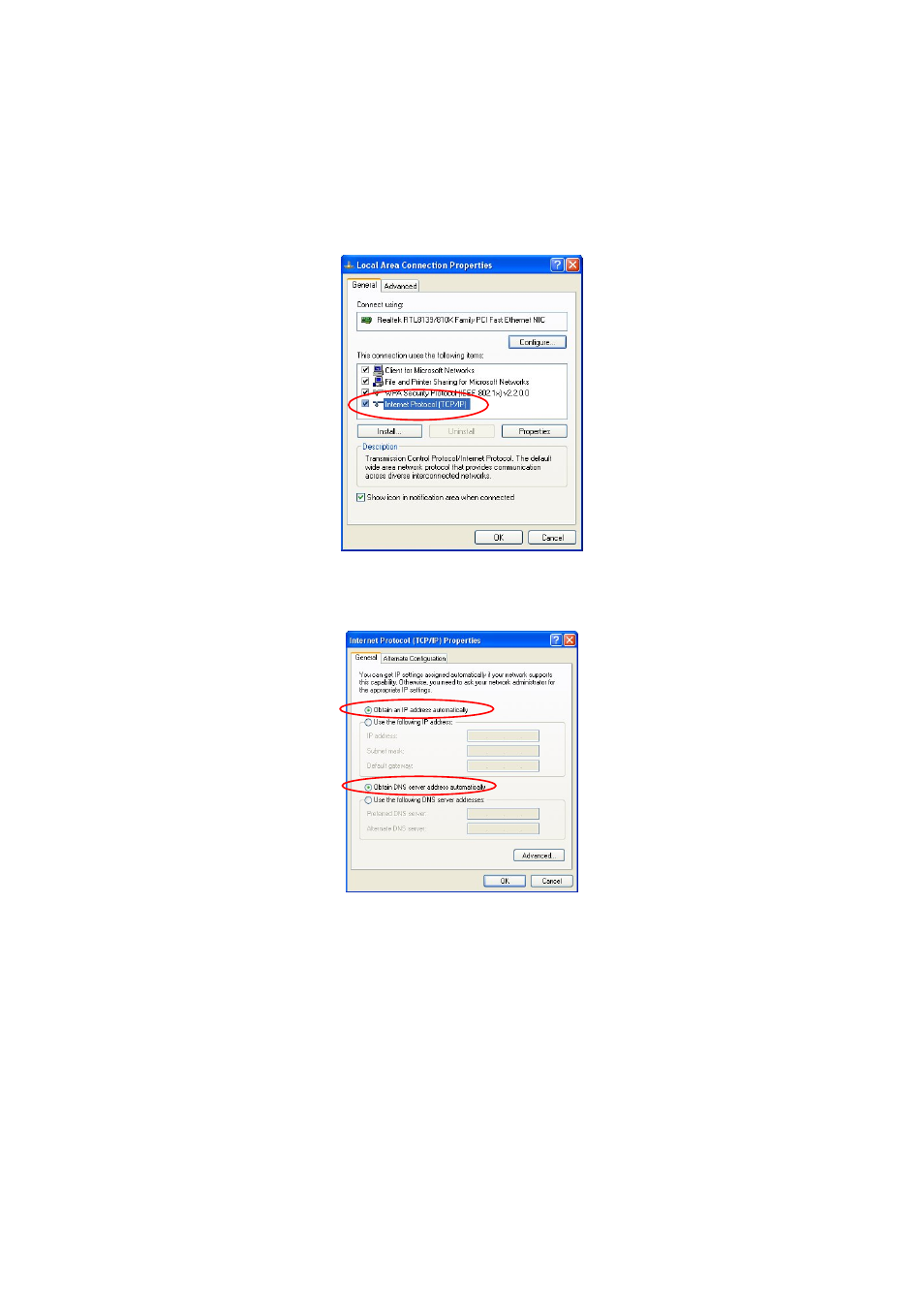
GN-BR30N-RH 2.4GHz AirCruiser N300 Wireless Router
63
Step 5
Select both the Obtain IP address automatically and Obtain DNS
server address automatically, options and then click OK. Continue
clicking on the OK button to complete the PC configuration.
Windows will now automatically assign IP numbers to computers connecting to
your GN-BR30N-RH.
This manual is related to the following products:
