The url blocking configuration screen – GIGABYTE AirCruiser GN-BR30N-RH User Manual
Page 47
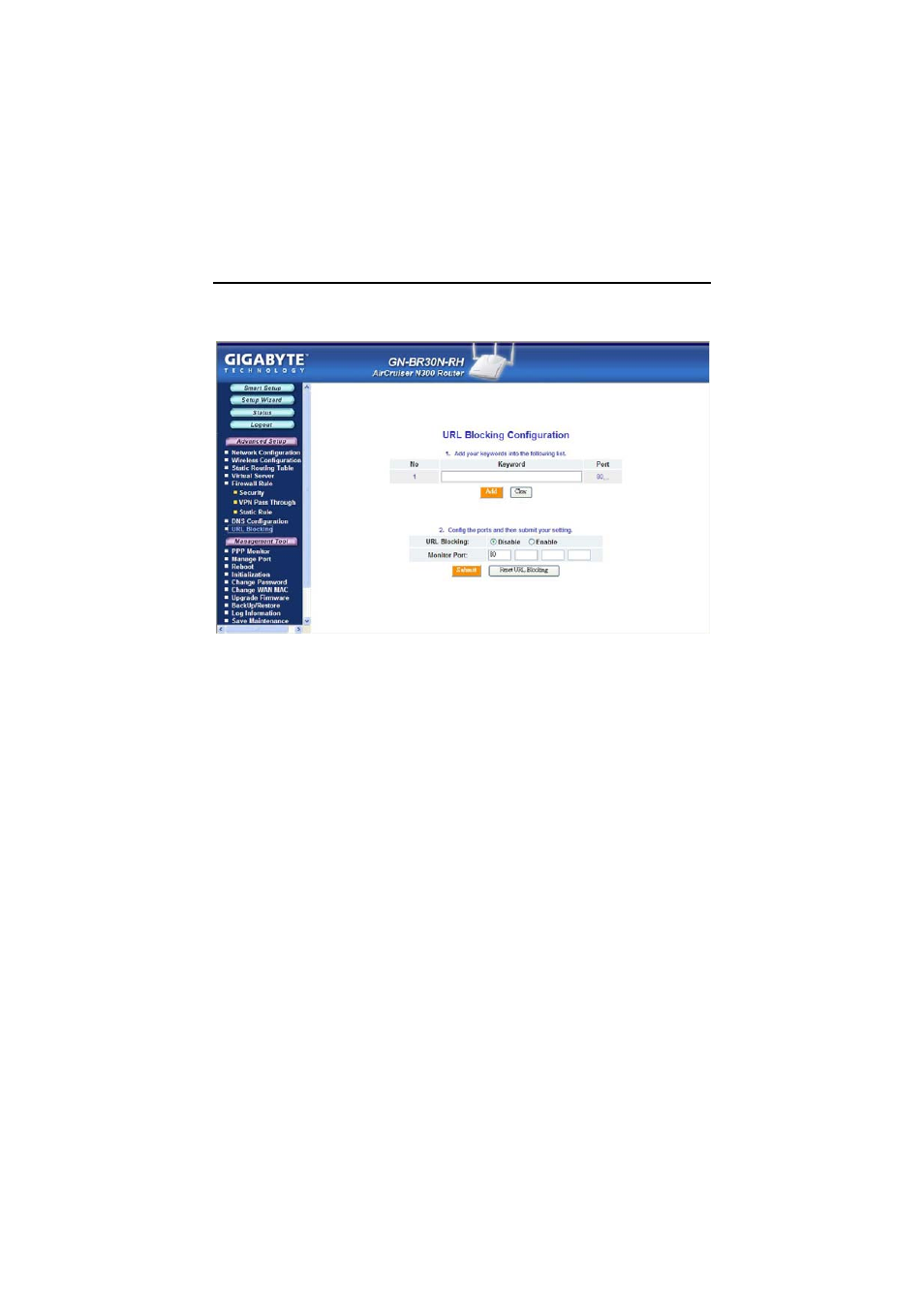
GN-BR30N-RH 2.4GHz AirCruiser N300 Wireless Router
41
The URL Blocking Configuration Screen
The URL Blocking Configuration screen allows you to restrict access based
upon specific web addresses and/or keywords.
To activate the URL Blocking feature:
Disable/Enable Select
the
Enable option to enable.
Monitor Port
Select port 80 to monitor the World Wide Web
Keyword
Enter the keyword or domain in the Keyword field that you
wish to block.
All URL’s with those keywords in the DOMAIN name will now be blocked.
This manual is related to the following products:
