GIGABYTE AirCruiser GN-BR30N-RH User Manual
Page 68
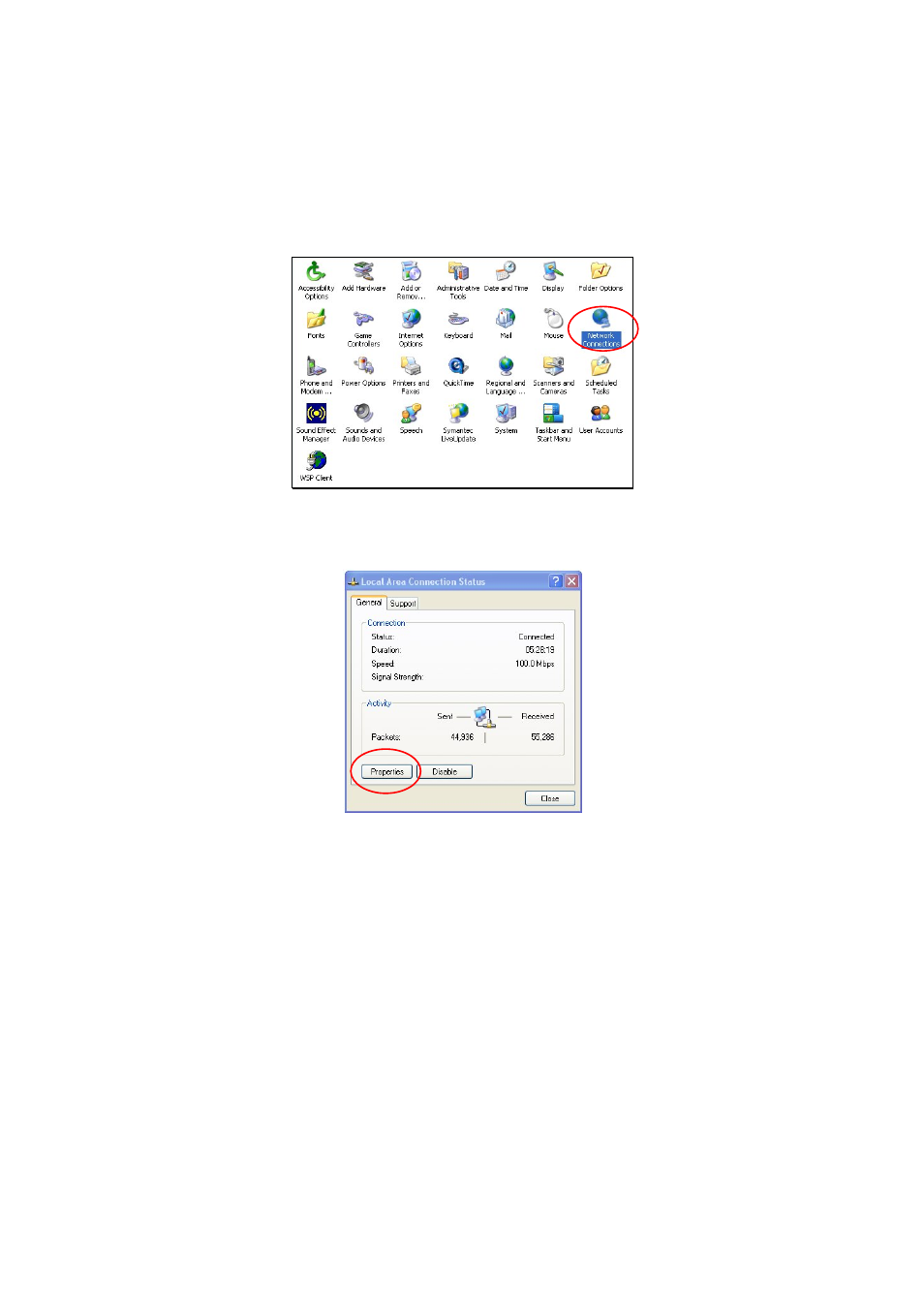
GN-BR30N-RH 2.4GHz AirCruiser N300 Wireless Router
62
Step 3
Double-click the Local Area Connection icon, and then click the
Properties button.
Step 4
The Local Area Connection Properties window will appear. For the
applicable Ethernet / wireless adapter, make sure that there is a
check in the Internet Protocol (TCP/IP) checkbox, then double-click
on “Internet Protocol (TCP/IP)”
This manual is related to the following products:
