4-6. dns configuration – GIGABYTE GN-BR404W User Manual
Page 79
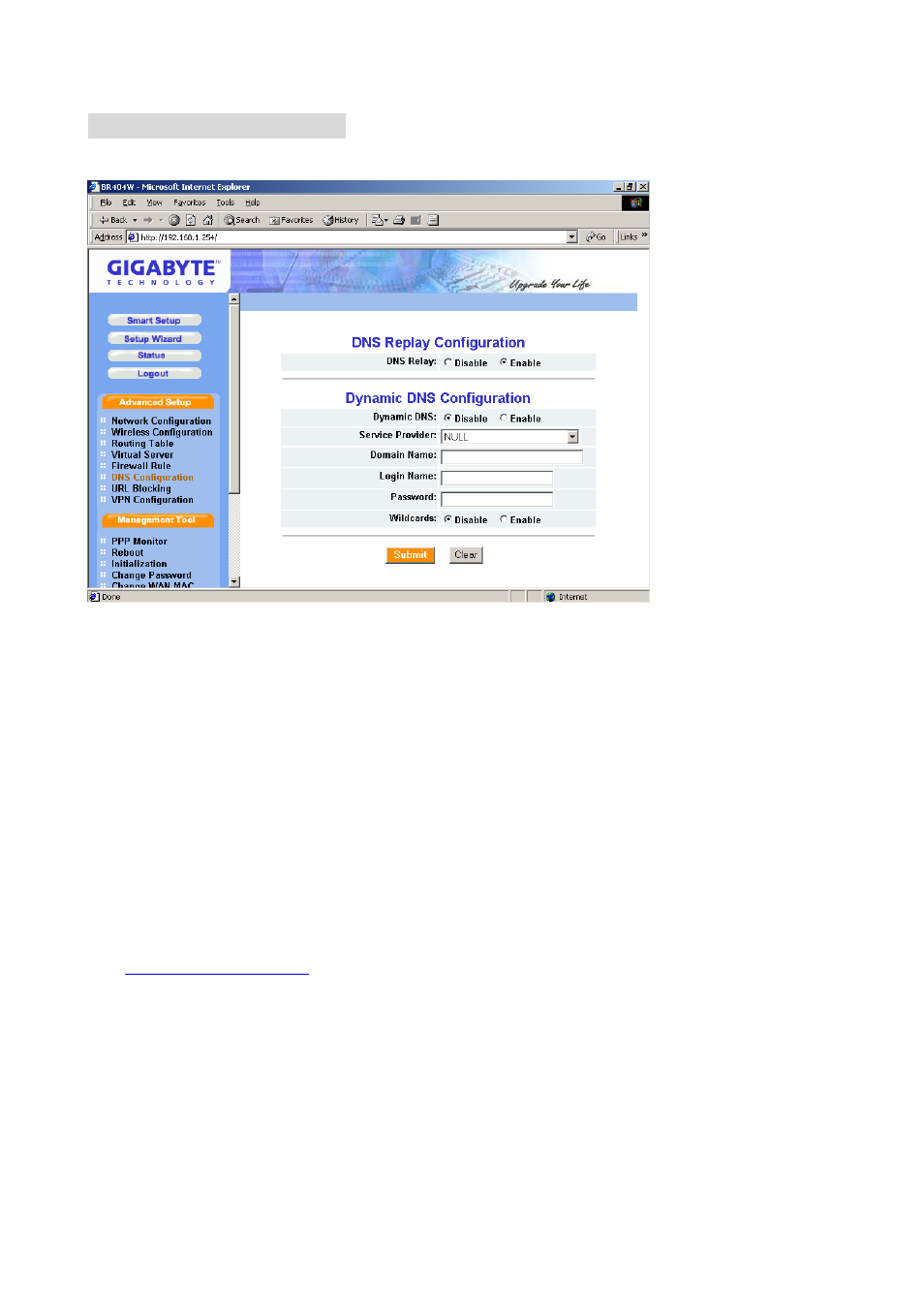
3-4-6. DNS Configuration
DNS Replay
The default value of the DNS replay is “Enable”. The DNS query packets will send
through the router. When a DNS query packet enters the router, and the router will
sends an answer to the host that sent the DNS query packet. And then users have to
set the IP address of the router as the IP address of the DNS.
Dynamic DNS
The Router offers a Dynamic Domain Name Server service. The Dynamic DNS allows
you to assign a fixed host and domain name to a dynamic Internet IP address. It is very
useful when combined with the “Virtual Servers” feature. It allows Internet users to
contact to your virtual severs using a URL, rather than an IP address. Before you to
use this feature, please register for an account with one of the dynamic DNS service at
1. You
can
Disable or Enable the Dynamic DNS service.
2. Select the name of your dynamic DNS service provider.
3. Type the Domain Name(or Host Name) that your dynamic DNS provider gave you.
4. Type the login Name(or Username) and Password for your dynamic DNS account.
5. If your dynamic DNS provider allows the use of wildcards in resolving your URL,
you may select the Enable wildcard to active this function.
74
