Displaying the current status – Gateway kas303 User Manual
Page 70
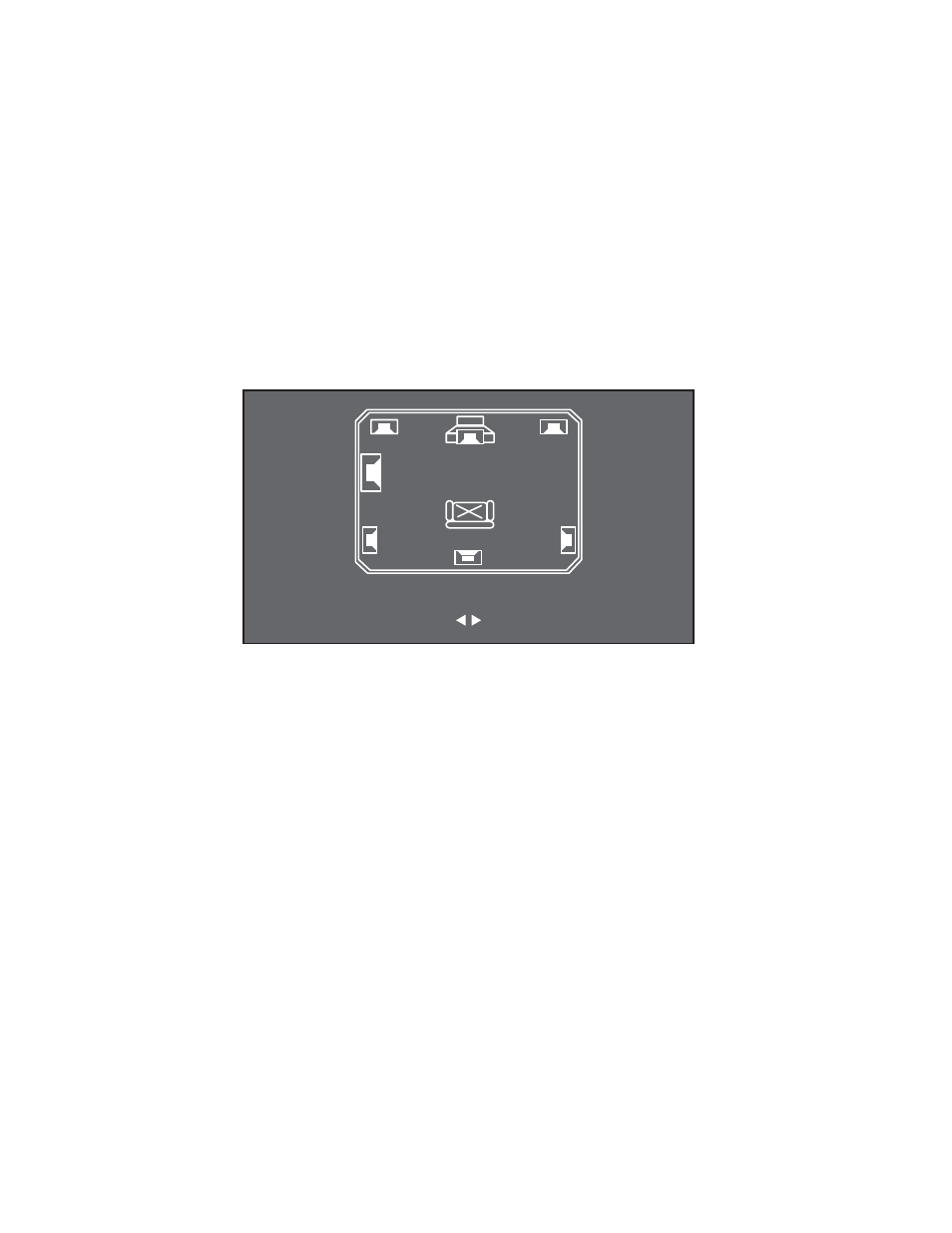
64
Chapter 4: Using the OSD
www.gateway.com
Displaying the current status
When the
AUTO OSD
is set to
ON
the receiver displays status information. The
information displays for several seconds then automatically turns off.
One example of displayed status information is shown below.
Displayed status information when selecting TEST TONE mode
FL :--------------- ----------------: 0db
