Selecting the surround mode – Gateway kas303 User Manual
Page 56
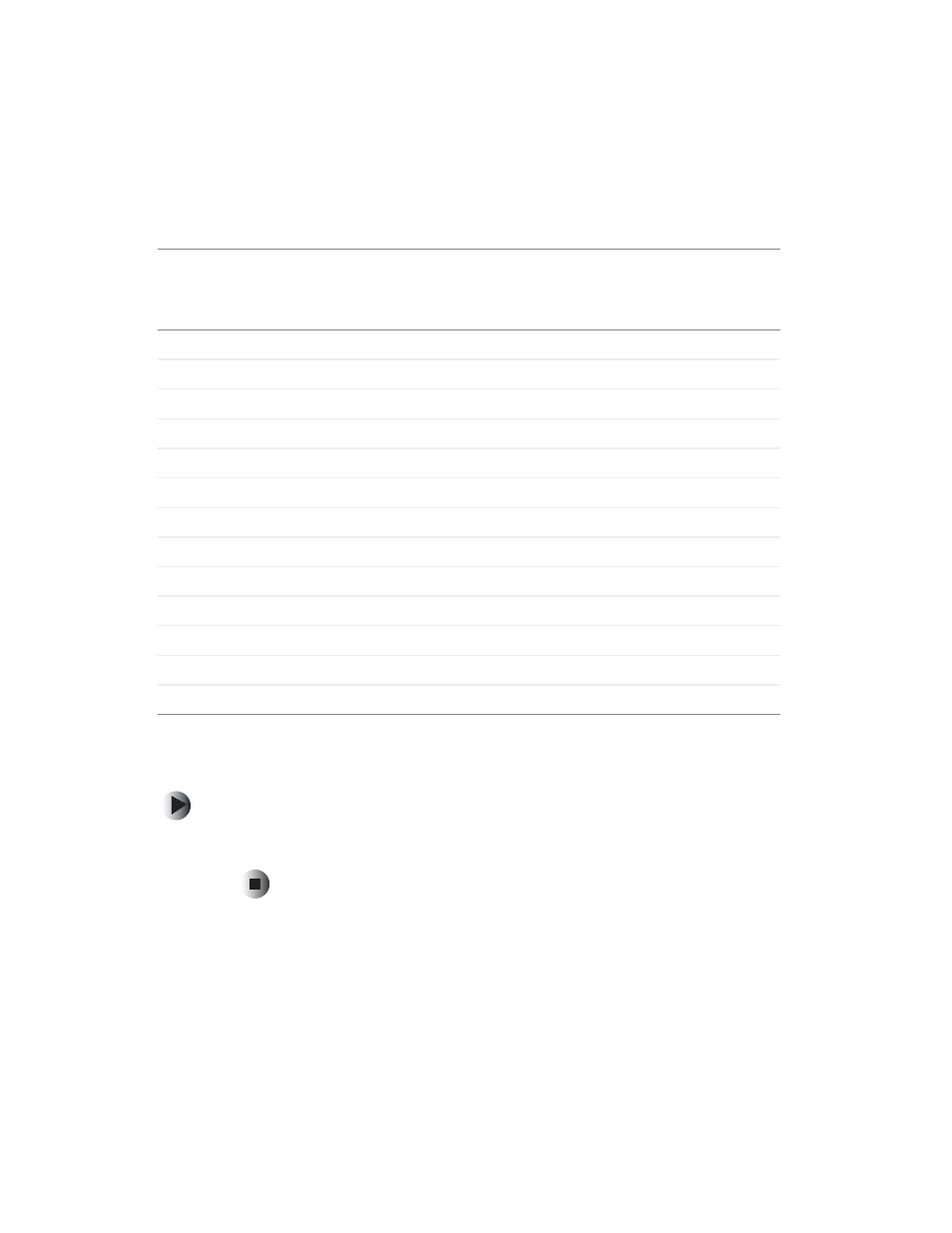
50
Chapter 3: Using the Receiver
www.gateway.com
For your reference, the sound from each channel can be reproduced according
to the surround modes as follows:
Selecting the surround mode
To select the surround mode:
■
Press the left and right
DSP
mode buttons on the remote control to cycle
through the surround modes.
Modes
Channels
Front
L/R
Center
Surround
L/R
Surround
Back
Subwoofer
DTS
Ч
Ч
Ч
Ч
DTS ES DISCRETE/MATRIX
Ч
Ч
Ч
Ч
Ч
DTS NEO CINEMA/MUSIC
Ч
Ч
Ч
Ч
Ч
DOLBY DIGITAL
Ч
Ч
Ч
Ч
DOLBY DIGITAL EX
Ч
Ч
Ч
Ч
Ч
DOLBY PRO LOGIC
Ч
Ч
Ч
Ч
DOLBY PRO LOGIC II CINEMA/MUSIC
Ч
Ч
Ч
Ч
DOLBY VIRTUAL
Ч
Ч
MPEG
Ч
Ч
Ч
Ч
MATRIX
Ч
Ч
Ч
Ч
Other Surround
Ч
Ч
Ч
Ч
STEREO
Ч
Ч
7 CH DIRECT
Ч
Ч
Ч
Ч
Ч
