Gateway kas303 User Manual
Page 66
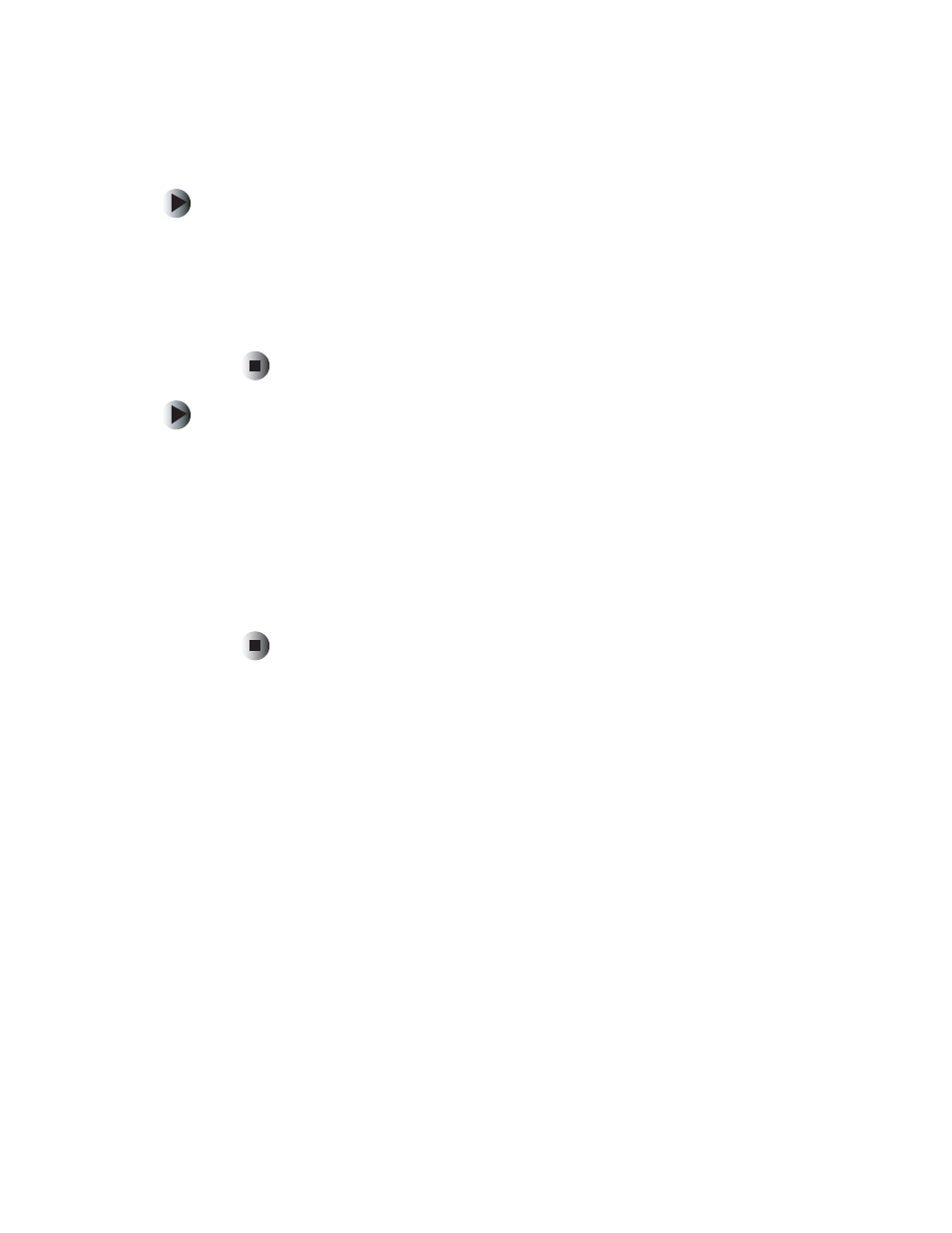
60
Chapter 3: Using the Receiver
www.gateway.com
To dub from video components onto VIDEO 1:
1
Press the
INPUT SELECTOR
button on the receiver or the
VIDEO2
or
VIDEO3
direct input selector button on the remote control to select
VIDEO2
or
VIDEO3
as your recording source.
2
Start recording on the connected VIDEO 1 component.
3
Start playing on the VIDEO 2 or VIDEO 3 selected input (recording source).
To dub separate audio and video source signals onto VIDEO 1:
1
Press the
INPUT SELECTOR
button on the receiver or the
AUX
direct input
selector button on the remote control to select
AUX
as your audio recording
source. Make sure your audio recording source, such as a CD player, is
connected to the
AUX
jacks.
2
Press the
OSD
button on the remote control and select
FUNCTION SELECT
,
VIDEO SELECT
, then select
VIDEO 2
.
3
Start recording on the connected VIDEO 1 component.
4
Start playing on the AUX and the VIDEO 2 inputs (recording source).
