Memo recording, Message playback – GE 2-9950 User Manual
Page 25
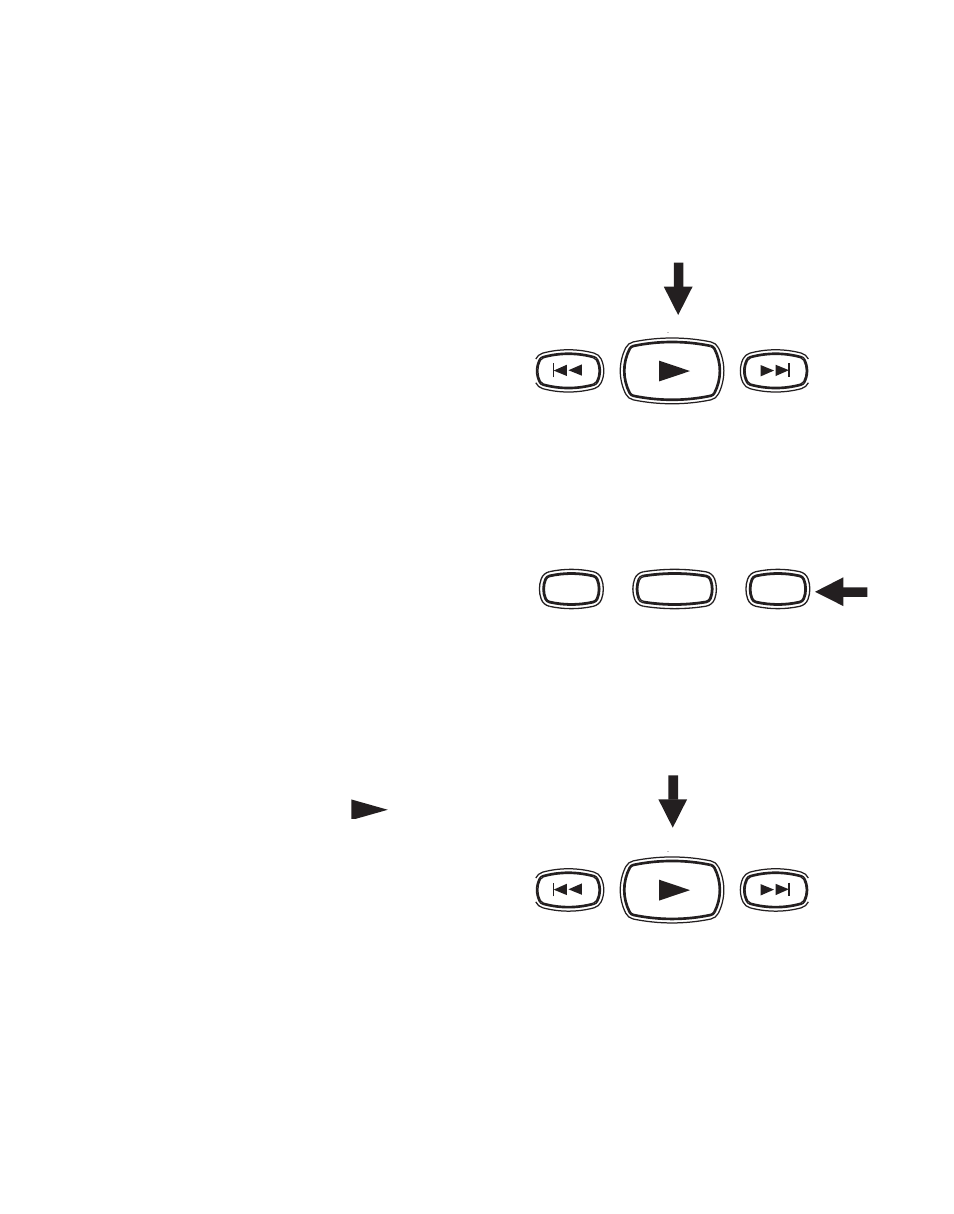
25
M
EMO
R
ECORDING
1. Hold MESSAGE/MEMO (MEMO).
The ANSWER/MESSAGE indicator
will turn off and then begin to blink
rapidly.
2. The unit will prompt you to
“
record memo” and you will
hear a tone.
3. Speak your memo into the
microphone.
4. Press STOP when you are
finished.
The ANSWER/MESSAGE indicator
will stop blinking and the unit will
emit a ready tone.
M
ESSAGE
P
LAYBACK
If the ANSWER/MESSAGE indicator
is blinking, you have messages. It
blinks once for each message
stored.
Press MESSAGE/MEMO (
).
If you have no messages, the unit
will prompt you with “you have no
messages.”
If you have messages, the unit will
state the number of messages, then
play each message, telling you the
message number, and the time and
day of its receipt.
ERASE
ANNOUNCE
STOP
MESSAGE / MEMO
MESSAGE / MEMO
- 28031 (4 pages)
- 2-9918 (20 pages)
- 27923 (2 pages)
- 26980 (64 pages)
- 26994 (96 pages)
- 26937 (2 pages)
- 25942 (2 pages)
- 26989 (2 pages)
- 27902 (2 pages)
- 26920R (2 pages)
- 2-9772 (32 pages)
- 25932xx2 (2 pages)
- 27903 (2 pages)
- 27907 Series (94 pages)
- 2-9763 (20 pages)
- 25840 (2 pages)
- 20-Feb (24 pages)
- DECT6.0 28128 (66 pages)
- 25880 (100 pages)
- 00004228 (50 pages)
- 27911 (2 pages)
- 21028 (2 pages)
- 21009 (4 pages)
- 00004236 (4 pages)
- 2-9753 (20 pages)
- 25952 Series (2 pages)
- 26981 (2 pages)
- 00003168 (2 pages)
- 17-Feb (20 pages)
- 00003191 (2 pages)
- 26992D (2 pages)
- 27958 (96 pages)
- 00004007 (48 pages)
- 25942xx2 (2 pages)
- 26976 (100 pages)
- 25860 (76 pages)
- 27918 (2 pages)
- 25902 (2 pages)
- 0007 (68 pages)
- 25922 Series (2 pages)
- 26958 (176 pages)
- 21095 (2 pages)
- 00006068 (2 pages)
- 26730 (2 pages)
- 26939 (88 pages)
